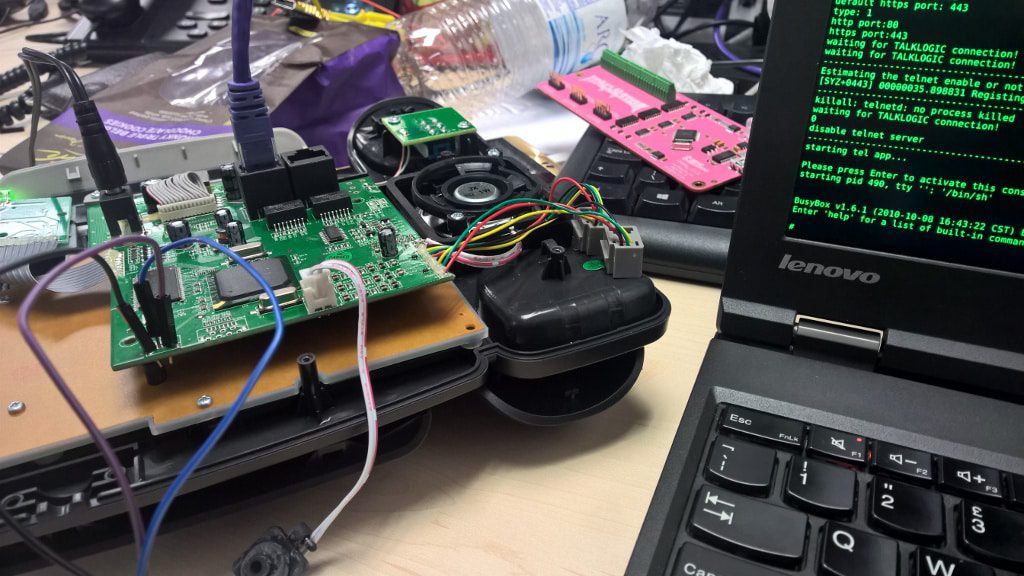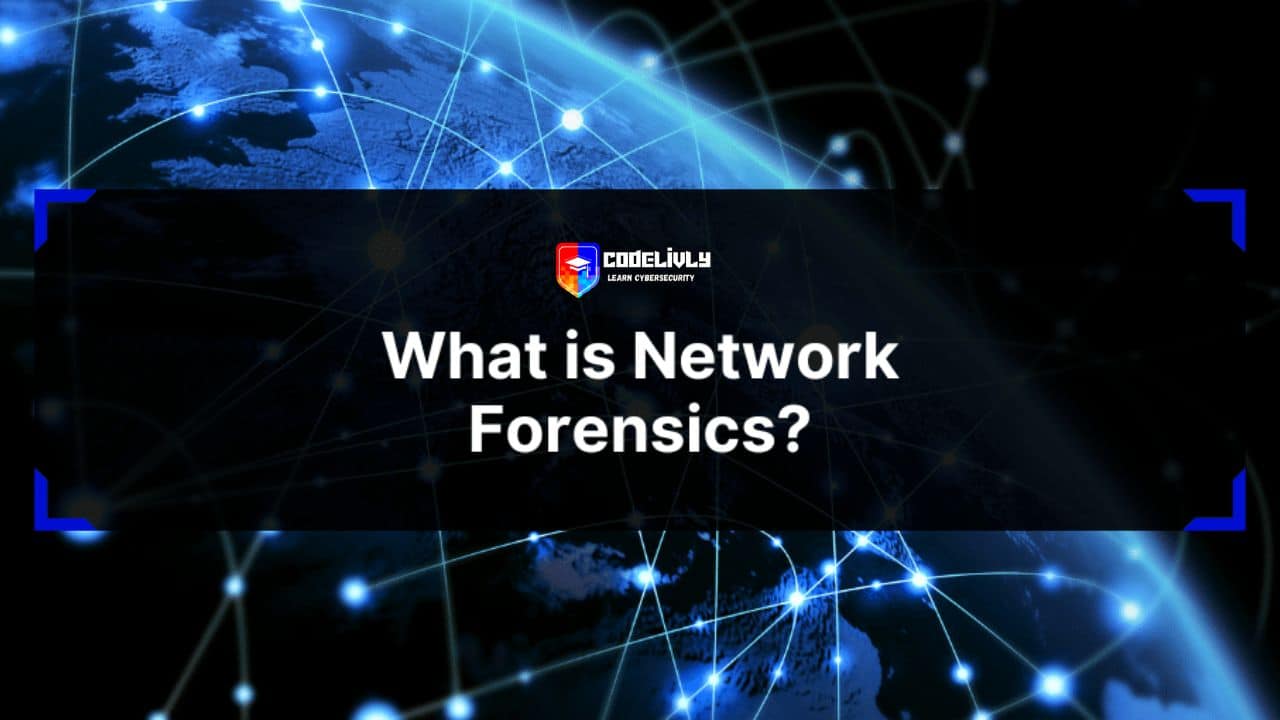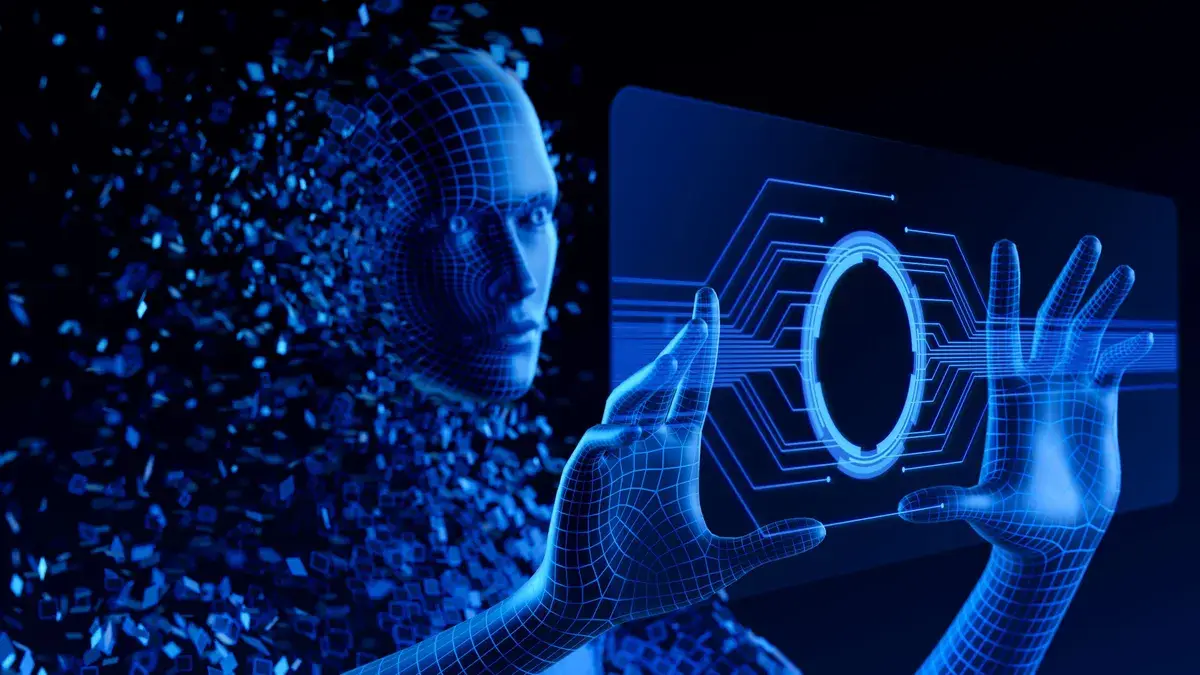Ever wondered how those pesky One-Time Passwords (OTPs) that safeguard our online accounts can be bypassed? Well, you’re in for a treat! In this article, we’re diving headfirst into the world of OTPs and Burp Suite, a nifty tool that can be used for some fascinating hacks.
We’ll start off with the basics, understanding what OTPs are, and why they are crucial in the realm of online security. Then, we’ll take you on a tour of Burp Suite, your trusty sidekick in the world of cybersecurity. No need for a suit and tie here – just your computer and a curious mind!
Once we’ve got the groundwork covered, we’ll delve into the juicy stuff – the techniques hackers use to bypass OTPs. But don’t worry, we’re not here to turn you into a cyber-villain! Instead, we’ll empower you with knowledge to understand the risks and bolster your own defenses.
So, buckle up and get ready for a rollercoaster ride through OTPs, Burp Suite, and the intriguing world of cybersecurity. Let’s make learning about online security as easy as chatting with a friend – after all, we’re in this digital adventure together!
Understanding OTP Authentication

Explore the intricacies of OTP (One-Time Password) authentication in our comprehensive guide. Understand how OTPs work, their role in enhancing online security, and the various methods of OTP delivery. Delve into the mechanics of popular OTP algorithms like TOTP and HOTP, gaining valuable insights into their implementation. Equip yourself with knowledge on preventing OTP bypass attacks, securing sensitive information, and fortifying your digital defenses. Unravel the world of OTP authentication and empower yourself with essential cybersecurity knowledge
How OTPs are Generated and Verified
Okay, let’s demystify the magic behind OTPs – how they’re made and checked to keep your accounts safe.
Imagine you’re baking cookies, and you want each cookie to be different. OTPs work kinda like that. When you need an OTP, a special algorithm in the app or system bakes up a unique code just for you. This code is based on the current time, your device, and some secret ingredients only the app knows. The result? A fresh, one-of-a-kind OTP, ready for you to use.
But here’s the cool part: OTPs have a super short shelf life. They’re like cookies straight out of the oven – they’re best when they’re hot! So, they’re only valid for a brief moment, usually just a minute or two. After that, they expire, making them useless for anyone trying to sneak into your accounts later on.
When you enter the OTP during login, the system checks it against the one it baked for you. If they match, you’re in! It’s like showing your ticket at the movies – if it’s real and matches the system’s records, you get to enjoy the show.
So, OTPs are like temporary access codes, whipped up fresh every time you need them. They add that extra layer of security to your accounts, making sure only you – and not the cookie monsters of the internet – can get in. Sweet, right? That’s OTPs for you!
Different Methods of OTP Delivery: SMS, Email, Authenticator Apps
Ever wondered how those secret codes, aka OTPs, find their way to your devices? Well, there are a few delivery methods in play, and they’re simpler than you might think.
1. SMS (Text Messages): Picture this: you’re logging into your account, and suddenly, ding! – a text message arrives with your OTP. SMS is like the old faithful of OTP delivery. The service provider sends the code directly to your phone via a text message. It’s quick, easy, and you don’t need an internet connection. Just a good old phone signal, and you’re all set to log in securely.
2. Email: Ah, the trusty email inbox – not just for messages from Aunt Martha. Sometimes, your OTP lands right there! When you request an OTP, the system zips it to your email. It’s like a digital letter with your secret code inside. You open your email, find the OTP, and use it to unlock your account. Easy peasy, right?
3. Authenticator Apps: Now, here’s where things get a bit fancy. Authenticator apps are like your personal OTP vaults. Apps like Google Authenticator or Authy generate OTPs for you, even without an internet connection. How? Well, when you set up your account, you scan a QR code. The app uses this code to create unique OTPs that sync perfectly with the website or service you’re logging into. No waiting for text messages or emails – your OTPs are right there in the app, ready to roll whenever you need them.
Each method has its perks, but they all serve the same purpose – getting you that secret code to keep your accounts safe and sound. Whether it’s a quick SMS, a digital note in your email, or a high-tech authenticator app, OTPs are always just a few taps away, ensuring your online adventures stay secure!
Common OTP Algorithms: TOTP and HOTP

Now that we’ve covered how OTPs work and how they’re delivered, let’s talk about the secret recipes behind these one-time passwords. There are a couple of popular algorithms in play, and they’re like the secret sauce that makes OTPs so secure.
1. TOTP (Time-Based One-Time Password):Imagine your OTP is like a flower that blooms and withers away in the span of a minute. That’s TOTP for you! TOTP generates OTPs based on the current time and a shared secret between your device and the service you’re logging into. When you request an OTP, TOTP combines these elements to create a unique code that changes every few seconds. It’s like having a watch that always shows the correct time – except it’s generating super-secure passwords instead.
2. HOTP (HMAC-Based One-Time Password):HOTP, on the other hand, is a bit more like a punch card. Every time you use an OTP, HOTP keeps a tally of how many times you’ve used it. It uses this count and a shared secret to create your OTP. The cool part? Even if someone intercepts your OTPs, they can’t reuse them because HOTP tracks the usage. It’s like having a special ticket to a theme park – once it’s scanned, it can’t be used again.
Both TOTP and HOTP are like guardians of your digital realm, ensuring that only you can access your accounts. TOTP’s time-based magic and HOTP’s usage tracking make them reliable and robust methods for generating OTPs.
So, the next time you receive a time-sensitive OTP, remember, it’s the result of these clever algorithms working behind the scenes, keeping your online adventures safe and secure!
Overview of Burp Suite

Ready to meet your new best friend in the world of cybersecurity? Enter Burp Suite – the ultimate toolkit for web vulnerability scanning and all-around website awesomeness.
What is Burp Suite? Imagine Burp Suite as your digital superhero cape. It’s a powerful, user-friendly tool designed for web security testing. Whether you’re a security professional, a developer, or just a tech enthusiast, Burp Suite is here to help you find and fix potential vulnerabilities in websites and web applications.
Key Features:
- Proxy Tool: Burp Suite acts as your web traffic cop. It intercepts requests between your browser and the server, allowing you to analyze, modify, or drop them in real-time. It’s like having X-ray vision for internet data packets.
- Scanner: Ever heard of a digital detective? Burp Suite’s scanner does just that. It automatically scans websites, identifying security issues like cross-site scripting (XSS) or SQL injection. It’s like having a security guard checking every nook and cranny of your online space.
- Spider: Burp’s spider crawls through websites, mapping out their structure and finding hidden pages or directories. Think of it as a friendly web-weaving spider, ensuring no part of the website goes unnoticed.
- Intruder: Time to get a bit playful! Burp Suite’s Intruder tool lets you automate customized attacks, testing different parameters and payloads to find vulnerabilities. It’s like having a robot friend who can try thousands of combinations in the blink of an eye.
- Repeater: Ever wished you could hit the “undo” button on the internet? Repeater lets you repeat and modify requests, making it perfect for testing how a web application responds to different inputs. It’s your personal time-travel device in the digital realm.
- Collaborator: Burp Suite’s Collaborator helps you discover out-of-band vulnerabilities. It’s like having a secret agent in the web, quietly informing you about interactions your target is having with external systems.
In a nutshell, Burp Suite is your go-to tool for identifying and fixing security loopholes in websites and web applications. With its arsenal of features, it empowers you to explore the digital universe fearlessly, ensuring that the websites you interact with are safe and secure.
OTP Bypass Techniques
Hey there, tech explorers! Ready to peek behind the digital curtains? We’re about to uncover some tricks – the OTP bypass techniques that mischievous minds might use to sneak past those one-time passwords.
1. Phishing Magic:

Let’s talk about a sneaky trick up the hacker’s sleeve – phishing magic. Imagine receiving an email or a message that seems totally legit, urging you to urgently verify your account details. You click the link, and voila! You’re on a website that looks just like your bank’s or favorite social media site’s login page.
But here’s the twist – it’s all smoke and mirrors. You enter your OTP, thinking you’re logging in, but in reality, you’re handing it over to the bad guys. It’s like thinking you’re getting a cool prize, but instead, you’re giving away your secrets.
How to spot the trick? Always check the web address (URL) in your browser. Phishing sites often have subtle differences that give them away, like misspelled names or unusual domains. And remember, legit organizations will never ask for your sensitive info out of the blue.
2. Man-in-the-Middle (MITM) Dance:

Ever played a game of telephone where your message gets whispered down the line, and it comes out completely different at the end? Now, imagine that happening to your sensitive data on the internet, but with a mischievous twist – it’s the Man-in-the-Middle (MITM) dance!
Picture this: you’re sending your OTP to a website, but there’s a sneaky character intercepting your message mid-air. It’s like a digital eavesdropper, secretly listening in on your conversation. While you think you’re securely sending your OTP, this MITM attacker is right there, stealing it before it reaches its destination.
How do they do it? By lurking on unsecured Wi-Fi networks or even tampering with internet connections. It’s like having a nosy neighbor listening in on your phone calls, but in the digital realm.
To stay ahead of this sneaky dance, always use secure, encrypted connections (look for HTTPS in your browser). And be cautious when connecting to public Wi-Fi networks – they might be a stage for the MITM dance!
3. OTP Interception:

Ever sent a message in a bottle, hoping it reaches its destination safely? Well, think of your OTPs as those messages, but sometimes, there’s a crafty thief out there intercepting them – it’s called OTP interception.
Here’s the scenario: your OTP is sent to your phone or email, right? Well, hackers with the right tools can snatch it straight from the digital airwaves. It’s like a clever cat catching a bird mid-flight! They intercept your message, read the OTP, and voila – they’re in, while you’re left wondering what happened.
How can you protect your secret codes? Always keep your devices secure with locks and passwords. Consider using two-factor authentication methods that don’t rely solely on messages, like authenticator apps. By making it harder for the interceptors to catch your OTPs, you’re ensuring your digital messages stay private and your online world remains secure!
4. SIM Swapping Shenanigans:

Ever thought about your SIM card as a digital key to your kingdom? Well, hackers certainly have, and they’ve come up with a trick – SIM swapping shenanigans!
Picture this: you wake up one day, and suddenly your phone loses signal. What happened? A sneaky hacker managed to convince your mobile provider to switch your phone number to a new SIM card – one they control. It’s like someone stealing your mailbox key and redirecting your mail.
Now, why is this bad? Your OTPs often come via text, right? If a hacker controls your phone number, they can intercept your OTPs before you even see them. It’s like someone sneaking into your house and reading your letters before you do!
How to protect yourself? Keep your mobile provider’s account details secure and add extra layers of security, like a PIN for SIM changes. If you suspect something’s fishy, contact your provider ASAP. By keeping a close eye on your digital keys, you’re making sure your OTPs stay yours and yours alone, keeping your online kingdom safe from intruders!
4. Reusing Token:

Hey there, tech enthusiasts! Ever played a game where you thought you used an item, but it magically reappears for another round? Well, in the digital world, reusing tokens can be a risky game of digital déjà vu.
Imagine your OTP as a one-time ticket to a concert. Once you use it to enter, it’s supposed to become void, right? Reusing tokens means attempting to use that same ticket twice, and in the world of cybersecurity, it’s a big no-no.
Here’s the problem: some systems might not properly invalidate tokens after use. So, if a hacker gets hold of your used token, they could try to play it again and gain unauthorized access. It’s like finding an old concert ticket, trying your luck, and sneaking into the concert even though it’s over.
To avoid this digital replay, it’s crucial for systems to ensure that tokens are truly one-time use only. If you’re managing a system, always double-check to guarantee tokens are properly invalidated after use.
Being aware of these tricks is like having a shield in the digital realm. Stay vigilant, use secure connections, and double-check the authenticity of websites and messages. By staying one step ahead, you can keep those OTPs safe and sound, ensuring your online adventures remain secure!
Using Burp Suite for OTP Bypass

Ready to dive into the world of OTP bypass using the ultimate tool in our arsenal – Burp Suite? Buckle up, because we’re about to embark on a thrilling digital journey!
Configuring Burp Suite for Intercepting OTP Requests
Today, we’re going to roll up our sleeves and explore the practical side of configuring Burp Suite to intercept OTP requests – all in the name of ethical hacking and understanding security better.
Step 1: Setup Burp Suite: First things first, download and install Burp Suite on your system. Once installed, launch the application. Burp Suite has both free and paid versions, so choose the one that suits your needs.
Step 2: Configure Your Browser: Burp Suite acts as a proxy between your browser and the internet. To enable this, configure your browser to use Burp Suite as a proxy. Set the proxy address to “127.0.0.1” and the port to the one specified in your Burp Suite configuration (usually 8080). This step allows Burp Suite to intercept requests and responses.
Step 3: Install Burp Suite CA Certificate: Burp Suite uses its own Certificate Authority (CA) certificate to intercept HTTPS traffic. To do this, install Burp’s CA certificate in your browser. You can find this certificate in Burp Suite under the “Proxy” > “Options” > “Import / export CA certificate” section. Follow the instructions provided to install the certificate in your browser’s certificate store.
Step 4: Configure Proxy Listeners in Burp Suite: In Burp Suite, go to the “Proxy” tab and then click on the “Options” tab within it. Here, you can configure proxy listeners. Ensure the proxy listener is set to the same port you configured in your browser (usually 8080). You can also bind Burp Suite to specific network interfaces if you want to intercept traffic from specific devices.
Step 5: Intercept OTP Requests: With Burp Suite set up and your browser configured, you can now intercept OTP requests. Navigate to the website or application where you want to test OTP security. Burp Suite will capture the requests and display them under the “Proxy” > “Intercept” tab. You can choose to intercept specific requests, modify them, and then forward them to see how the system responds.
Important Note: Always ensure you have explicit permission from the website owner or system administrator before testing any application or website, even for educational or ethical purposes. Unauthorized testing could be illegal and unethical.
By following these steps, you can explore OTP interception in a controlled, ethical environment. Remember, ethical hacking is about learning and securing systems, not exploiting them.
Analyzing and Modifying OTP Requests in Real Time
Let’s sharpen our ethical hacking skills and explore the nuances of intercepting and manipulating data packets for a deeper understanding of online security.
Step 1: Intercept OTP Requests: Open Burp Suite and configure it as we discussed earlier. Once configured, visit the website or application where you want to test OTP security. Burp Suite will intercept the requests as they travel between your browser and the server. Head to the “Proxy” > “Intercept” tab and enable interception. You’ll see the incoming OTP requests waiting for your review.
Step 2: Understand the Request Structure: Take a closer look at the intercepted OTP request. Identify the parameters containing the OTP – it’s usually a string of characters or numbers. Understand the request’s structure, such as where the OTP is located, and get familiar with the format in which it’s sent to the server.
Step 3: Modify the OTP Request: Now comes the exciting part – modifying the OTP request. Click on the intercepted request and choose “Edit.” Here, you can change the OTP value to see how the server responds. Experiment with different values, lengths, or characters to understand how the system handles variations in OTP input.
Step 4: Observe Server Responses: After modifying the OTP, forward the request to the server and observe the response. Does the server accept the modified OTP? Does it reject it? Understanding how the server responds to different OTP inputs provides valuable insights into the system’s security mechanisms.
Step 5: Learn from Responses: Analyze the server’s responses carefully. Does it provide specific error messages for incorrect OTPs? Does it lock the account after multiple failed attempts? By studying these responses, you gain valuable knowledge about the system’s security measures and potential vulnerabilities.
Step 6: Document Your Findings: Take notes on your observations and findings. Document how the system responds to different OTP modifications. This documentation is essential for ethical hacking reports and understanding the system’s strengths and weaknesses.
Important Reminder: Always conduct these tests in an ethical and legal manner. Ensure you have explicit permission from the website owner or administrator before testing any application. Unauthorized testing is not only unethical but also illegal.
By following these steps, you can hone your skills in analyzing and modifying OTP requests in real time. Remember, ethical hacking is about learning, understanding, and strengthening digital defenses.
Testing Vulnerable OTP Implementations with Burp Suite
Greetings, cybersecurity enthusiasts! Today, we’re diving into the exciting world of ethical hacking, exploring how to test vulnerable OTP (One-Time Password) implementations using Burp Suite. By doing so, we can uncover weaknesses, allowing us to bolster online security measures effectively.
Step 1: Identify the Target: First things first, identify the website or application with the vulnerable OTP implementation that you’re authorized to test. Ensure you have explicit permission from the site owner or administrator to conduct the test.
Step 2: Intercept OTP Requests: Fire up Burp Suite and configure it as your trusty companion. Intercept the OTP requests as they travel between your browser and the server. Burp Suite will capture these requests, letting you analyze them for vulnerabilities.
Step 3: Analyze OTP Generation and Validation: Carefully examine the OTP generation and validation process. Understand how the OTPs are generated, what algorithms are in use, and how the server validates them. Look for patterns, inconsistencies, or weak algorithms that might be exploited.
Step 4: Craft Customized OTP Requests: Now comes the fun part – crafting customized OTP requests. Use Burp Suite’s tools to modify the requests, testing the system’s response to different OTP inputs. Try variations like incorrect OTP lengths, special characters, or repeating patterns. The goal is to identify how the system handles these inputs and if it exhibits unexpected behavior.
Step 5: Experiment with Timing and Frequency: Explore timing and frequency vulnerabilities. Test if the system locks users out after multiple incorrect OTP attempts. Experiment with the time window during which OTPs are valid. Sometimes, vulnerabilities arise from how systems handle timing and frequency, so pay close attention to these aspects.
Step 6: Analyze Server Responses: Study the server responses meticulously. Does the server provide specific error messages for failed OTP attempts? Does it lock user accounts temporarily or permanently? Understanding these responses helps you pinpoint potential weaknesses and areas for improvement.
Step 7: Document and Report: Document your findings in detail. Include the vulnerabilities you discovered, how they can be exploited, and potential mitigations. Prepare a comprehensive report for the website owner or administrator, outlining the vulnerabilities and suggesting security enhancements.
Important Note: Always conduct these tests ethically and responsibly. Unauthorized testing is against the law and can have severe consequences. Obtain explicit permission and ensure your actions are within legal and ethical boundaries.
By following these steps, you can effectively test vulnerable OTP implementations, helping organizations enhance their security measures. Remember, ethical hacking is a powerful tool for strengthening digital defenses and ensuring a safer online environment for everyone.
By using Burp Suite’s powerful features, we gain insights into potential vulnerabilities. Armed with this knowledge, we can work to strengthen systems, ensuring they stand strong against OTP bypass attempts.
So, get ready to unravel the secrets of OTP bypass using Burp Suite. It’s not just a tool; it’s our digital Sherlock Holmes, guiding us through the intricate web of cybersecurity.
Case Studies and Real-World Examples
Welcome to the real-world battleground of OTP bypass! In this section, we’ll explore actual cases and examples that showcase the challenges and consequences of OTP security breaches. These stories serve as a stark reminder of why robust security is paramount in today’s digital landscape.
Case Study 1: The Social Engineer’s Triumph
Scenario: In a large multinational corporation, employees regularly receive emails from the IT department, providing updates on security protocols and software enhancements. One day, an employee named Sarah receives an email that seems urgent. The email claims to be from the IT department and requests immediate action to verify her account due to a security breach. Sarah is instructed to enter the OTP (One-Time Password) sent to her phone to confirm her identity and prevent unauthorized access.
Outcome: Trusting the email’s urgency and the apparent source, Sarah enters the OTP without second-guessing. Unbeknownst to her, the email was a meticulously crafted phishing attempt. The attacker, posing as the IT department, gains access to Sarah’s account, granting them unauthorized entry into the company’s internal systems.
Consequences:
- Data Breach: The attacker gains access to sensitive corporate data, including customer information, financial records, and proprietary research, potentially leading to significant financial losses and reputational damage.
- Compromised Communications: The attacker could monitor internal communications, enabling them to eavesdrop on confidential discussions, trade secrets, and upcoming business strategies.
- Financial Implications: Depending on the nature of the company, the breach could lead to financial losses due to intellectual property theft or disrupted business operations.
Preventive Measures:
- Employee Training: Conduct regular cybersecurity awareness training for employees, educating them about phishing attempts, how to identify suspicious emails, and the importance of verifying requests for sensitive information.
- Multi-Factor Authentication (MFA): Implement MFA across all systems, ensuring that even if an attacker obtains an OTP, they still require an additional authentication factor to access the account.
- Email Authentication Protocols: Utilize email authentication methods like DMARC, SPF, and DKIM to verify the authenticity of incoming emails, reducing the likelihood of successful phishing attacks.
- Incident Response Plan: Develop a robust incident response plan outlining the steps to be taken in the event of a security breach. Regularly update and test the plan to ensure a swift and effective response.
By learning from this case study, organizations can fortify their security measures, empowering employees to recognize and thwart social engineering attempts. Vigilance, education, and proactive security protocols are essential in defending against such triumphs by social engineers.
Case Study 2: The Weak Link in a Financial App
Scenario: A widely used financial app relies on OTP (One-Time Password) verification for secure transactions. A keen-eyed hacker discovers a vulnerability within the app’s code, allowing them to exploit the OTP verification process.
Outcome: The vulnerability enables the attacker to reuse old OTPs for unauthorized transactions. By manipulating the system, the hacker successfully reuses an outdated OTP to authenticate a substantial financial transaction.
Consequences:
- Financial Losses: The victim experiences financial losses due to the fraudulent transaction, impacting their savings and potentially causing severe financial distress.
- Trust Erosion: Users lose confidence in the financial app’s security, damaging the company’s reputation and potentially leading to a loss of customers.
- Regulatory Scrutiny: Financial institutions are subject to strict regulations. A security breach could lead to investigations, fines, and legal consequences, tarnishing the organization’s standing in the industry.
Preventive Measures:
- Regular Security Audits: Conduct regular security audits and code reviews to identify and address vulnerabilities within the application, ensuring robust protection against exploitation.
- Implement Strong Encryption: Utilize strong encryption protocols to safeguard OTPs during transmission, reducing the risk of interception and reuse.
- Token Expiry: Implement OTP token expiration mechanisms to ensure that OTPs have a limited timeframe of usability, rendering old tokens ineffective for verification.
- Dynamic Security: Explore advanced security measures, such as dynamic OTPs generated based on transaction details, enhancing security and rendering reused OTPs irrelevant.
- User Education: Educate users about safe transaction practices, emphasizing the importance of keeping OTPs confidential and reporting any suspicious activities promptly.
By addressing vulnerabilities proactively, financial institutions can safeguard their users’ finances, maintain trust, and uphold their integrity in the face of evolving cyber threats. Regular assessments, advanced security implementations, and user education are key elements in fortifying the weak links in financial applications.
Case Study 3: A SIM Card Swap Gone Wrong
Scenario: An experienced hacker targets a high-profile individual and orchestrates a SIM card swap through social engineering tactics. The hacker successfully convinces the victim’s mobile service provider to transfer the victim’s phone number to a new SIM card under the hacker’s control.
Outcome: With control of the victim’s phone number, the hacker intercepts OTPs (One-Time Passwords) sent via text messages. Using these OTPs, the attacker gains unauthorized access to the victim’s online accounts, compromising personal and financial information.
Consequences:
- Account Hijacking: The attacker gains control over the victim’s accounts, potentially accessing emails, social media profiles, and financial accounts, leading to identity theft and privacy breaches.
- Financial Losses: The victim may suffer financial losses if the hacker gains access to banking or investment accounts, making unauthorized transactions or stealing funds.
- Confidential Information Exposure: Private conversations, contact details, and sensitive information stored on the victim’s phone become exposed, posing risks to personal and professional relationships.
Preventive Measures:
- Mobile Service Provider Security: Mobile service providers must enhance their customer verification processes, ensuring that SIM card swaps require multiple layers of authentication and thorough verification of the customer’s identity.
- Stronger Authentication Methods: Encourage users to utilize authentication methods beyond SMS-based OTPs, such as authenticator apps or hardware tokens, which are less vulnerable to SIM swapping attacks.
- Customer Awareness: Educate customers about SIM swapping risks and advise them to set up additional security measures with their mobile service provider, such as PINs or passphrases to verify account changes.
- Regular Monitoring: Users and organizations should regularly monitor their accounts for unusual activities, enabling them to detect and report any unauthorized access promptly.
By adopting stringent security practices and raising awareness about the risks associated with SIM card swaps, both service providers and users can significantly reduce the chances of falling victim to these sophisticated attacks, ensuring a safer digital environment for everyone involved.
Real-World Example: WhatsApp OTP Phishing
Scenario: Cybercriminals launch a large-scale phishing campaign targeting WhatsApp users. Victims receive deceptive messages claiming to be from WhatsApp Support. The message informs users that their WhatsApp account is about to expire and urges them to verify their account by entering an OTP (One-Time Password) received via SMS.
Outcome: Unsuspecting users, alarmed by the thought of losing access to their messaging platform, enter the provided OTP without questioning its authenticity. The moment they submit the OTP, the attackers gain control of their WhatsApp accounts.
Consequences:
- Identity Theft: Attackers can impersonate the victim, sending messages on their behalf, potentially damaging personal and professional relationships.
- Privacy Invasion: Access to personal conversations, photos, and multimedia files stored in the victim’s WhatsApp account becomes available to the attackers.
- Spread of Malware: Attackers may use compromised accounts to spread malware or phishing links to the victim’s contacts, potentially affecting a broader audience.
- Financial Implications: In some cases, attackers exploit compromised accounts to conduct scams or request financial assistance from the victim’s contacts, leading to financial losses.
Preventive Measures:
- Official Communication Awareness: Educate users about official communication channels used by platforms like WhatsApp. Remind them that official messages usually come from within the app and never ask for sensitive information like OTPs via SMS or email.
- Two-Factor Authentication: Encourage users to enable two-factor authentication within WhatsApp. This adds an extra layer of security, requiring a PIN in addition to an OTP for account verification.
- Phishing Awareness: Train users to identify phishing attempts. Teach them to scrutinize messages for unusual language, grammar mistakes, and suspicious URLs. Warn against clicking on links from unknown sources.
- Reporting Suspicious Activity: Provide clear instructions on how to report suspicious messages or accounts within the messaging platform, empowering users to take immediate action against potential threats.
By promoting awareness, encouraging security practices, and fostering a vigilant user community, platforms like WhatsApp can help users protect their accounts and personal information from phishing attempts, ensuring a safer digital experience for millions of users worldwide.
These case studies and real-world examples demonstrate the importance of robust OTP security measures and the need for vigilance among users. Cyber threats are real and ever-evolving, making it crucial for both individuals and organizations to stay informed and implement best practices for online security.
By learning from these examples, we can better protect ourselves and our digital assets, ultimately contributing to a safer online environment. Stay informed, stay cautious, and together, we can face the challenges of OTP security head-on.