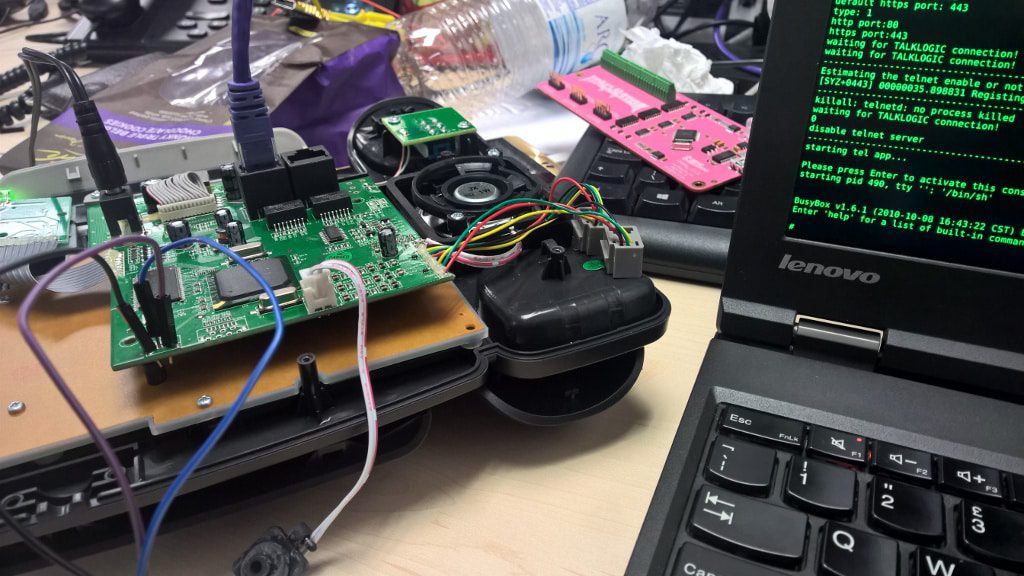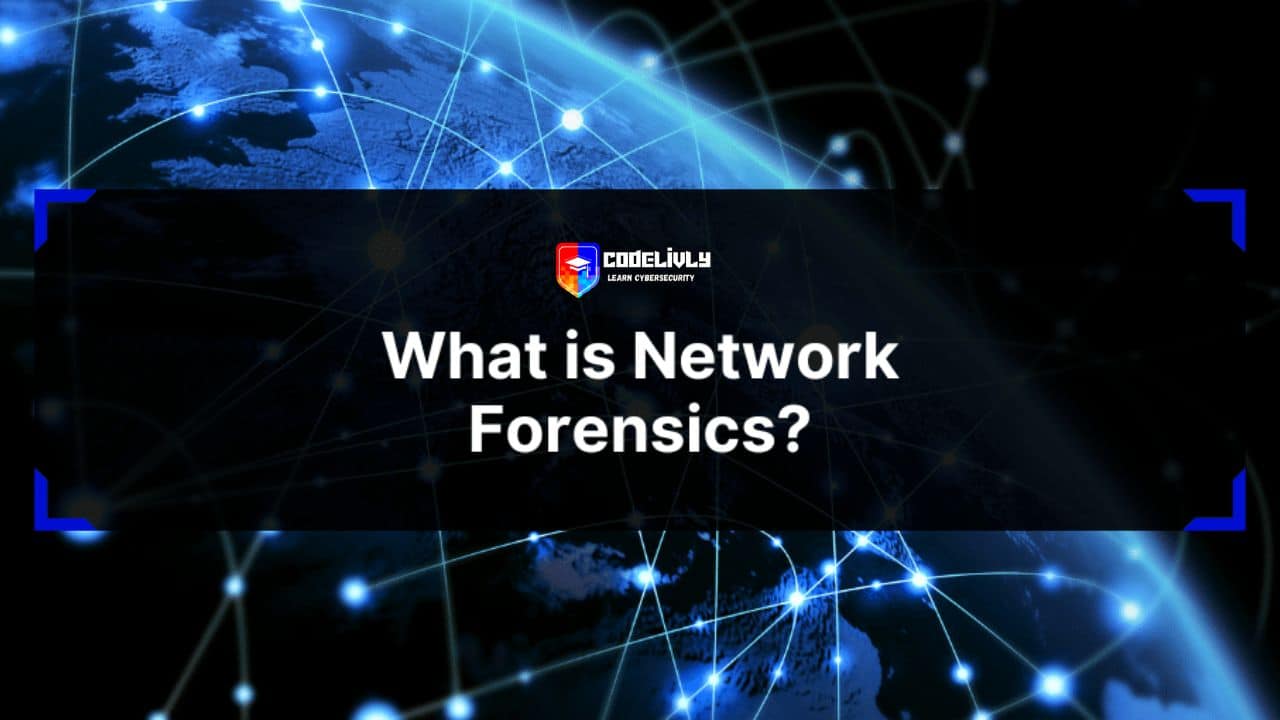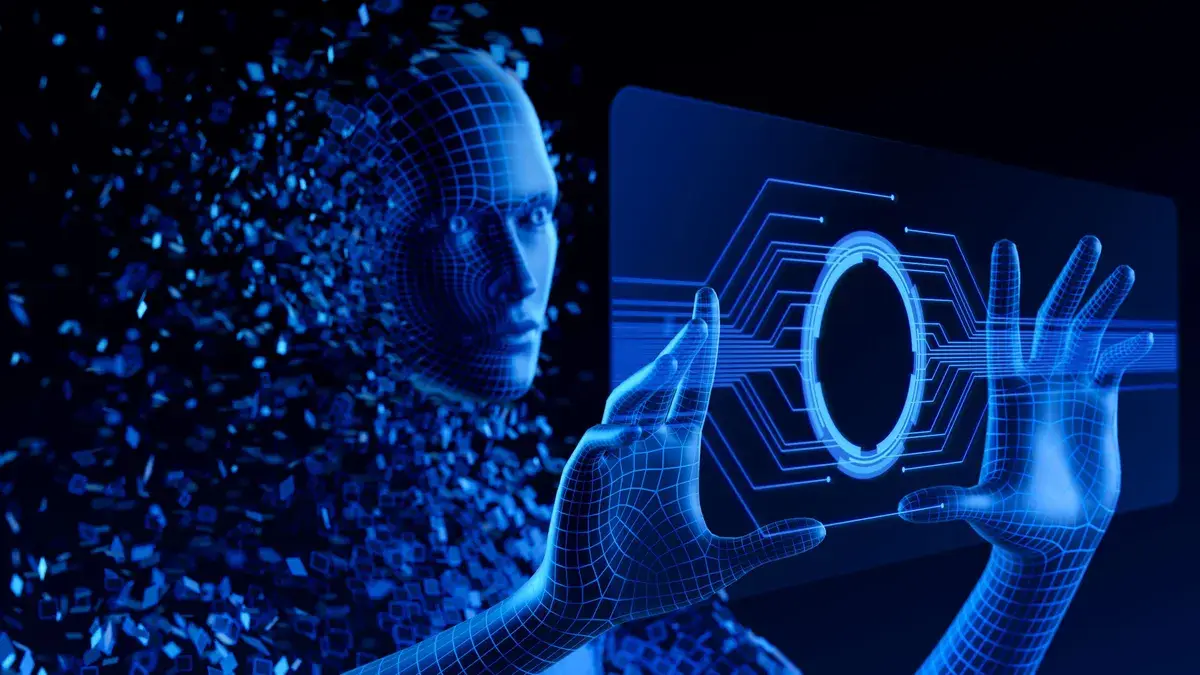Hey there, it’s Rocky. By day, I live the life of an ethical hacker, on the hunt for bugs in systems far and wide. In my free time, I love sharing my knowledge with all of you, my dear readers, here on Codelivly. Today, we’re going to take a wild ride into the heart of the internet, the basic framework that lets us stream, download, upload, and pretty much do anything online. We’re diving into the magical world of the TCP/IP model.
For the uninitiated, TCP/IP might seem like a daunting tangle of acronyms. But if you’ve landed on this page, you’re probably here to unravel the mystery. And unravel it we shall. By the time we’re done here, you’ll have a good grasp on what TCP/IP is, why it’s so fundamental to the Internet as we know it, and why any tech enthusiast, coder, or hacker worth their salt should have a basic understanding of it.
The importance of TCP/IP in networking cannot be overstated. It’s the very backbone of how information gets sent and received over the Internet. It’s the postal service of the digital world, and I’ll be your postmaster for the day, guiding you through the intricate sorting process that ensures your data packets get where they need to go.
Stick with me, and we’ll navigate the layers of the TCP/IP model together, dissect the role of each layer, and even take a look at some of the most common protocols under the TCP/IP suite. We’ll discuss how the model works in practice, what the future might hold for it, and even get into the nitty-gritty of security concerns and measures.
Historical Overview of TCP/IP
Let’s time travel a little, shall we? It might come as a surprise, but TCP/IP isn’t some trendy new kid on the block. Far from it, actually. It was conceived during the early days of the internet, when bell-bottoms were all the rage and disco was still hot.
Development and Standardization
TCP/IP’s story starts in the 1960s and 70s with the Defense Advanced Research Projects Agency (DARPA), an agency of the U.S. Department of Defense. They were working on a project called ARPANET, which was essentially the baby internet, the beginning of it all. Their goal was to build a network that could withstand any disruption – even a nuclear attack – and still keep communication lines open.
They needed a set of rules or protocols that would enable data to move seamlessly between different networks. Enter TCP/IP. These protocols were designed and developed by a bunch of really smart guys named Vinton Cerf and Robert Kahn in 1974.
At first, TCP/IP was like a rough diamond. It was there, it worked, but it needed some polishing. Over the years, it went through a series of improvements and standardizations. The ultimate endorsement came in 1983 when ARPANET officially adopted TCP/IP, making it the de facto standard for all internet communication.
Adoption and Evolution
Once TCP/IP was let loose on the world, there was no turning back. With the expansion of the internet, TCP/IP became the backbone of modern digital communication. It made its way into universities, research institutions, businesses, and eventually our homes.
What’s really fascinating to me, as an ethical hacker, is seeing how TCP/IP has evolved alongside the growing demands and security concerns of the internet. Despite being more than four decades old, TCP/IP isn’t some old, rusty technology. It’s more like a classic car, well-maintained, and upgraded for the modern era.
Understanding the TCP/IP Model
Alright, now that we’ve got some historical context out of the way, let’s get down to the nitty-gritty. You might be asking yourself, “what on earth is TCP/IP?” It’s a great question, and honestly, it can seem like a bit of alphabet soup if you’re new to it. But don’t worry, I’ve got you covered!
Comparison with OSI Model
To understand the TCP/IP model, it might be useful to draw a comparison with another well-known networking model: the Open Systems Interconnection (OSI) model. This model has seven layers, each responsible for a specific aspect of data transmission. It’s a detailed, comprehensive model that’s taught a lot in classrooms, but in the real world, we mostly stick to the more streamlined TCP/IP model.
The TCP/IP model has four layers that map broadly onto the OSI model, but they’re a little less granular. That said, don’t be fooled by the simplicity. It still does an excellent job of illustrating how data is prepared, sent, transmitted, and received across networks.
Overview of TCP/IP Architecture
So, let’s take a look at the four layers of the TCP/IP model:
- Network Interface Layer: This is the bottom layer, where all the action begins. It’s all about how data should be physically sent over the network, including aspects like hardware details, network interfaces, and physical transmission methods.
- Internet Layer: Once data is ready to go, it’s the job of the Internet layer to handle it. This layer’s primarily responsible for sending packets across networks and making sure they get to the right place, thanks to IP addresses.
- Transport Layer: This layer ensures that data transfer is reliable and error-free. Two main protocols operate here: TCP, which provides a reliable, connection-oriented service, and UDP, which provides an unreliable, connectionless service.
- Application Layer: The top layer deals with software and applications that implement network communication, like your web browser or email client. This layer interacts with software applications that implement a communicating component.
Now that we’ve got a high-level overview of what TCP/IP is and its architecture, we’ll move on to a deeper understanding of these layers and the crucial role they play in networking. And trust me, it’s going to be worth it!
Layers of the TCP/IP Model

Okay, now that we’ve set the stage, let’s delve deeper into these four layers of the TCP/IP model. Think of these layers as the gears in the internet’s mighty engine. They all have a specific role, and when they come together, they keep the whole show running smoothly.
#Layer 4: Network Interface Layer
Alright, let’s roll up our sleeves and get our hands dirty with the first layer of the TCP/IP model – the Network Interface Layer. This is where the journey of our data begins, and while it might not be the most glamorous layer, it’s absolutely essential. Let’s break it down!
Role of Network Interface Layer
Remember when I said that the Network Interface Layer is kind of like the unsung hero of the TCP/IP model? Well, that’s because it’s responsible for some seriously important stuff that often gets overlooked. This layer is all about the nitty-gritty of physical transmission. It takes care of the packaging, addressing, and sending off of your data.
In more technical terms, the Network Interface Layer is responsible for sending and receiving data packets over a physical network. These data packets are basically chunks of information wrapped up in a nice, neat package, ready to be sent out on their journey across the internet.
Hardware and Protocols
Now, the Network Interface Layer is where hardware meets software. On the hardware side, we’re talking about network interfaces like Ethernet cards, Wi-Fi adapters, and so on. On the software side, it’s the protocols that dictate how data is sent over these physical connections.
There are many different protocols at this layer, but the most common are Ethernet for wired connections and Wi-Fi for wireless connections. Each has its own way of doing things, but ultimately, their goal is the same – to transmit data packets from your device to the network.
The Role in Networking
In the grand scheme of networking, the Network Interface Layer serves as the bridge between your device and the local network. It’s the starting point for all data communication, taking the raw data from your device, packaging it into data packets, and sending it out onto the network.
While this layer isn’t my usual playground as an ethical hacker (I usually hang out in the upper layers, where the software vulnerabilities are), it’s still an integral part of how data travels across the internet. And it’s always good to know how things work, right?
#Layer 3: Internet Layer
Okay, folks, now that we’ve wrapped up with the Network Interface Layer, it’s time to level up and venture into the Internet Layer. If the Network Interface Layer is the unsung hero, then the Internet Layer is the director of the show, steering the data packets to their correct destination. Let’s dive in!
Role of the Internet Layer
So, the main stars at this level are the Internet Protocol (IP) and the Internet Control Message Protocol (ICMP).
The IP is like the ultimate GPS for data packets. It takes the packets from the Network Interface Layer and uses IP addresses to determine where to send them. IP addresses are unique identifiers for devices on a network, kind of like the internet’s version of a home address.
The ICMP, on the other hand, is a supporting actor. It’s responsible for sending error messages and operational information, like if a service or host is unreachable.
Packets, Routing, and IP Addresses
A big part of what happens in the Internet Layer is packet routing. Packets are chunks of data that are packaged up in the Network Interface Layer and then sent on their journey across the network.
Routing is the process of finding the most efficient path for each packet to reach its destination. Think of it like your favorite map app, calculating the best route from point A to point B. Routers within the network use IP addresses to guide these packets along the right path.
The Role in Networking
The Internet Layer plays a crucial role in the grand scheme of networking. It’s the layer that enables internetworking, the concept that allows multiple networks (like your home network and your office network) to connect together and form an ‘internet’.
In the world of ethical hacking, the Internet Layer is an interesting place. Misconfigurations and vulnerabilities at this layer can lead to issues like IP spoofing or denial-of-service attacks. So, understanding this layer is not just good for knowledge’s sake; it’s crucial for keeping networks secure.
#Layer 2: Transport Layer
Onward and upward we go, my friends! We’re now stepping into the realm of the Transport Layer, the third stop on our tour through the TCP/IP model. Here, it’s all about making sure our data gets where it’s going safely and accurately. Let’s explore!
Role of the Transport Layer
So, the Transport Layer is where we get into the real nitty-gritty of data communication. The main characters in this act are the Transmission Control Protocol (TCP) and the User Datagram Protocol (UDP).
TCP is like the trustworthy courier of the internet world. It guarantees that all data packets will arrive at their destination and in the right order. It does this by establishing a connection with the receiving device and then sending the data packets along that connection.
UDP, on the other hand, is a bit more of a wild card. It’s faster than TCP because it doesn’t bother with establishing a connection or checking that data packets are received. It just sends the packets and hopes for the best. It’s like throwing a message in a bottle into the ocean and hoping it gets to the right beach.
Ports and Sockets
At the Transport Layer, we also deal with something called ports and sockets. You can think of an IP address as the street address of a large apartment building, and ports as the individual apartments. They allow multiple processes to occur at the same time on the same network.
A socket is the combination of an IP address and a port number. It’s like the full, exact address of the data’s destination or origin.
The Role in Networking
The Transport Layer is essential in networking as it provides the backbone for data transfer. TCP and UDP protocols at this layer are used in nearly every application you interact with.
From an ethical hacker’s perspective (that’s me), this layer is fascinating. There are potential vulnerabilities that can be exploited, especially if a program doesn’t handle its TCP or UDP connections properly. A deep understanding of the Transport Layer helps to sniff out these vulnerabilities and patch them before they can be exploited.
#Layer 1: Application Layer
Well, folks, we’ve made it to the top of the stack – the Application Layer. This is the layer that most of us interact with every day without even realizing it. So, let’s pull back the curtain and see what’s happening behind the scenes of your favorite apps and websites.
Role of the Application Layer
The Application Layer is where network applications and their related protocols reside. It’s all about the software and services that you use to communicate over the internet. When you send an email, browse a website, or slide into someone’s DMs, you’re interacting with the Application Layer.
The main stars at this level include protocols like HTTP (Hypertext Transfer Protocol), FTP (File Transfer Protocol), SMTP (Simple Mail Transfer Protocol), and DNS (Domain Name System). These protocols enable different types of data to be sent and received in a way that both the sender and receiver can understand.
How It Works
To give you a better idea of how this all works, let’s take an example. When you type in a URL in your web browser, your browser (which operates at the Application Layer) uses HTTP to request the web page from the server. This request is passed down through the layers of the TCP/IP model, over the network, and then back up the layers on the server side to deliver you the web page. Pretty cool, right?
The Role in Networking
In the grand scheme of networking, the Application Layer serves as the gatekeeper between the user and the network. It’s all about making network communication user-friendly and accessible.
As an ethical hacker, the Application Layer is often where I focus my attention. Bugs and vulnerabilities at this layer can lead to a range of issues, from data breaches to complete system takeovers. Understanding this layer is critical for both building secure applications and breaking them (in a responsible and ethical way, of course).
Deep Dive: TCP and IP

Phew! We’ve made quite the journey together, haven’t we? We’ve traversed through the layers of the TCP/IP model, and now, it’s time to take a deeper dive into the two major protocols that give the model its name – Transmission Control Protocol (TCP) and Internet Protocol (IP). Buckle up, and let’s get started!
#1. Transmission Control Protocol (TCP)
As we dive deeper into the world of networking, it’s time to give the limelight to one of the stars of the show – the Transmission Control Protocol (TCP). This protocol is a big deal. Trust me, without TCP, the internet as we know it wouldn’t exist. Let’s break down why it’s so awesome!
What’s TCP?
TCP is a fundamental protocol in networking that belongs to the Transport Layer of the TCP/IP model. Its job is to ensure reliable transmission of data across networks. Think of it like a dedicated courier service for your data, making sure every single packet gets delivered in the right order, without any missing.
Connection Establishment – The Three-way Handshake
TCP uses a process known as a three-way handshake to establish a connection. It’s a pretty simple but effective process.
- SYN: The initiating device (let’s say your laptop) sends a synchronize packet (SYN) to the server it wants to connect with.
- SYN-ACK: The server acknowledges this by sending back a SYN packet and an acknowledgment packet (ACK).
- ACK: Finally, your laptop acknowledges the server’s response with another ACK packet.
And voila! The connection is established. It’s like a digital high-five between your device and the server.
Ensuring Reliable Data Transfer
TCP makes sure all data is delivered by assigning sequence numbers to each data packet sent. This ensures two things:
- All packets arrive: If a packet doesn’t reach its destination, the receiving device will know because it can see the missing sequence number.
- All packets are in order: When all the packets arrive, the sequence numbers allow the receiving device to reassemble them in the correct order.
Closing the Connection – Saying Goodbye
Once all the data is transferred, TCP doesn’t just drop the mic and leave. It closes the connection in a polite manner, by sending a FIN (finish) packet. The receiving device acknowledges this with an ACK packet, and sends its own FIN packet. Once the initiating device acknowledges this with its own ACK, the connection is closed.
As an ethical hacker, I’m always looking at ways that TCP could be exploited or manipulated. Knowing how TCP works allows me to anticipate potential security weaknesses and fix them before they become a problem. It’s like knowing the playbook of your opponent in a game – it gives you an edge!
#2. IP: Routing and Addressing
Ready for another deep dive? This time, we’re venturing into the world of the Internet Protocol, or IP for short. We’re going to focus on two of its major roles – routing and addressing. Think of it like the GPS and addressing system of the digital world. Let’s jump right in!
IP – A Brief Overview
IP, residing in the Internet Layer of our TCP/IP model, is all about sending packets of data from the source to the destination. It’s the protocol that ensures your data knows where to go and how to get there. If TCP is the reliable courier, IP is the knowledgeable navigator.
IP Addresses – The Who and Where
In the IP world, every device connected to the internet has its unique IP address. This is a numerical label assigned to each device, kind of like your home address. But instead of street names and numbers, we have a series of numbers separated by periods, for example, “192.168.1.1”.
There are two types of IP addresses you might come across:
- IPv4: This is the most common type and looks like the example above. It has four sets of numbers, each ranging from 0 to 255.
- IPv6: This is a newer version, designed to allow for more addresses. It uses eight sets of four hexadecimal digits, separated by colons. It looks something like this: “2001:0db8:85a3:0000:0000:8a2e:0370:7334”.
Routing – The How
So, now that each device has an address, how does the data know how to get there? Well, that’s where routing comes into play.
Routers are the helpful guides of the IP world. When a packet of data is sent from one device to another, the router decides the best path for that packet to take. It considers various factors, like traffic and distance, to determine the quickest and most efficient route.
Sometimes, a packet will have to hop between multiple routers to get to its destination. It’s like taking a road trip – sometimes, you have to take a few turns and detours to reach your destination!
From an ethical hacker’s perspective, understanding IP addressing and routing is crucial. It’s often through manipulating these systems that hacks occur. For example, IP spoofing involves changing an IP packet’s address to hide the sender’s identity or impersonate another device. Knowing the ins and outs of IP helps us anticipate and prevent such exploits.
And there you have it! We’ve explored the world of IP, from unique addresses to the digital road trip of routing. Remember, in the realm of networking, every bit of knowledge counts. Stay curious, and keep exploring!
Differences between OSI and TCP/IP models
let’s wrap things up by comparing the TCP/IP model to another major network model: the OSI (Open Systems Interconnection) model. Both the TCP/IP and OSI models are used to describe how different network protocols interact and work together to provide network services. However, they are organized a bit differently and were developed with slightly different goals in mind.
Layer Comparison
First, let’s look at the layers each model has:
The OSI model has seven layers:
- Physical Layer
- Data Link Layer
- Network Layer
- Transport Layer
- Session Layer
- Presentation Layer
- Application Layer
The TCP/IP model, on the other hand, only has four layers:
- Network Interface Layer (also known as the Network Access Layer)
- Internet Layer
- Transport Layer
- Application Layer
Here’s a comparison of the OSI and TCP/IP models :
| OSI Model | TCP/IP Model | |
|---|---|---|
| Development and Structure | Developed by the ISO as a theoretical model before the protocols were created. | Developed based on existing protocols, making it more practical and less theoretical. |
| Number of Layers | Seven layers: Physical, Data Link, Network, Transport, Session, Presentation, and Application. | Four layers: Network Interface, Internet, Transport, and Application. |
| Layer Functions | Each layer performs distinct functions. For instance, the Session Layer manages the connection between the two end-points. | The layers combine several functions from the OSI model. For example, the Application Layer includes functions of the OSI’s Session, Presentation, and Application Layers. |
| Protocol Examples | Protocol-independent – it’s a general framework used to describe any network protocol stack. | Specifically designed for the TCP/IP protocol suite. |
| Usage | Primarily used for network troubleshooting and design due to its detailed layer approach. | Commonly used in the actual implementation and development of network systems. |
| Adoption | Despite its theoretical robustness, it hasn’t been adopted as extensively in practice. | Widely adopted for networking systems, especially on the internet. |
Each model has its unique attributes and serves different purposes. The OSI model helps provide a detailed understanding of the networking process, while the TCP/IP model is used extensively in practical implementations.
Protocols under the TCP/IP Suite

Alright, we’ve spent some time exploring the wonders of TCP and IP, two of the biggest players in the TCP/IP model. But they’re not the only ones on the team! There’s a whole host of protocols in the TCP/IP suite that work together to make the internet possible. Let’s take a look at some of the key players.
1. User Datagram Protocol (UDP)
UDP is like TCP’s wild cousin. While TCP prioritizes reliable delivery, UDP is all about speed. It sends data without bothering to establish a connection or confirm delivery. It’s great for things like streaming videos or online gaming, where speed is more important than perfection.
2. Internet Control Message Protocol (ICMP)
You’ve probably used ICMP without even realizing it. Ever run a ‘ping’ test to see if a server is up? That’s ICMP in action! It’s used to send error messages and operational info, making it crucial for network troubleshooting.
3. Address Resolution Protocol (ARP)
ARP is the matchmaker of the internet world. It matches IP addresses with their corresponding hardware (MAC) addresses. This ensures that data is delivered to the right physical device on a local network.
4. Domain Name System (DNS)
DNS is like the phonebook of the internet. It translates human-friendly domain names (like www.codelivly.com) into their corresponding IP addresses. Without DNS, we’d all have to remember a bunch of numbers to visit our favorite websites. No, thank you!
5. Hypertext Transfer Protocol (HTTP) and HTTPS
HTTP is the protocol that makes the World Wide Web possible. It’s used to send and receive webpages. HTTPS is the secure version, encrypting data to keep your information safe while browsing.
6. File Transfer Protocol (FTP) and Secure FTP (SFTP)
FTP is used to transfer files between computers on a network. SFTP is the more secure version, encrypting data to protect your files during transfer.
These are just a handful of the protocols in the TCP/IP suite. Understanding these protocols is key to finding and exploiting vulnerabilities. Whether I’m intercepting unencrypted FTP transfers or exploiting misconfigured DNS settings, knowledge is power!
TCP/IP in Practice
After all that theory, it’s time to see the TCP/IP model in action. We’ll peek into how these layers and protocols come into play in our everyday internet use. So, let’s take our learnings for a spin on the Information Superhighway!
Web Browsing
Let’s say you want to check out the latest posts on Codelivly.com. Here’s what happens:
- You type in www.codelivly.com in your browser (Google Chrome, Firefox, Safari, etc.). Your computer doesn’t understand domain names, so it uses the DNS protocol (Application Layer) to convert that domain name into an IP address.
- Your computer initiates a TCP connection (Transport Layer) with the server at that IP address. Remember the three-way handshake? That’s happening right now!
- The IP protocol (Internet Layer) determines the best route for your data packets to travel from your computer to the Codelivly server.
- Finally, your data is broken down into packets and sent over your physical internet connection (Ethernet, Wi-Fi, etc.). This happens in the Network Interface Layer.
Sending an Email
Here’s another scenario. You’re sending an email to your buddy about the latest bug you found (and how you exploited it, of course!).
- You type up your email and hit ‘send’. The Simple Mail Transfer Protocol (SMTP, in the Application Layer) takes your email and prepares it for transmission.
- Your email is then broken down into chunks, or packets, by TCP in the Transport Layer.
- Each packet is sent on its merry way using the IP protocol (Internet Layer), which determines the best route for each packet to reach its destination.
- Again, the actual transmission of your packets over your physical network connection occurs in the Network Interface Layer.
Streaming a Movie
One last example for you. You’ve decided to take a break from ethical hacking and watch a movie.
- Your streaming service’s app (like Netflix or Amazon Prime) uses HTTP or HTTPS in the Application Layer to request the movie data.
- Instead of TCP, your movie data is likely sent using UDP (Transport Layer). Remember, UDP is all about speed over reliability, which is perfect for streaming video!
- The IP protocol (Internet Layer) guides each packet of your movie data along the best route to your device.
- As always, the actual transmission of your packets over your physical network happens in the Network Interface Layer.
As you can see, the TCP/IP model isn’t just some abstract concept. It’s an integral part of our daily internet use. From browsing websites to sending emails, TCP/IP is working behind the scenes to make it all happen. And as an ethical hacker, I love diving deep into these processes to understand them better and find potential security flaws.
Security and TCP/IP
You know, as an ethical hacker, one of my favorite topics is security. And when it comes to TCP/IP, there are quite a few security considerations to keep in mind. Let’s delve into some of the vulnerabilities of the TCP/IP model and how we can address them.
IP Spoofing
IP Spoofing involves an attacker sending packets with a false source IP address, making it seem like the data is coming from a different device. This can be used to bypass IP-based security measures or to perform a denial-of-service attack. To mitigate this, we can implement ingress filtering, which ensures packets have a source IP address that matches their originating network.
ARP Spoofing
In ARP Spoofing, an attacker sends fake ARP messages to link their MAC address with the IP address of a legitimate device on the network. They can then intercept data meant for the legitimate device. Defense strategies include using dynamic ARP inspection (DAI), which discards invalid ARP packets, and using secure protocols that encrypt data, like HTTPS and SSH.
TCP Session Hijacking
This involves an attacker taking over a TCP session between two machines. The attacker can then send packets on behalf of one of the machines, which can lead to unauthorized access or data manipulation. To prevent this, we can use encrypted protocols like SSL/TLS, which ensure that only the legitimate devices can read and send data in the session.
DNS Spoofing
DNS Spoofing (or DNS Cache Poisoning) involves an attacker redirecting a domain name to a different IP address, often one they control. Users trying to access the domain are then sent to the attacker’s server instead. DNSSEC, a suite of extensions to DNS, provides a way to verify the authenticity of DNS responses and can help prevent this attack.
Denial-of-Service (DoS) Attacks
In a DoS attack, an attacker overwhelms a server with requests, making it unavailable to legitimate users. This can be achieved using methods like the TCP SYN Flood attack, where the attacker initiates a large number of TCP connections but never completes the handshake, leaving the server’s resources tied up. Mitigation strategies include rate limiting, IP filtering, and using firewalls to detect and block malicious traffic.
As an ethical hacker, knowing these vulnerabilities helps me anticipate potential attacks and strengthen security measures. But remember, as technology evolves, so do the threats. It’s crucial to stay up-to-date with the latest security risks and mitigation strategies. So keep learning, keep experimenting, and above all, keep hacking (ethically, of course)!
Conclusion
Wow, we’ve covered a lot of ground, haven’t we? We journeyed through the layers of the TCP/IP model, took deep dives into TCP and IP, explored the host of protocols in the TCP/IP suite, saw TCP/IP in action in our daily internet use, and even discussed some crucial security aspects. Phew! I hope you’ve found this deep-dive into the TCP/IP model as fascinating as I do.
Remember, the world of networking is vast and complex. And as an ethical hacker, understanding how these protocols and models work is the key to uncovering vulnerabilities and strengthening security. In the ever-evolving digital landscape, it’s our role to stay ahead, learn more, and continually improve.
I hope this article has illuminated the corners of the TCP/IP model and sparked your curiosity to delve even deeper. There’s always more to learn, more to discover, and more to secure. As the world grows increasingly connected, our role as cybersecurity professionals becomes increasingly crucial. Let’s continue to explore, to protect, and to grow. Keep learning, keep hacking (ethically), and keep making the digital world a safer place!
Remember, the internet is our playground. Let’s play responsibly. Until next time, happy exploring!