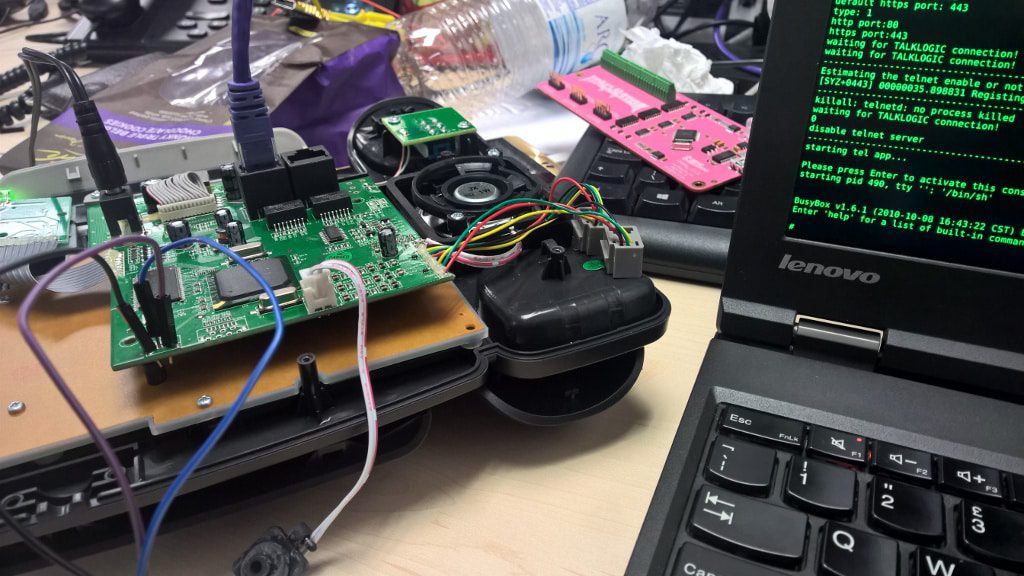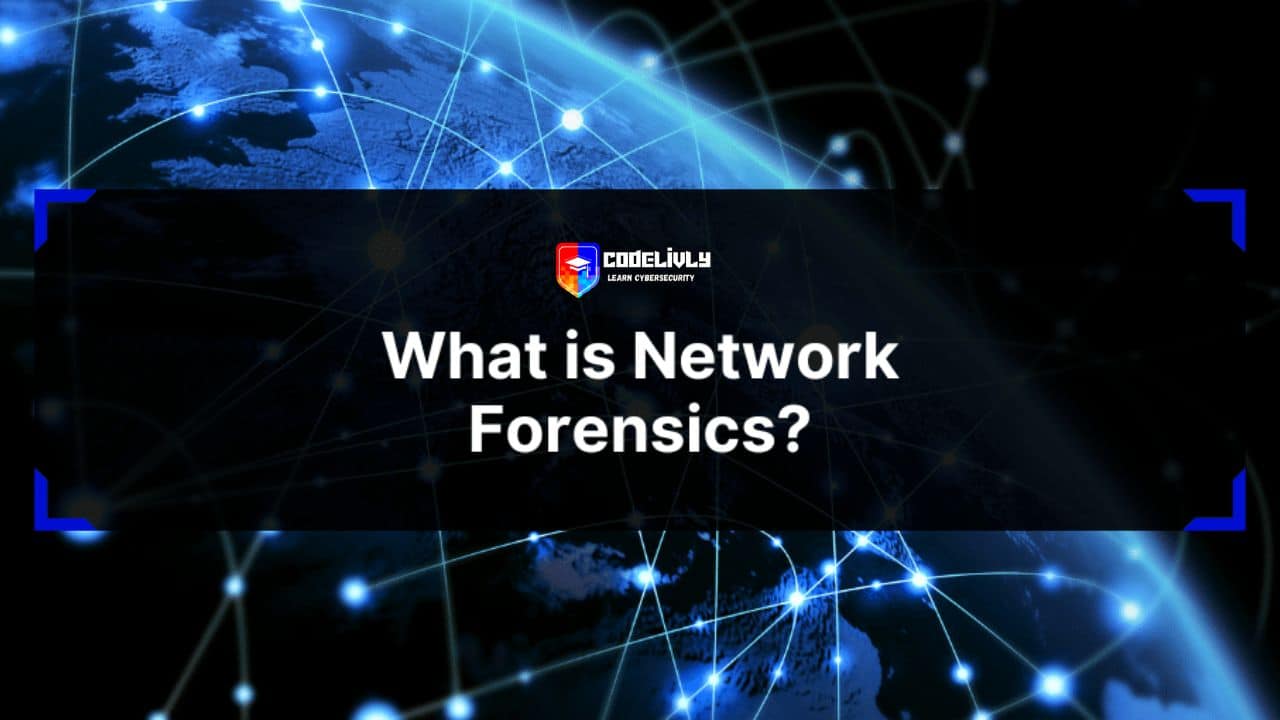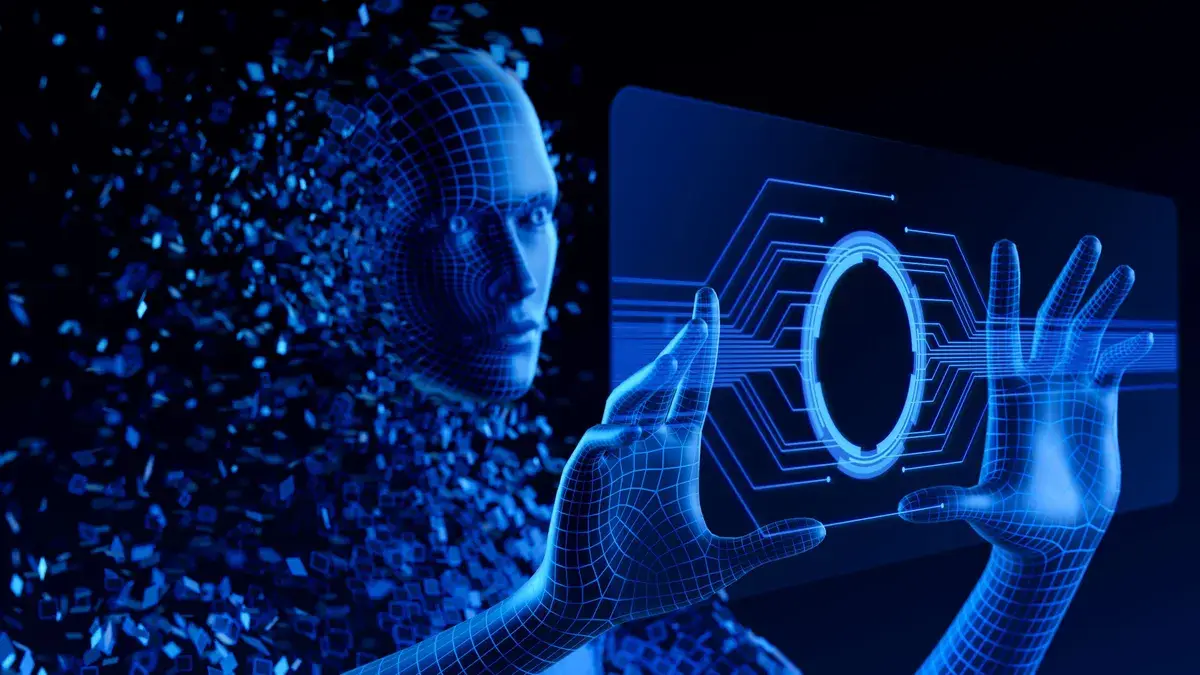Hey there! Let’s talk about something that’s often overlooked but super important: networking basics. Now, you might be thinking, “I’m into AI/ML, cloud computing, data science, cybersecurity, or software engineering—why should I care about networking?” Well, let me tell you, understanding networking isn’t just for network engineers. It’s for everyone in the tech world, especially if you’re into ethical hacking.
Why, you ask? Because at the end of the day, everything runs on the network. Every device, every application, and every piece of data relies on networking to function. Whether you’re training a machine learning model, deploying a cloud service, analyzing big data, securing a system, or building the next big app, it’s all connected.
So, no matter what tech path you decide to take, having a grasp on general networking principles can give you a major leg up. Plus, if you’re diving into the world of ethical hacking, understanding networking is not just beneficial—it’s essential.
Let’s break it down and see why networking basics are a must-know for all tech professionals.
Networking Fundamentals
Even if you’re not a network engineer, having a solid understanding of these concepts will make you a more versatile and effective tech professional.
Key Concepts: Protocols, IP Addresses, and Subnets
Protocols are the rules that govern how data is transmitted over a network. Think of them as the languages that devices use to communicate. Some common protocols you might have heard of include HTTP/HTTPS for web traffic, FTP for file transfers, and SMTP for email.
IP Addresses are like the home addresses for devices on a network. Each device gets a unique IP address, making it possible to send and receive data accurately. There are two types of IP addresses: IPv4 and IPv6. IPv4 addresses look something like 192.168.1.1, while IPv6 addresses are longer and look like 2001:0db8:85a3:0000:0000:8a2e:0370:7334.
Subnets help organize a network into smaller, more manageable sections. By dividing a network into subnets, you can improve efficiency and security. Each subnet has its own range of IP addresses and can communicate internally while still being part of the larger network.
Understanding Network Devices: Routers, Switches, and Firewalls
Routers are like traffic directors for your network. They decide the best path for data to travel from one device to another, whether it’s within your local network or across the internet.
Switches are used to connect multiple devices on the same local network. They manage data traffic within that local network, ensuring that data gets to the right destination efficiently.
Firewalls are your network’s security guards. They monitor incoming and outgoing traffic and decide whether to allow or block specific data packets based on predetermined security rules. This helps protect your network from unauthorized access and threats.
Common Networking Terms: LAN, WAN, VPN, and More
LAN (Local Area Network) is a network that covers a small geographic area, like an office or a home. It’s usually confined to a single building or a group of nearby buildings.
WAN (Wide Area Network) spans a much larger geographic area, often connecting multiple LANs. The internet is the largest WAN, connecting millions of networks worldwide.
VPN (Virtual Private Network) creates a secure, encrypted connection over a less secure network, like the internet. It’s often used to protect sensitive data when accessing a remote network.
Other terms you’ll come across include DNS (Domain Name System), which translates domain names (like www.example.com) into IP addresses, and MAC addresses, which are unique identifiers for network interfaces on devices.
Having a handle on these fundamentals will give you a strong foundation, whether you’re troubleshooting a network issue, optimizing performance, or just trying to understand how all the pieces fit together. Now, let’s see how these basics play out in various tech careers.
Discover More in Our eBook!
If you’re eager to dive deeper into networking and see how it intersects with AI, cloud computing, data science, cybersecurity, and software engineering, check out our comprehensive eBook, “Computer Networking : All-in-One For Dummies” This guide is packed with examples, detailed explanations, and real-world applications tailored for ethical hackers alike. Grab your copy today and elevate your tech skills to the next level!
The Role of Networking in Different Tech Careers
Networking knowledge is crucial in various tech careers, not just for network engineers. Let’s explore how understanding networking principles can benefit professionals in AI/ML, cloud computing, data science, cybersecurity, and software engineering.
The Role of Networking in Different Tech Careers
Networking knowledge is crucial in various tech careers, not just for network engineers. Let’s explore how understanding networking principles can benefit professionals in AI/ML, cloud computing, data science, cybersecurity, and software engineering.
Artificial Intelligence and Machine Learning (AI/ML)

In the world of AI and ML, networking is a critical component that ensures smooth and efficient operation of complex systems. Here’s how networking plays a vital role in AI/ML:
Distributed AI Systems
Many AI and ML projects involve distributed systems where tasks are spread across multiple machines or nodes. This distribution can be within a local data center or across various cloud services. Networking ensures that these distributed components can communicate effectively, share data, and synchronize their operations. Key points include:
- Communication Protocols: Efficient data exchange between nodes requires understanding of protocols such as gRPC, HTTP/2, and more specialized ones like MPI (Message Passing Interface) used in high-performance computing.
- Data Consistency: Ensuring consistency and coherence of data across distributed systems is essential. Knowledge of network latency, bandwidth, and data replication techniques is crucial.
Data Transfer and Latency
AI and ML models often rely on vast amounts of data for training and validation. Fast and reliable data transfer between storage systems and computational units is essential to maintain performance and reduce training times. Important aspects include:
- Bandwidth Management: High-bandwidth connections are necessary to transfer large datasets efficiently. Understanding how to optimize and manage network bandwidth can significantly impact the speed of data transfer.
- Latency Considerations: Latency affects the speed at which data is transferred and processed. Lower latency is especially important in real-time AI applications, such as autonomous vehicles or live data analytics.
Cloud-Based AI Services
Many AI/ML applications leverage cloud-based services for their flexibility, scalability, and cost-effectiveness. Networking knowledge is vital for optimizing the use of these services:
- Cloud Networking: Understanding how cloud providers structure their networks, including concepts like Virtual Private Clouds (VPCs), subnetting, and load balancing, helps in designing efficient AI workflows.
- Inter-Region Data Transfer: When AI systems span multiple geographic regions, managing inter-region data transfer becomes crucial. Knowledge of network routing and cost management for data egress charges is beneficial.
Real-World Examples
- Training AI Models: Large-scale AI models, such as those used in natural language processing (NLP) or computer vision, often require distributed training across multiple GPUs or TPUs. Efficient networking ensures these training processes are fast and reliable.
- Inference and Deployment: Once trained, AI models are deployed in various environments where they need to interact with other systems, often over a network. Ensuring these interactions are smooth and secure is vital for real-time applications.
Discover: Machine Learning Roadmap: Your Complete Guide from Zero to Pro!
Cloud Computing

Cloud computing has revolutionized the way we store, manage, and process data. At the heart of this revolution is networking, which enables the seamless operation of cloud services. Here’s why networking is essential in cloud computing:
Cloud Infrastructure
Networking is a fundamental component of cloud infrastructure. It connects various services and resources, making it possible to create scalable and flexible computing environments.
- Virtual Networks: Cloud providers offer virtual networks that mimic traditional network environments, allowing for complex configurations and custom networking setups. Understanding how to design and manage these virtual networks is crucial.
- Subnets and IP Addressing: Properly planning subnets and IP address ranges ensures efficient resource allocation and network performance. This also involves configuring routing tables and network gateways.
- Load Balancing: Load balancers distribute incoming network traffic across multiple servers, ensuring no single server is overwhelmed. This helps in maintaining high availability and reliability of applications.
Hybrid and Multi-Cloud Environments
Many organizations use hybrid or multi-cloud strategies to balance workloads and optimize costs. Networking knowledge is vital for integrating these diverse environments.
- Hybrid Cloud Networking: This involves connecting on-premises infrastructure with cloud resources. Secure and efficient connections, often through VPNs or dedicated connections like AWS Direct Connect or Azure ExpressRoute, are necessary.
- Multi-Cloud Networking: Using multiple cloud providers requires managing data transfer and application interoperability between them. Understanding the networking aspects of each provider helps in creating a cohesive system.
- Inter-Cloud Connectivity: Techniques like inter-region peering and cloud-to-cloud networking solutions enable efficient data transfer and integration across different cloud platforms.
Network Security in the Cloud
Security is a top priority in cloud computing, and networking plays a crucial role in protecting data and resources.
- Firewalls and Security Groups: Configuring firewalls and security groups to control inbound and outbound traffic is essential for protecting cloud resources. This involves setting up rules and monitoring traffic patterns.
- Encryption: Encrypting data in transit and at rest ensures that sensitive information remains secure. This includes using secure protocols (e.g., HTTPS, TLS) for data transfer and implementing encryption services provided by cloud platforms.
- Identity and Access Management (IAM): Networking also intersects with IAM by controlling network access to various resources based on roles and permissions. This helps in minimizing the risk of unauthorized access.
Performance Optimization
Optimizing network performance is crucial for ensuring that cloud applications run smoothly and efficiently.
- Content Delivery Networks (CDNs): CDNs distribute content closer to end-users to reduce latency and improve load times. Understanding how to integrate and configure CDNs can enhance user experience.
- Latency and Bandwidth Management: Monitoring and managing network latency and bandwidth usage helps in maintaining optimal performance. This involves using tools and services provided by cloud platforms to track and adjust network settings.
- Network Monitoring and Troubleshooting: Regularly monitoring network performance and quickly identifying and resolving issues ensures that cloud services remain reliable and efficient. Tools like AWS CloudWatch, Azure Monitor, and Google Cloud’s operations suite are valuable for this purpose.
Real-World Examples
- Scalable Web Applications: Cloud-based web applications can scale dynamically based on traffic. Efficient networking ensures that these applications can handle varying loads without performance degradation.
- Disaster Recovery: Networking plays a critical role in disaster recovery solutions by enabling data replication and failover between geographically dispersed cloud data centers.
Data Science

Data science involves extracting insights from large datasets, which often requires robust networking to manage and process data efficiently. Here’s how networking is integral to data science:
Data Acquisition
Networking plays a crucial role in acquiring data from various sources. This includes:
- APIs and Web Services: Many datasets are accessed through APIs and web services, which rely on network protocols like HTTP/HTTPS. Understanding how to efficiently pull data from these sources is essential for data scientists.
- Database Connections: Data scientists frequently connect to remote databases. Knowledge of network configurations and database connection protocols (e.g., JDBC, ODBC) ensures stable and efficient data retrieval.
- IoT Devices: Internet of Things (IoT) devices generate vast amounts of data that are transmitted over networks. Managing these data streams requires an understanding of networking concepts like MQTT and CoAP.
Networking in Big Data
Big data platforms, such as Hadoop and Spark, rely on distributed computing across networked clusters. Key aspects include:
- Cluster Networking: Efficient communication between nodes in a cluster is vital for performance. This involves understanding network topology, data locality, and bandwidth management.
- Data Transfer Optimization: Moving large datasets within and between clusters can be bandwidth-intensive. Techniques like data compression and efficient serialization/deserialization can help optimize this process.
- Network File Systems: Distributed file systems like HDFS (Hadoop Distributed File System) depend on networking to provide seamless access to data across nodes. Understanding how these file systems interact with the network is important for managing big data workflows.
Data Processing and Storage
Networking impacts how data is processed and stored, particularly in distributed environments:
- Cloud Storage: Many data science projects use cloud storage solutions like AWS S3, Google Cloud Storage, or Azure Blob Storage. Efficient use of these services involves understanding data transfer costs, latency, and access patterns.
- Data Lakes: Data lakes aggregate vast amounts of raw data. Efficiently managing and accessing these lakes requires networking skills to optimize data flow and connectivity between storage and compute resources.
- Streaming Data: For real-time data processing, tools like Apache Kafka and Apache Flink rely on robust networking to handle data streams. Understanding how to configure and manage these networks ensures reliable and low-latency data processing.
Collaboration and Sharing
Data science often involves collaboration, which is facilitated by networking:
- Version Control Systems: Tools like Git rely on networking to enable collaborative work on code and data. Understanding how to set up and manage repositories in networked environments is key for smooth collaboration.
- Remote Work: Data scientists frequently work with remote teams and resources. VPNs, SSH, and other networking tools ensure secure and efficient access to remote systems and data.
- Data Sharing Platforms: Platforms like Kaggle and data.world allow data scientists to share datasets and collaborate on projects. Knowledge of how these platforms utilize networking can enhance collaboration and data sharing.
Real-World Examples
- Data Pipelines: Building data pipelines that transfer data from source systems to processing environments and eventually to storage or visualization tools relies heavily on networking. Ensuring these pipelines are efficient and reliable involves optimizing network performance at each stage.
- Machine Learning Models: Training and deploying machine learning models often require access to remote datasets and computational resources. Networking ensures that these resources can communicate effectively, enabling scalable and distributed model training and deployment.
Cybersecurity

Oh, this—we have always been delving into this here at Codelivly! Networking and cybersecurity are deeply intertwined, and understanding the fundamentals of networking is crucial for anyone in the cybersecurity field. Here’s why networking is essential for cybersecurity professionals:
Network Security Basics
Network security is all about protecting data as it travels across networks. Key concepts include:
- Encryption: Encrypting data in transit ensures that even if it is intercepted, it cannot be read by unauthorized parties. Familiarity with protocols like SSL/TLS and IPsec is essential.
- Firewalls: Firewalls monitor and control incoming and outgoing network traffic based on predetermined security rules. Understanding how to configure and manage firewalls helps protect networks from unauthorized access.
- Segmentation: Network segmentation involves dividing a network into smaller, isolated segments to reduce the attack surface and contain breaches. Techniques like VLANs and subnets are commonly used.
Common Network Threats
Cybersecurity professionals must be aware of various network threats and how to defend against them:
- DDoS Attacks: Distributed Denial of Service attacks overwhelm a network with traffic, making services unavailable. Mitigating DDoS attacks requires knowledge of traffic filtering, rate limiting, and traffic analysis.
- Man-in-the-Middle Attacks: These attacks involve intercepting and altering communication between two parties. Defending against them involves using strong encryption and secure communication protocols.
- Phishing and Social Engineering: These attacks trick users into divulging sensitive information. Network monitoring and security awareness training help detect and prevent these threats.
Intrusion Detection and Prevention
Detecting and preventing unauthorized access to networks is a core aspect of cybersecurity:
- IDS/IPS: Intrusion Detection Systems (IDS) and Intrusion Prevention Systems (IPS) monitor network traffic for suspicious activity. Understanding how to configure and manage these systems helps in early threat detection and response.
- Network Monitoring: Continuous monitoring of network traffic using tools like Wireshark, Snort, or commercial solutions helps identify anomalies and potential security incidents.
Secure Network Architecture
Designing secure network architecture is essential for protecting data and resources:
- Zero Trust Architecture: This approach assumes that threats can exist both inside and outside the network. It requires verifying every access request and implementing strict access controls.
- Defense in Depth: This strategy involves using multiple layers of security controls to protect network resources. Combining firewalls, IDS/IPS, VPNs, and endpoint security creates a robust defense.
- VPNs: Virtual Private Networks provide secure remote access to network resources. Configuring and managing VPNs ensures that remote connections are encrypted and secure.
Compliance and Best Practices
Cybersecurity professionals must ensure that networks comply with various regulations and standards:
- Regulations: Laws such as GDPR, HIPAA, and PCI-DSS require specific network security measures to protect data privacy and integrity. Understanding these requirements is crucial for compliance.
- Best Practices: Following industry best practices, such as regular patching, vulnerability assessments, and penetration testing, helps maintain network security.
Real-World Examples
- Incident Response: When a security breach occurs, having a deep understanding of the network helps in quickly identifying the source of the breach and containing it.
- Penetration Testing: Ethical hackers use their networking knowledge to identify and exploit vulnerabilities in a network, helping organizations strengthen their defenses.
- Threat Hunting: Proactively searching for threats within a network involves analyzing network traffic and identifying patterns that indicate malicious activity.
Software Engineering
In software engineering, networking knowledge is invaluable for building, deploying, and maintaining robust applications. Here’s how networking plays a crucial role in this field:
Networking in Software Development
Networking principles are integral to developing applications that communicate over the internet or within internal networks.
- Client-Server Model: Many applications follow the client-server architecture, where clients request services and servers provide them. Understanding how data is exchanged between clients and servers using protocols like HTTP, HTTPS, and WebSockets is essential.
- RESTful APIs: Representational State Transfer (REST) is a common architecture for APIs. Knowing how to design, implement, and consume RESTful APIs ensures efficient and secure data exchange between services.
- Microservices: Microservices architecture breaks applications into small, independent services that communicate over a network. Familiarity with service discovery, load balancing, and network communication protocols helps in building scalable microservices.
APIs and Network Protocols
Software engineers often work with APIs and network protocols to enable communication between different systems.
- API Integration: Integrating third-party APIs requires understanding how to make network requests, handle responses, and manage authentication and rate limiting.
- Network Protocols: Knowledge of various network protocols (e.g., TCP/IP, UDP, FTP, SMTP) is crucial for building applications that require direct network communication. Understanding these protocols helps in optimizing data transfer and handling network errors.
- GraphQL: An alternative to REST, GraphQL allows clients to request exactly the data they need. Implementing GraphQL APIs involves understanding how to structure queries and manage network requests efficiently.
Deployment and DevOps
Networking is a critical component of deploying and managing software applications, especially in a DevOps environment.
- Containerization and Orchestration: Tools like Docker and Kubernetes use networking to manage communication between containers and services. Understanding container networking helps in configuring service discovery, load balancing, and network policies.
- CI/CD Pipelines: Continuous Integration and Continuous Deployment pipelines often involve networked services for code repositories, build servers, and deployment targets. Ensuring secure and efficient network communication within these pipelines is vital.
- Infrastructure as Code (IaC): Using IaC tools like Terraform and AWS CloudFormation involves configuring network components like VPCs, subnets, and security groups. Networking knowledge helps in automating the setup and management of infrastructure.
Network Performance and Optimization
Optimizing network performance is crucial for building responsive and efficient applications.
- Latency and Throughput: Understanding how to measure and optimize network latency and throughput ensures that applications perform well under various network conditions. Techniques like caching, compression, and load balancing help improve performance.
- Content Delivery Networks (CDNs): CDNs cache content closer to users, reducing latency and load times. Integrating CDNs into applications involves configuring network settings and managing cache policies.
- Network Monitoring: Monitoring tools like Prometheus, Grafana, and Nagios help track network performance and identify bottlenecks. Regularly monitoring network metrics allows for proactive optimization and troubleshooting.
Security in Software Engineering
Networking knowledge is essential for ensuring the security of software applications.
- Secure Communication: Implementing secure communication protocols like SSL/TLS protects data in transit. Understanding how to configure and manage these protocols helps prevent man-in-the-middle attacks.
- Authentication and Authorization: Network security includes managing authentication (e.g., OAuth, JWT) and authorization to control access to resources. Implementing robust authentication mechanisms ensures that only authorized users can access the application.
- Vulnerability Management: Regularly scanning for and mitigating network vulnerabilities helps protect applications from attacks. Understanding common network vulnerabilities and implementing best practices (e.g., input validation, secure coding) enhances security.
Real-World Examples
- Web Applications: Developing web applications involves building front-end and back-end components that communicate over a network. Ensuring secure and efficient communication is key to providing a good user experience.
- Distributed Systems: Applications that span multiple servers or geographic locations rely on networking for coordination and data exchange. Understanding distributed system principles and networking ensures reliability and performance.
- IoT Applications: Internet of Things (IoT) applications involve numerous devices communicating over networks. Managing device communication, data transfer, and network security is crucial for building effective IoT solutions.
Networking Skills for Ethical Hackers
As an ethical hacker, mastering networking skills is essential for understanding and exploiting vulnerabilities within networks. Whether you’re conducting penetration tests, analyzing network traffic, or identifying security flaws, a solid understanding of networking principles is your foundation. Here’s how networking skills empower ethical hackers:
Understanding Network Protocols
Ethical hackers need to be proficient in various network protocols to identify potential attack vectors and vulnerabilities. This includes:
- TCP/IP: Understanding the TCP/IP suite is crucial for analyzing network traffic, identifying hosts, and exploiting protocol weaknesses.
- HTTP/HTTPS: Knowledge of HTTP and HTTPS protocols is essential for identifying web application vulnerabilities and conducting man-in-the-middle attacks.
- DNS: Understanding DNS protocols helps in DNS reconnaissance, cache poisoning, and DNS spoofing attacks.
- FTP, SMTP, SNMP: Proficiency in these protocols allows ethical hackers to identify weaknesses in file transfer, email, and network management services.
Network Scanning and Enumeration Techniques
Ethical hackers use network scanning and enumeration techniques to identify active hosts, open ports, and network services. Key skills include:
- Port Scanning: Using tools like Nmap to scan for open ports and services on target systems, helping identify potential entry points.
- Service Enumeration: Identifying running services and their versions helps ethical hackers pinpoint known vulnerabilities and misconfigurations.
- OS Fingerprinting: Determining the operating systems of target systems aids in selecting appropriate attack vectors and payloads.
Analyzing Network Traffic
Analyzing network traffic allows ethical hackers to identify security weaknesses and potential attack vectors. Skills in this area include:
- Packet Analysis: Using tools like Wireshark to capture and analyze network traffic, helping identify unauthorized access, data exfiltration, and other suspicious activities.
- Protocol Analysis: Understanding the intricacies of network protocols enables ethical hackers to identify anomalies and exploit protocol weaknesses.
- Traffic Interception: Intercepting and analyzing network traffic helps in identifying vulnerabilities in communication channels and exploiting them for further penetration.
Exploiting Network Vulnerabilities
Ethical hackers leverage their networking knowledge to exploit vulnerabilities and gain unauthorized access to systems. This includes:
- Exploiting Misconfigurations: Identifying misconfigured network devices, services, and protocols to gain unauthorized access or escalate privileges.
- Denial of Service (DoS) Attacks: Understanding DoS attack techniques and their impact on network availability helps ethical hackers assess and mitigate potential risks.
- Man-in-the-Middle (MitM) Attacks: Exploiting weaknesses in network communication to intercept and manipulate data between parties, facilitating unauthorized access or data theft.
Leveraging VPNs and Tunneling
Understanding VPNs and tunneling protocols is essential for conducting ethical hacking activities securely and anonymously. Skills in this area include:
- VPN Configuration: Configuring and using VPN services to mask your identity and encrypt network traffic, ensuring anonymity and confidentiality.
- Tunneling Protocols: Understanding tunneling protocols like SSH, SSL/TLS, and IPsec enables secure communication and data transfer between systems.
Discover: So You Want to Be a Hacker: 2024 Edition
Practical Networking Skills Everyone Should Know
Networking skills are essential not only for IT professionals but for anyone who interacts with technology on a daily basis. Whether you’re troubleshooting home Wi-Fi issues or optimizing network performance in a corporate environment, mastering practical networking skills can greatly enhance your digital experience. Here are some essential skills everyone should know:
Setting Up and Troubleshooting a Basic Network
- Router Configuration: Understanding how to configure basic router settings, such as SSID, security mode (WPA/WPA2), and password, is essential for setting up a secure Wi-Fi network at home or in the office.
- IP Addressing: Knowing how to assign static IP addresses or configure DHCP settings on devices helps ensure proper connectivity and network resource allocation.
- Network Cabling: Familiarity with Ethernet cables and connectors enables you to set up wired connections and troubleshoot connectivity issues effectively.
Understanding Network Performance and Optimization
- Bandwidth Management: Being able to monitor and manage bandwidth usage helps prevent network congestion and ensures smooth data transfer. Tools like bandwidth monitoring software or Quality of Service (QoS) settings on routers can assist in this.
- Wi-Fi Optimization: Knowing how to optimize Wi-Fi signal strength and reduce interference by selecting the right channel and positioning routers strategically enhances wireless network performance.
- Traffic Prioritization: Understanding how to prioritize network traffic for critical applications or devices ensures a consistent user experience, especially in environments with limited bandwidth.
Using Network Monitoring Tools
- Ping and Traceroute: These basic command-line tools help diagnose network connectivity issues by testing reachability and tracing the path to a destination.
- Network Analyzers: Tools like Wireshark provide detailed insights into network traffic, allowing you to analyze packet captures and troubleshoot performance problems or security incidents.
- Router Logs and Status Pages: Knowing how to access and interpret router logs and status pages helps identify and resolve network issues, such as connection drops or unauthorized access attempts.
Security Awareness and Best Practices
- Password Management: Understanding the importance of strong, unique passwords for network devices and accounts, and implementing password management practices, helps prevent unauthorized access and data breaches.
- Firewall Configuration: Knowing how to configure firewall rules to control incoming and outgoing traffic enhances network security by blocking malicious connections and unauthorized access attempts.
- Software Updates and Patch Management: Regularly updating network devices and software patches ensures protection against known vulnerabilities and exploits, minimizing the risk of security breaches.
Practical Troubleshooting Techniques
- Isolating Network Issues: Knowing how to isolate network issues by testing connectivity on multiple devices and ruling out hardware or software problems helps identify the root cause of connectivity issues.
- Rebooting Network Devices: Sometimes, simply power cycling routers, switches, or modems can resolve intermittent network problems caused by temporary glitches or firmware bugs.
- Seeking Help from Online Resources: Utilizing online forums, knowledge bases, and community support channels can provide valuable insights and solutions for troubleshooting complex network issues.
Recommended Resource: “Exploring Computer Networking: All-in-One For Dummies”
For comprehensive guidance on mastering networking fundamentals and advanced topics, “Exploring Computer Networking: All-in-One For Dummies” is an invaluable resource. With modules covering everything from internet protocols to network security, this book provides a thorough understanding of networking principles essential for ethical hackers. Whether you’re a beginner or an experienced professional, this book equips you with the knowledge and skills needed to navigate the complexities of modern networking.
FAQ
- Q: What are some common networking terms I should know?
A: Common networking terms include IP address, subnet mask, router, switch, DNS, DHCP, TCP/IP, LAN, WAN, VPN, firewall, bandwidth, latency, and packet.
- Q: How can I improve my Wi-Fi signal at home?
A: To improve your Wi-Fi signal, try positioning your router in a central location, away from obstructions and interference sources. Use a Wi-Fi analyzer tool to select the least congested channel and consider upgrading to a newer router with better range and performance.
- Q: What should I do if my internet connection is slow?
A: If your internet connection is slow, try rebooting your router and modem, checking for bandwidth-hogging devices or applications on your network, optimizing your Wi-Fi settings, and contacting your internet service provider if the issue persists.
- Q: How can I protect my network from cyber threats?
A: To protect your network from cyber threats, ensure your router has strong security settings, such as WPA2 encryption and a unique password. Regularly update your router’s firmware, install security software on your devices, enable firewalls, and avoid clicking on suspicious links or downloading files from unknown sources.
- Q: What should I do if I suspect someone is accessing my network without permission?
A: If you suspect unauthorized access to your network, change your Wi-Fi password immediately, enable MAC address filtering to allow only trusted devices to connect, and review your router’s connected device list for any unfamiliar devices. Consider enabling network encryption and implementing additional security measures, such as disabling remote administration and using a virtual private network (VPN) for remote access.
- Q: How can I learn more about networking?
A: To learn more about networking, consider reading books, taking online courses, watching video tutorials, participating in networking forums and communities, and practicing hands-on exercises. “Exploring Computer Networking: All-in-One For Dummies” is a recommended resource for mastering networking fundamentals and advancing your skills.
- Q: What are some common troubleshooting techniques for network issues?
A: Common troubleshooting techniques for network issues include rebooting network devices, checking cable connections, running network diagnostics tools (e.g., ping, traceroute), updating device drivers and firmware, checking for software conflicts or malware, and seeking assistance from online resources or technical support.
📢 Enjoyed this article? Connect with us On Telegram Channel and Community for more insights, updates, and discussions on Your Topic.