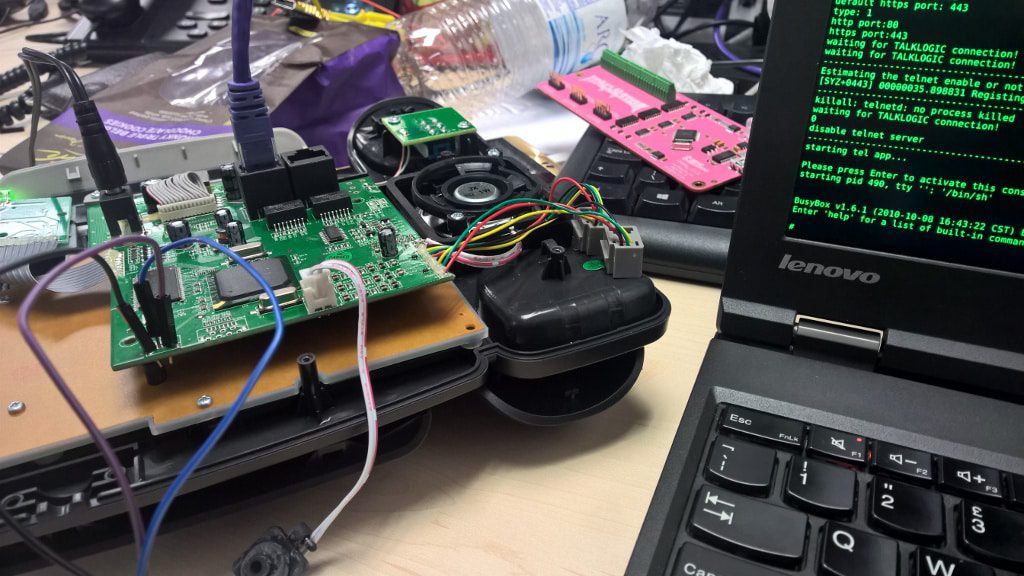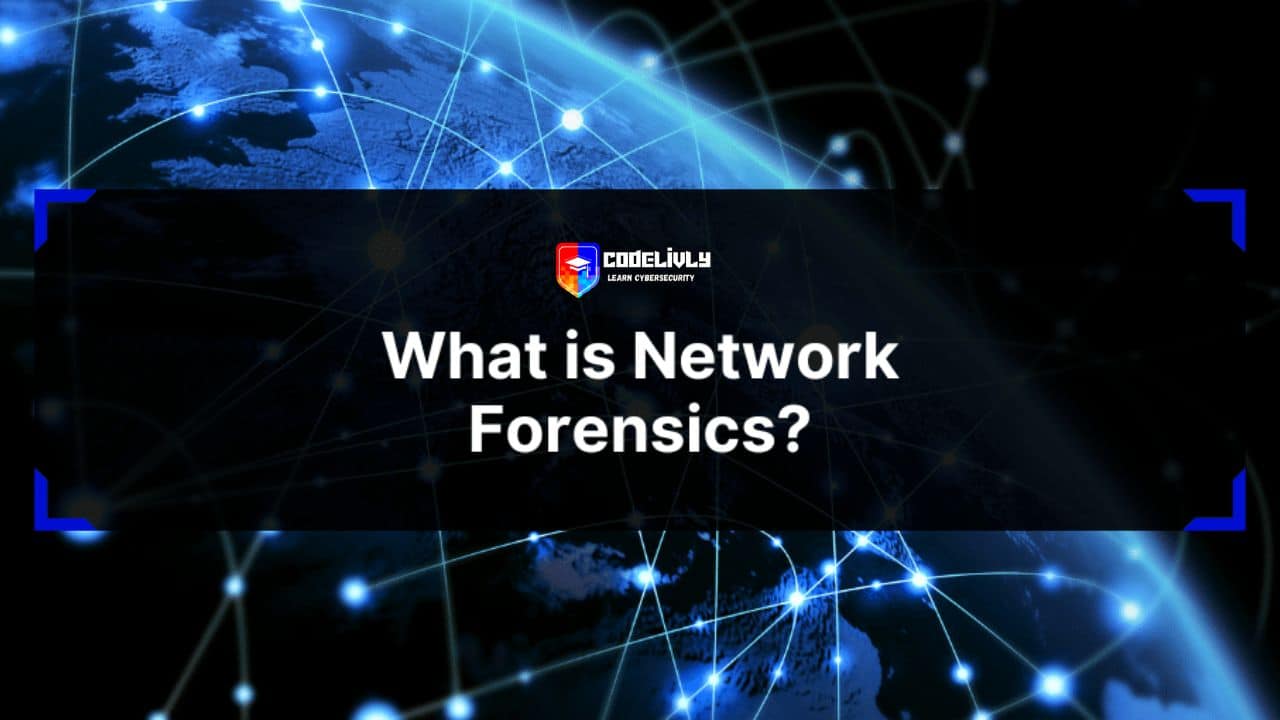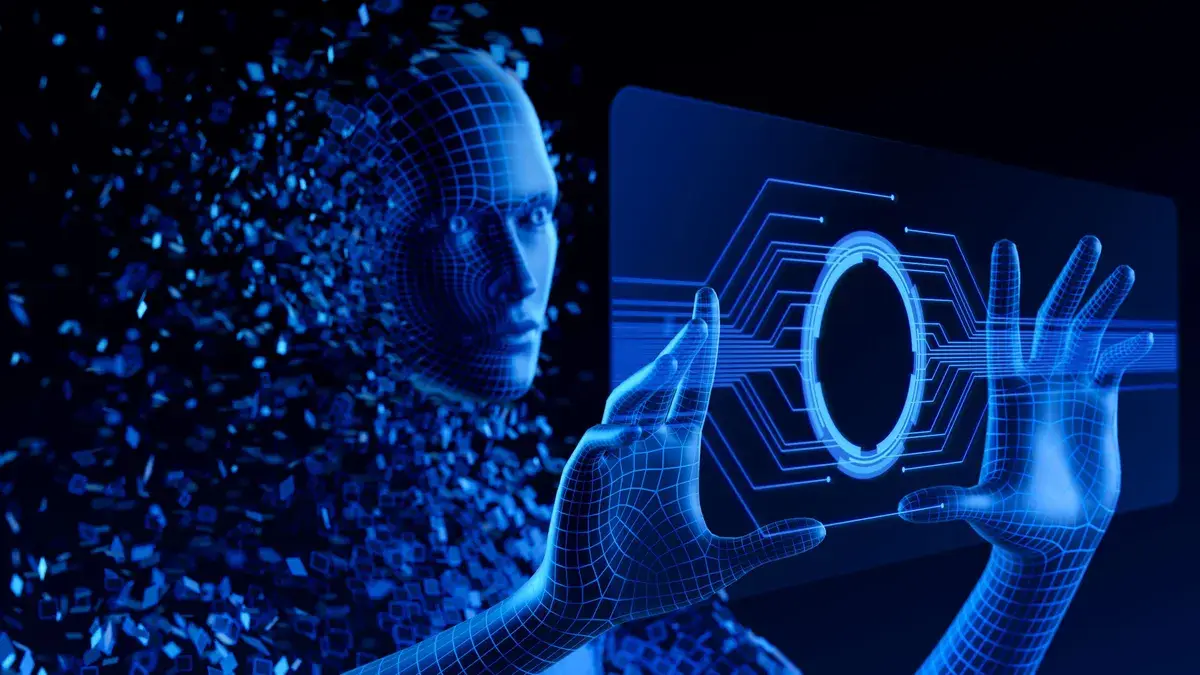Once upon a time, in the vast kingdom of Cyberspace, where information flowed like a river and networks interconnected like a web, a young and curious programmer set out on a remarkable journey. Armed with a keyboard and an insatiable thirst for knowledge, this aspiring coder embarked on an adventure into the captivating realm of network programming.
In this digital landscape, where machines conversed in their own language and communication spanned the globe in the blink of an eye, the secrets of network programming beckoned our protagonist. Like a magical incantation, network programming held the key to connecting distant lands, enabling the exchange of messages, and unraveling the mysteries hidden within the labyrinthine network of devices.
Guided by the whispers of innovation and driven by an unyielding passion, our protagonist delved into the intricacies of network programming. From the humble origins of comprehending IP addresses and ports to the intricate ballet of socket programming and encryption, every step revealed new vistas of understanding.
Through enthralling tales of networking protocols and communication models, our intrepid explorer discovered the fascinating journey of data as it traversed the digital highways, hopping from device to device under the watchful eye of network programming. The legends of TCP and UDP, the champions of reliability and speed, ignited the imagination, while the allure of secure connections through SSL/TLS cast a protective cloak over precious information.
As the journey progressed, the mesmerizing dance of client-server architecture and the dynamic harmony of peer-to-peer networks unfolded. Our explorer witnessed the fusion of centralized control and decentralized collaboration in the form of hybrid architectures, a testament to the endless possibilities of network programming.
But the path was not without its challenges. The intrepid programmer encountered the hurdles of managing multiple connections, gracefully handling errors and exceptions, and navigating the ever-evolving landscape of network security. With each trial, knowledge and expertise grew, unveiling the true essence of network programming.
And now, dear reader, we invite you to join us on this extraordinary expedition, as we embark on a comprehensive exploration of network programming. Together, we will unlock the doors to a world where bytes and packets dance, where security and encryption stand as sentinels against unseen threats, and where the power of network programming shapes the future of communication in the digital realm. Prepare to be captivated as we unravel the enchanting tapestry of socket creation, data transmission, and the network protocols that orchestrate this wondrous symphony. Welcome to a realm where imagination merges with technology, and the possibilities are as infinite as the vast expanse of Cyberspace itself.
Points To Cover
- What is Network Programming?
- Importance of Network Programming
- How Does Network Programming Come About?
- The Skills Required for Network Programming
- Overview of Networking Protocols
- Basics of Networking
- Socket Programming
- Network Protocols
- Network Security and Encryption
- Conclusion
What is Network Programming?
Once upon a time in a small town, there were two friends named Alex and Emily. Alex lived on one side of the town, and Emily lived on the opposite side. They enjoyed sharing stories and playing online games together, but there was a problem—they couldn’t directly communicate with each other because their houses were not physically connected.
One day, Alex came up with an idea. He realized that if they used the power lines that connected their houses to the electrical grid, they could establish a form of communication. He set up a system where they could send binary signals by turning their lights on and off at specific intervals. For example, turning the lights on and off three times meant the letter “A,” while turning them on and off five times meant the letter “E.”
This ingenious communication system allowed Alex and Emily to exchange messages using their lights. They created a simple protocol, agreeing on the number of times they would turn the lights on and off for each letter of the alphabet. They could now play games, share stories, and have fun without being physically close to each other.
This story illustrates the essence of network programming. Network programming involves designing and developing applications that enable communication between different devices or computers over a network, just like Alex and Emily communicating through their light signals. It is the art of creating protocols, defining rules, and writing code that allows devices to send and receive data, enabling collaboration, sharing, and interaction between individuals or systems.
In the real world, network programming is not limited to flashing lights but encompasses a vast range of technologies and protocols. It enables us to browse websites, send emails, stream videos, and connect with people worldwide. Through network programming, developers create applications that harness the power of networks, allowing us to communicate, collaborate, and access information in an interconnected world.
Importance of Network Programming
Network programming plays a crucial role in today’s interconnected world. With the increasing reliance on technology and the internet, the ability to create efficient and reliable networked applications has become essential. The importance of network programming can be summarized in the following points:
- Efficient Communication: Network programming allows devices and systems to communicate with each other seamlessly. Whether it’s sending data over the internet, transferring files, or streaming media, network programming ensures efficient and optimized communication channels.
- Collaboration and Sharing: Network programming enables collaboration and sharing of resources among multiple users or systems. It allows individuals to work together on projects, share files, and exchange information in real-time. From online document editing to multiplayer gaming, network programming facilitates seamless collaboration over networks.
- Internet Applications: The majority of applications today rely on network programming to function. From web browsing and email clients to social media platforms and streaming services, network programming is at the core of internet applications. It enables the smooth transmission of data between clients and servers, providing users with a seamless experience.
- IoT and Connected Devices: The growth of the Internet of Things (IoT) has further emphasized the importance of network programming. IoT devices are interconnected and rely on network programming to communicate, exchange data, and operate seamlessly. Network programming enables the development of smart homes, industrial automation, and various IoT applications.
- Scalability and Performance: Network programming allows applications to scale and handle a large number of concurrent users. It involves optimizing data transmission, reducing latency, and ensuring efficient resource utilization. Effective network programming techniques enhance the performance and responsiveness of applications, providing a smooth user experience.
- Security and Encryption: Network programming plays a vital role in securing network communications. It involves implementing encryption protocols, authentication mechanisms, and secure data transmission techniques. Network programming helps protect sensitive information from unauthorized access, ensuring the privacy and integrity of data.
How Does Network Programming Come About?
In the vast realm of technological innovation, network programming came about through a series of remarkable breakthroughs and fascinating developments. Let’s embark on a captivating journey through time to discover the amazing origins of network programming.
Our story begins in the late 1960s when the Advanced Research Projects Agency (ARPA), a research arm of the United States Department of Defense, sought to connect various computers and create a network that would withstand potential disruptions, such as a nuclear attack. This ambitious endeavor gave birth to ARPANET, the precursor to today’s internet.
The pioneers of network programming faced numerous challenges. They had to develop protocols, standards, and technologies to facilitate communication between disparate systems. It was like building a digital infrastructure that could span continents and connect computers of different makes and models. The journey was filled with innovation and creativity.
In the early 1970s, the Transmission Control Protocol (TCP) and the Internet Protocol (IP) emerged as the foundational protocols for network communication. These protocols defined how data would be transmitted, routed, and received across networks. They formed the basis of what is now commonly known as the TCP/IP protocol suite, which powers the modern internet.
As the internet grew, so did the need for robust network programming techniques. Engineers and researchers focused on developing higher-level protocols and application frameworks that would enable more advanced functionalities. Protocols like the Hypertext Transfer Protocol (HTTP) revolutionized the way we access and share information on the World Wide Web.
In the 1990s, the explosion of the internet brought network programming to the forefront. Developers and enthusiasts worldwide began to explore the possibilities and unleash their creativity. They built web servers, chat applications, email clients, and countless other networked systems that transformed the way we communicate and interact.
The advent of wireless technology further expanded the horizons of network programming. From Wi-Fi to mobile networks, developers discovered new ways to connect devices and enable seamless communication on the go. The proliferation of smartphones and the rise of mobile applications opened up a whole new world of possibilities for network programming.
Today, network programming continues to evolve at a rapid pace. The emergence of the Internet of Things (IoT), artificial intelligence, and blockchain technologies present exciting new challenges and opportunities. Network programmers are at the forefront of designing intelligent, secure, and scalable systems that connect billions of devices and enable a truly interconnected world.
In this amazing journey, network programming has transformed from a vision of interconnecting computers to a fundamental pillar of our digital society. It has shaped the way we communicate, work, learn, and entertain ourselves. As we stand on the cusp of even more remarkable technological advancements, network programming remains an awe-inspiring field, fueling innovation and driving the future of connectivity.
Discover: Ethical Hacking Roadmap – A Beginners Guide
The Skills Required for Network Programming
Network programming requires a combination of technical skills and knowledge to effectively design and develop applications that communicate over networks. The following are key skills required for network programming:
- Proficiency in Programming Languages: Network programming often involves working with programming languages such as Python, Java, C/C++, or JavaScript. A strong understanding of the chosen language(s) is essential for implementing network protocols, socket programming, and data manipulation.
- Understanding of Networking Concepts: A solid foundation in networking concepts is necessary to grasp the underlying principles of network programming. This includes knowledge of IP addresses, ports, TCP/IP protocols, network layers (such as OSI or TCP/IP model), subnetting, routing, and network troubleshooting.
- Socket Programming: Socket programming is a fundamental aspect of network programming. It involves creating and managing network sockets, which are endpoints for sending and receiving data over a network. Proficiency in socket programming allows developers to establish connections, handle data transmission, and manage network communication effectively.
- Network Protocols: Familiarity with common network protocols like TCP, UDP, IP, HTTP, FTP, SMTP, and SSL/TLS is crucial for network programming. Understanding how these protocols work, their features, and their appropriate use cases enables developers to build applications that interact with different network services.
- Network Security: Network programming often involves implementing security measures to protect data during transmission. Knowledge of encryption techniques, digital certificates, secure communication protocols, and best practices for securing network communications is important for building secure networked applications.
- Debugging and Troubleshooting: Network programming requires the ability to debug and troubleshoot issues that may arise during development or deployment. Proficiency in using network debugging tools, analyzing network traffic, and diagnosing network-related problems is essential for effective troubleshooting.
- Operating System Knowledge: Understanding the networking capabilities of different operating systems (e.g., Windows, Linux, macOS) is valuable in network programming. Familiarity with operating system APIs, network configuration, and system-level networking tools allows developers to create cross-platform applications and optimize network performance.
- Problem-Solving and Analytical Thinking: Network programming often involves solving complex problems related to network communication, performance optimization, and security. Strong problem-solving and analytical thinking skills are necessary to design efficient network architectures, identify bottlenecks, and implement effective solutions.
- Documentation and Collaboration: Good documentation and collaboration skills are vital for network programming projects. Clear and well-documented code, network diagrams, and project documentation help in understanding and maintaining networked applications. Collaboration skills are crucial when working in teams, as network programming often involves coordination with other developers, network administrators, and stakeholders.
Overview of Networking Protocols

Networking protocols are a set of rules and standards that govern communication between devices and systems on a network. They define how data is transmitted, routed, and received, ensuring efficient and reliable communication. Here is an overview of some commonly used networking protocols:
- Transmission Control Protocol (TCP): TCP is a reliable, connection-oriented protocol used for transmitting data over IP networks. It provides features such as error detection, flow control, and congestion control. TCP ensures that data is delivered in the correct order and without errors by establishing a reliable connection between the sender and receiver.
- User Datagram Protocol (UDP): UDP is a lightweight, connectionless protocol that operates on top of IP. Unlike TCP, UDP does not provide reliability or error recovery mechanisms. It is often used for real-time applications, such as video streaming and online gaming, where a small amount of packet loss is acceptable in exchange for reduced latency.
- Internet Protocol (IP): IP is the primary protocol responsible for addressing and routing data packets across networks. It assigns unique IP addresses to devices and enables them to communicate with each other. IP operates at the network layer of the TCP/IP protocol suite and is the foundation of internet communication.
- Internet Control Message Protocol (ICMP): ICMP is used for network diagnostics and troubleshooting. It allows devices to send error messages, such as “destination unreachable” or “time exceeded,” to inform senders of network issues. Ping and traceroute are examples of utilities that utilize ICMP for network troubleshooting.
- Hypertext Transfer Protocol (HTTP): HTTP is the protocol used for communication between web browsers and web servers. It enables the retrieval and transfer of resources, such as HTML pages, images, and videos. HTTP is the foundation of the World Wide Web and operates over TCP/IP.
- Secure Sockets Layer/Transport Layer Security (SSL/TLS): SSL and its successor TLS are cryptographic protocols that provide secure communication over networks. They ensure data confidentiality, integrity, and authentication. SSL/TLS is commonly used for securing HTTP connections (HTTPS) and other networked applications that require secure data transmission.
- Simple Mail Transfer Protocol (SMTP): SMTP is an email protocol used for sending and receiving email messages. It handles the transmission of email between mail servers and allows users to send and receive email via client applications, such as Outlook or Gmail.
- File Transfer Protocol (FTP): FTP is a protocol for transferring files between a client and a server. It provides a set of commands and rules for accessing, transferring, and managing files on remote servers. FTP operates over TCP/IP and supports both interactive and automated file transfers.
- Domain Name System (DNS): DNS is a protocol that translates human-readable domain names (e.g., www.example.com) into IP addresses. It enables users to access websites using domain names instead of remembering IP addresses. DNS operates in a distributed hierarchical system and plays a crucial role in internet navigation.
- Simple Network Management Protocol (SNMP): SNMP is a protocol used for managing and monitoring network devices and systems. It allows administrators to collect information, configure devices, and receive notifications about network events. SNMP is widely used in network management systems for monitoring and maintaining network infrastructure.
These protocols represent a subset of the vast array of networking protocols used in various domains. Each protocol serves a specific purpose and contributes to the seamless functioning of networked systems, enabling communication, data transfer, and network management.
Basics of Networking

Understanding the basics of networking provides a solid foundation for designing, implementing, and managing computer networks. These concepts help facilitate efficient communication, data exchange, and collaboration among devices, enabling the functioning of various networked systems and services in our interconnected world.
Understanding IP Addresses and Ports
IP addresses and ports are essential components of network communication. They play a crucial role in identifying devices on a network and enabling the exchange of data between them. Let’s dive into understanding IP addresses and ports:
- IP Addresses:
- An IP (Internet Protocol) address is a unique numerical identifier assigned to each device connected to a network. It allows devices to locate and communicate with each other.
- IPv4: The most common version of IP addresses is IPv4, which consists of four sets of numbers ranging from 0 to 255, separated by periods. For example, 192.168.0.1.
- IPv6: With the growth of connected devices, IPv6 was introduced to address the depletion of available IPv4 addresses. IPv6 addresses are longer and written in hexadecimal format, separated by colons. For example, 2001:0db8:85a3:0000:0000:8a2e:0370:7334.
- Public vs. Private IP Addresses: Public IP addresses are unique globally and are assigned by Internet Service Providers (ISPs) to devices directly connected to the internet. Private IP addresses are used within local networks, and devices behind routers share the same private IP address but have different public IP addresses.
- Ports:
- Ports are virtual endpoints within a device that allow multiple applications or services to operate simultaneously. They help differentiate between different communication streams on the same device.
- Port Numbers: Port numbers are represented by 16-bit integers, ranging from 0 to 65535. They are divided into three ranges:
- Well-known Ports (0-1023): Reserved for standard services like HTTP (80), HTTPS (443), FTP (21), SSH (22), etc.
- Registered Ports (1024-49151): Allocated for specific services or applications by IANA (Internet Assigned Numbers Authority).
- Dynamic/Private Ports (49152-65535): Used for temporary or dynamic purposes by client applications.
- Port Number Examples: When accessing a website, the browser uses the destination server’s IP address and the default HTTP port (80). Similarly, secure websites use the default HTTPS port (443).
- Port Forwarding: In network configurations, port forwarding allows incoming connections to a specific port on a device to be redirected to a different port or device within the network. It enables access to services hosted on private IP addresses.
IP addresses and ports is essential for network administrators, developers, and anyone involved in network communication. They form the basis of identifying devices and enabling the seamless transfer of data between them, ensuring effective communication and the successful functioning of networked systems.
TCP vs. UDP: Choosing the Right Protocol
When it comes to network communication, two commonly used protocols are TCP (Transmission Control Protocol) and UDP (User Datagram Protocol). Each protocol offers distinct features and is suitable for different types of applications. Let’s compare TCP and UDP to understand how to choose the right protocol:
TCP (Transmission Control Protocol):
- Reliability: TCP provides reliable communication by guaranteeing the delivery of data packets in the correct order and without errors. It achieves this through mechanisms like acknowledgments, retransmissions, and flow control.
- Connection-oriented: TCP establishes a connection between the sender and receiver before data transmission. It ensures a reliable and ordered data transfer stream between the two endpoints.
- Error Checking: TCP includes error-checking mechanisms that detect and recover from errors, ensuring data integrity.
- Congestion Control: TCP manages network congestion by adjusting the data flow rate based on the network conditions, preventing network congestion and ensuring fair sharing of network resources.
- Use Cases: TCP is commonly used for applications that require reliable and ordered data transmission, such as web browsing, file transfer (FTP), email (SMTP, IMAP), and remote login (SSH).
UDP (User Datagram Protocol):
- Low Overhead: UDP has minimal overhead compared to TCP. It does not provide features like reliability, ordering, or flow control, resulting in lower latency and faster data transmission.
- Connectionless: UDP is connectionless, meaning it does not establish a dedicated connection before transmitting data. Each UDP packet is independent and can be sent to any destination without prior communication.
- Broadcast/Multicast Support: UDP supports broadcasting, allowing a single packet to be sent to multiple recipients simultaneously. It is also suitable for multicast applications where data is sent to a specific group of recipients.
- Real-Time Applications: UDP is commonly used in real-time applications, such as video streaming, voice over IP (VoIP), online gaming, and live video conferencing, where low latency and real-time responsiveness are crucial.
- Use Cases: UDP is beneficial in situations where speed and low overhead are prioritized over reliability, such as live streaming, DNS (Domain Name System) queries, NTP (Network Time Protocol), and IoT (Internet of Things) applications.
Choosing the appropriate protocol depends on the specific requirements of the application:
- Choose TCP for applications that require reliable, ordered, and error-free data transmission, where data integrity is crucial.
- Choose UDP for applications that prioritize low latency, speed, and real-time responsiveness, especially for time-sensitive or streaming applications.
In some cases, applications may use a combination of both TCP and UDP. For example, a video streaming service may use TCP for initial handshake and control signaling, while the actual video data is transmitted over UDP to optimize performance.
Understanding the differences between TCP and UDP helps in selecting the appropriate protocol based on the specific needs of the application, striking a balance between reliability and performance.
Socket Programming Fundamentals
Socket programming is a fundamental concept in network programming that enables communication between different devices over a network. Sockets act as the endpoints for sending and receiving data. Here are the key fundamentals of socket programming:
- Sockets:
- A socket is a software abstraction that represents an endpoint for communication between two devices. It allows data to be sent and received over a network.
- Sockets can be classified into two types: client sockets and server sockets. The client socket initiates the communication, while the server socket waits for incoming connections.
- Sockets are identified by an IP address and a port number, which together form a socket address.
- Socket Address:
- A socket address uniquely identifies a socket on a network. It consists of an IP address and a port number.
- IP address: It identifies the device’s location on the network, whether it is a local IP address within a LAN or a public IP address accessible over the internet.
- Port number: It specifies the endpoint of communication within a device. Different applications or services use different port numbers to ensure data is delivered to the correct application.
- Socket APIs:
- Socket programming is typically performed using socket Application Programming Interfaces (APIs), which provide functions and methods to create, manipulate, and interact with sockets.
- The specific API depends on the programming language being used. For example, in Python, the
socketmodule provides socket-related functions, while in Java, thejava.netpackage offers socket classes and methods.
- Socket Communication:
- Socket communication follows a client-server model. The client establishes a connection to the server, and data is exchanged between them.
- The client initiates the connection by creating a socket and specifying the server’s socket address (IP address and port number). It then sends a request to the server.
- The server listens for incoming connections on a specified port. When a client connection request is received, the server creates a new socket to handle the communication with that client.
- Once the connection is established, both the client and server can send and receive data by reading from and writing to their respective sockets.
- Communication can be done using different protocols, such as TCP or UDP, depending on the specific requirements of the application.
- Socket States:
- Sockets have different states during the communication process. These states include listening, establishing a connection, transmitting data, receiving data, and closing the connection.
- Proper handling of socket states is essential to ensure reliable communication and avoid issues like connection errors or data loss.
Socket programming forms the foundation for developing various networked applications, including web servers, chat applications, file transfer protocols, and more. Understanding the fundamentals of sockets and socket programming allows developers to create robust and efficient network applications that facilitate seamless communication between devices over a network.
Network Communication Models
Network communication models define the structure and processes involved in transmitting data between devices in a network. They provide a conceptual framework for understanding how communication occurs.
Client-Server Architecture
Client-server architecture is a widely used network architecture that defines the relationship between client devices and server devices in a networked environment. In this architecture, clients request services or resources from servers, which respond to those requests. Let’s explore the key aspects of client-server architecture:
- Client:
- A client is a device or software application that initiates requests for services or resources from a server.
- Clients can be desktop computers, laptops, smartphones, tablets, or any device capable of connecting to a network.
- Clients are typically end-user devices that interact with servers to access data, services, or perform specific tasks.
- Server:
- A server is a device or software application that provides services or resources to clients upon request.
- Servers are powerful computers or dedicated hardware devices designed to handle multiple client requests simultaneously.
- Servers are responsible for processing and responding to client requests, storing and managing data, and executing specific services or applications.
- Communication Flow:
- In client-server architecture, communication flows from clients to servers and back in a request-response model.
- Clients send requests to servers, specifying the type of service or resource they require.
- Servers receive and process client requests, perform the necessary operations, and send back responses containing the requested data or information.
- The communication between clients and servers can occur over various network protocols, such as HTTP, FTP, SMTP, etc., depending on the specific application or service.
- Client Responsibilities:
- Clients are responsible for initiating requests for services or resources from servers.
- They provide the necessary input or parameters required by the server to fulfill the request.
- Clients handle the presentation and interaction with the user, displaying the server’s responses and providing a user-friendly interface.
- Server Responsibilities:
- Servers are responsible for listening to client requests and processing them.
- They execute the requested operations or retrieve the requested data from storage or other sources.
- Servers generate responses containing the requested information or services and send them back to the clients.
- Servers may also handle authentication, authorization, and data storage, depending on the specific application or service they provide.
Client-server architecture is commonly used in various applications and services, including web applications, email systems, file servers, database servers, and many more. It enables the efficient distribution of resources and services, scalability, and centralized management. By separating the client-side and server-side responsibilities, this architecture promotes modularity, flexibility, and ease of maintenance in networked environments.
Peer-to-Peer Architecture
Peer-to-peer (P2P) architecture is a decentralized network architecture where devices, known as peers, communicate and share resources directly with each other without the need for a central server. In a P2P network, each peer can act as both a client and a server, contributing resources and services to the network. Here are the key aspects of peer-to-peer architecture:
- Peers:
- Peers are devices connected in a P2P network, such as computers, smartphones, or IoT devices.
- Each peer has equal capabilities and can initiate requests for resources or services while also providing resources or services to other peers.
- Peers can join or leave the network dynamically, and the network remains functional as long as there are active peers.
- Decentralized Communication:
- In a P2P network, peers communicate directly with each other without relying on a central server.
- Peers can discover and connect to other peers using various mechanisms, such as peer discovery protocols or centralized trackers.
- Communication can occur over various network protocols, including TCP, UDP, or custom protocols.
- Resource Sharing:
- Peers in a P2P network can share various types of resources, such as files, computing power, storage space, or bandwidth.
- Peers contribute resources to the network by making them available for other peers to access and utilize.
- Resource discovery mechanisms allow peers to locate and access resources available in the network.
- Scalability and Fault Tolerance:
- P2P networks are inherently scalable, as the addition of new peers increases the available resources and capacity of the network.
- P2P networks are fault-tolerant because there is no single point of failure. If one peer becomes unavailable, other peers can still communicate and share resources among themselves.
- Challenges:
- P2P networks face certain challenges, such as security risks, trust issues, and the need for efficient resource discovery mechanisms.
- Maintaining data integrity, ensuring secure communication, and managing decentralized network resources can be complex in P2P architectures.
P2P architecture is commonly used in various applications, such as file sharing (e.g., BitTorrent), distributed computing (e.g., SETI@home), decentralized cryptocurrencies (e.g., Bitcoin), and collaborative systems. It offers benefits such as increased scalability, fault tolerance, and reduced reliance on central infrastructure. However, it also presents challenges in terms of security, trust, and resource management compared to client-server architectures.
Hybrid Architectures
Hybrid architectures combine elements of both client-server and peer-to-peer architectures, leveraging the strengths of each to create a versatile and efficient network model. In hybrid architectures, certain components or functionalities are centralized, while others are decentralized. This allows for a flexible and adaptable system that can cater to different requirements. Here are the key aspects of hybrid architectures:
- Centralized Components:
- Hybrid architectures incorporate centralized components similar to client-server architectures.
- These centralized components can include servers that store and manage critical data, provide authentication and authorization services, or perform complex computations.
- Centralized components ensure reliability, security, and controlled access to sensitive resources.
- Decentralized Components:
- Hybrid architectures also incorporate decentralized components similar to peer-to-peer architectures.
- These decentralized components enable peer-to-peer communication and resource sharing.
- Peers can directly interact with each other, exchange data, and contribute resources without relying solely on centralized servers.
- Task Distribution:
- In hybrid architectures, tasks or functions can be distributed between centralized servers and decentralized peers based on the nature of the task, resource availability, or network conditions.
- Critical or computationally intensive tasks may be handled by centralized servers to ensure efficiency and reliability.
- Less critical or data-sharing tasks can be offloaded to decentralized peers, reducing the load on centralized servers and leveraging the distributed resources of the network.
- Load Balancing and Scalability:
- Hybrid architectures allow for load balancing by distributing tasks and resources between centralized servers and decentralized peers.
- This balancing of workload helps optimize system performance and ensures scalability as the network grows.
- Load balancing algorithms can be employed to dynamically allocate tasks and resources based on factors like network congestion, resource availability, or processing capabilities.
- Use Cases:
- Hybrid architectures are used in various applications where a combination of centralized and decentralized components is beneficial.
- For example, in content delivery networks (CDNs), centralized servers store and deliver popular content, while decentralized caching nodes closer to users reduce latency and network congestion.
- Similarly, in distributed databases or distributed file systems, a combination of centralized servers and distributed storage or replication mechanisms provide data availability, reliability, and performance.
Hybrid architectures offer the flexibility to leverage the advantages of both client-server and peer-to-peer architectures, allowing for efficient resource utilization, scalability, and fault tolerance. The design and implementation of a hybrid architecture depend on the specific requirements of the application, striking a balance between centralized control and decentralized resource sharing.
Socket Programming
Socket programming is a programming technique that enables communication between two computers over a network using sockets. Sockets provide a programming interface for network communication, allowing applications to send and receive data across the network. Here are the key aspects of socket programming:
Socket Creation and Configuration
In socket programming, the creation and configuration of sockets are essential steps for establishing network communication. Here are the key aspects of socket creation and configuration:
- Socket Creation:
- Socket creation involves creating a socket object, which serves as an endpoint for communication.
- The socket object is created using a socket system call or a library function, depending on the programming language or platform being used.
- The socket can be created on a specific protocol, such as TCP or UDP, based on the communication requirements of the application.
- Address Family and Protocol:
- When creating a socket, developers need to specify the address family and protocol.
- The address family determines the format of the network addresses used with the socket (e.g., IPv4 or IPv6).
- The protocol defines the rules and conventions for communication, such as TCP or UDP.
- The choice of address family and protocol depends on the network environment and the specific application requirements.
- Binding:
- After creating a socket, it needs to be bound to a specific address and port number.
- Binding allows the socket to listen for incoming connections on the specified address and port.
- The address can be an IP address or a symbolic name, and the port number identifies the specific service or application.
- Binding is typically done in server applications to specify the address and port where clients can connect.
- Socket Options and Configuration:
- Sockets provide various options and configurations to control their behavior and characteristics.
- These options can include setting timeouts, enabling or disabling features like socket reuse or broadcast, adjusting buffer sizes, etc.
- Socket options can be set using specific functions or methods provided by the socket programming libraries.
- Error Handling:
- Socket creation and configuration can encounter errors, such as invalid arguments, unavailable resources, or conflicting configurations.
- Developers need to handle these errors by checking the return values of socket creation and configuration functions and handling them appropriately.
Sending and Receiving Data
Sending and receiving data is a crucial aspect of socket programming, as it enables the exchange of information between communicating devices or applications. Once sockets are created and configured, developers can use specific methods or functions to send and receive data. Here are the key aspects of sending and receiving data in socket programming:
- Sending Data:
- To send data over a socket, developers use the send() or sendto() function/method.
- The send() function takes the socket descriptor, a buffer containing the data to be sent, the size of the buffer, and optional flags as parameters.
- The sendto() function is used in UDP communication and allows specifying the destination address and port along with the data.
- Data can be sent in the form of byte streams or higher-level protocols like HTTP or FTP, depending on the application’s requirements.
- Receiving Data:
- To receive data from a socket, developers use the recv() or recvfrom() function/method.
- The recv() function takes the socket descriptor, a buffer to store the received data, the maximum size of the buffer, and optional flags as parameters.
- The recvfrom() function is used in UDP communication and provides information about the sender’s address and port along with the received data.
- Developers typically call the receive function in a loop to receive the complete data or handle partial data reception.
- Buffer Management:
- Socket programming requires careful management of buffers to handle incoming and outgoing data efficiently.
- Developers should allocate appropriate buffer sizes to accommodate the expected data.
- Buffer sizes need to be considered to avoid overflow or loss of data.
- It is important to handle partial data reception by keeping track of the bytes received and processing the complete data when available.
- Error Handling and Return Values:
- When sending or receiving data, developers need to handle possible errors or exceptions that may occur.
- Functions for sending and receiving data return the number of bytes sent/received or an error code.
- Developers should check the return values to ensure successful data transmission or to handle errors appropriately.
- Data Format and Protocols:
- It is essential to consider the data format and protocols used in socket communication.
- The sender and receiver should agree on a specific format and adhere to the protocol’s specifications to ensure proper data interpretation on both ends.
Sending and receiving data forms the core of socket programming. It allows applications or devices to exchange information in a reliable and efficient manner. Proper handling of data buffers, error checking, and adherence to data formats and protocols contribute to the successful transmission and interpretation of data over sockets.
Handling Multiple Connections
Handling multiple connections is a crucial aspect of socket programming, especially in server applications that need to handle concurrent client connections efficiently. Here are the key considerations and techniques for handling multiple connections:
- Multiplexing:
- Multiplexing allows handling multiple connections within a single thread or process.
- It involves using a multiplexing mechanism, such as select(), poll(), or epoll(), to monitor multiple sockets for incoming data or events.
- These mechanisms allow efficient management of multiple connections by notifying when data is available for reading or when a socket is ready for writing.
- Non-Blocking Sockets:
- Non-blocking sockets enable asynchronous communication, allowing the program to continue execution without waiting for data to be sent or received.
- By setting sockets to non-blocking mode, developers can perform other tasks while waiting for data on multiple sockets.
- Non-blocking sockets are typically used in conjunction with multiplexing mechanisms to handle multiple connections efficiently.
- Thread or Process Per Connection:
- Another approach to handle multiple connections is to create a separate thread or process for each connection.
- Each thread or process manages a specific connection independently, allowing concurrent execution.
- This approach can provide good scalability but requires additional system resources and may introduce complexity in handling shared data or synchronization.
- Connection Pooling:
- Connection pooling involves maintaining a pool of reusable connections that can be shared among multiple clients.
- Instead of creating a new connection for each client, a connection from the pool is assigned and returned after the transaction is completed.
- Connection pooling helps reduce the overhead of creating and tearing down connections, improving performance and scalability.
- Event-Driven Architecture:
- Event-driven architectures, often implemented using frameworks like Node.js, handle multiple connections using an event loop.
- Incoming events, such as new data or connection requests, trigger callbacks or event handlers that process the events asynchronously.
- Event-driven architectures can efficiently handle large numbers of concurrent connections with a single-threaded approach.
- Load Balancing:
- Load balancing techniques distribute incoming connections across multiple servers or processes to distribute the workload evenly.
- Load balancers can use various algorithms to determine which server or process should handle each incoming connection.
- Load balancing helps improve scalability, performance, and fault tolerance in systems handling a large number of connections.
Efficiently handling multiple connections is crucial for server applications in order to provide responsive and scalable services. Choosing the appropriate technique depends on factors such as the expected number of connections, system resources, and the desired level of concurrency. Multiplexing, non-blocking sockets, thread/process per connection, connection pooling, event-driven architecture, and load balancing are common approaches used to handle multiple connections effectively.
Error Handling and Exception Management
Error handling and exception management are critical aspects of socket programming to ensure robust and reliable network communication. Handling errors and exceptions appropriately allows for graceful recovery from unexpected events and enhances the overall stability of the application. Here are key considerations for error handling and exception management in socket programming:
- Error Codes and Return Values:
- Socket functions typically return error codes or specific values to indicate the success or failure of an operation.
- Developers should check these return values and handle errors accordingly.
- Error codes can provide valuable information about the cause of the error, which can aid in troubleshooting and debugging.
- Error Reporting and Logging:
- It is essential to provide meaningful error messages to users or system administrators when errors occur.
- Error messages should be informative, indicating the nature of the error and potential solutions or actions to be taken.
- Logging errors can help in diagnosing issues and monitoring the behavior of the application in production environments.
- Exception Handling:
- Exception handling is a programming construct used to catch and handle exceptional events that can occur during socket operations.
- Exceptions allow developers to gracefully recover from errors and take appropriate actions without causing the application to crash or behave unpredictably.
- Socket-related exceptions can include connection errors, timeouts, network failures, or protocol-specific issues.
- Exception handling blocks should be used to catch and handle these exceptions, providing fallback mechanisms or notifying users of the error.
- Graceful Disconnection:
- When errors occur or the application needs to terminate a connection, it is important to perform a graceful disconnection.
- This involves properly closing the socket, releasing associated resources, and notifying the other end of the connection about the intent to disconnect.
- Graceful disconnection helps prevent resource leaks and ensures that the other party is aware of the connection termination.
- Error Recovery and Retry Mechanisms:
- In some cases, it may be possible to recover from certain errors and retry the operation.
- Error recovery mechanisms can include reconnecting to the server, resending data, or applying alternative strategies to handle the error condition.
- Retry mechanisms should have appropriate backoff strategies to avoid overwhelming the system with repeated attempts.
- Defensive Programming:
- Defensive programming practices help prevent errors and handle unexpected situations proactively.
- This includes validating input, checking for null or invalid values, and implementing sanity checks to ensure that the application operates within expected boundaries.
- Defensive programming can help catch errors early and prevent them from propagating to critical areas of the application.
Network Protocols
Network protocols are sets of rules and conventions that govern how devices communicate and exchange data over a network. They define the format, order, and timing of data packets sent between devices, ensuring reliable and efficient communication. Here are some commonly used network protocols:
Transmission Control Protocol (TCP)
Transmission Control Protocol (TCP) is a widely used transport layer protocol in computer networks. It provides reliable and ordered delivery of data packets between devices over IP-based networks. TCP offers several key features that ensure robust and error-free communication. Here are the main aspects of TCP:
- Connection-oriented:
- TCP establishes a connection between a sender and a receiver before transmitting data.
- A three-way handshake process is used to establish and terminate a TCP connection, ensuring that both parties are ready to exchange data.
- Reliable Data Delivery:
- TCP guarantees reliable data delivery by using sequence numbers and acknowledgments.
- Data packets sent over TCP are assigned a sequence number, allowing the receiver to reorder them correctly upon arrival.
- The receiver acknowledges the successful receipt of packets, and the sender retransmits any unacknowledged packets.
- Flow Control:
- TCP implements flow control mechanisms to manage the rate at which data is transmitted.
- It ensures that the sender does not overwhelm the receiver by controlling the amount of data sent based on the receiver’s buffer capacity.
- TCP uses a sliding window protocol to dynamically adjust the amount of data that can be transmitted before receiving acknowledgments.
- Congestion Control:
- TCP employs congestion control mechanisms to prevent network congestion and ensure fair resource utilization.
- It detects network congestion by monitoring the round-trip time and packet loss.
- TCP dynamically adjusts its sending rate to alleviate congestion, reducing the amount of data sent when network conditions deteriorate.
- Connection Termination:
- TCP connection termination follows a four-way handshake process.
- Both the sender and receiver exchange FIN (finish) segments to indicate the termination of the connection.
- The four-way handshake ensures that all pending data is properly transmitted and received before closing the connection.
- Byte Stream Oriented:
- TCP treats data as a continuous stream of bytes without preserving message boundaries.
- It breaks the stream into smaller segments, encapsulating them within IP packets for transmission.
- The receiver reassembles the segments into the original byte stream.
TCP is widely used for applications that require reliable and ordered delivery of data, such as web browsing, email, file transfer, and remote login. It forms the backbone of many internet protocols and services, ensuring the integrity and reliability of data transmission.
User Datagram Protocol (UDP)
User Datagram Protocol (UDP) is a lightweight, connectionless transport layer protocol that operates on top of the Internet Protocol (IP). Unlike TCP, UDP does not provide reliable, ordered delivery of data packets. Instead, it focuses on speed and simplicity, making it suitable for applications that prioritize real-time communication and low latency. Here are the main aspects of UDP:
- Connectionless Communication:
- UDP is connectionless, meaning it does not establish a formal connection before transmitting data.
- Each UDP packet, also known as a datagram, is treated as an independent entity and can be sent to the destination without prior setup.
- Unreliable Delivery:
- UDP does not guarantee reliable delivery of data packets.
- Once a packet is sent, UDP does not provide mechanisms for retransmission or ensuring its successful arrival.
- Packets can be lost, arrive out of order, or be duplicated without detection.
- Low Overhead:
- UDP has minimal overhead compared to TCP, as it does not include features like sequencing, acknowledgments, or flow control.
- The reduced complexity allows for faster transmission and lower latency, making UDP ideal for time-sensitive applications.
- Simple Datagram Structure:
- UDP packets consist of a simple header followed by the payload data.
- The header contains source and destination port numbers, along with the length and checksum fields for error detection.
- The payload contains the actual data being transmitted.
- Broadcast and Multicast Support:
- UDP supports both broadcast and multicast communication.
- Broadcast allows sending a UDP packet to all devices on a network, while multicast enables efficient transmission to a specific group of devices.
- Usage Scenarios:
- UDP is commonly used in applications that prioritize real-time data streaming, such as audio and video streaming, online gaming, and VoIP (Voice over IP) communication.
- It is also utilized for DNS (Domain Name System) queries, DHCP (Dynamic Host Configuration Protocol), and other network protocols where real-time responsiveness is crucial.
While UDP lacks the reliability and ordering guarantees of TCP, it offers faster communication with lower overhead. It is well-suited for applications that can tolerate occasional data loss or out-of-order arrival and prioritize speed and real-time responsiveness over guaranteed delivery. Developers must implement their own error detection and correction mechanisms if required for specific applications built on UDP.
Internet Protocol (IP)
The Internet Protocol (IP) is a core network protocol that provides the foundation for communication in computer networks, including the Internet. IP is responsible for routing and addressing packets, enabling devices to exchange data across interconnected networks. Here are the key aspects of the Internet Protocol (IP):
- Addressing:
- IP uses a hierarchical addressing scheme to uniquely identify devices on a network.
- IPv4 (Internet Protocol version 4) is the most widely used version of IP and uses 32-bit addresses expressed in decimal format (e.g., 192.168.0.1).
- IPv6 (Internet Protocol version 6) is the next-generation IP protocol and uses 128-bit addresses expressed in hexadecimal format (e.g., 2001:0db8:85a3:0000:0000:8a2e:0370:7334).
- Packet Structure:
- IP breaks data into small packets for transmission across networks.
- Each packet contains a header and a payload.
- The header includes information such as source and destination IP addresses, packet length, and other control information required for routing and delivery.
- Routing:
- IP routers are responsible for forwarding packets between networks based on their destination IP addresses.
- Routers examine the destination IP address in the packet header and use routing tables to determine the next hop or the next router on the path to the destination.
- IP routing protocols, such as OSPF (Open Shortest Path First) and BGP (Border Gateway Protocol), enable routers to exchange routing information and build the best paths for packet delivery.
- Fragmentation and Reassembly:
- IP allows packets to be fragmented into smaller pieces to accommodate different network MTU (Maximum Transmission Unit) sizes.
- If a packet exceeds the maximum size allowed on a particular network segment, it is fragmented into smaller fragments for transmission.
- The receiving device reassembles the fragments to reconstruct the original packet.
- Internet Protocol Versions:
- IPv4 is the older version of IP and remains widely used, although the available address space is limited.
- IPv6 was introduced to address the limitations of IPv4 and provides a significantly larger address space.
- The transition from IPv4 to IPv6 is ongoing to support the growing number of devices and enable new functionalities.
- IP Services:
- IP provides various services, including unicast (one-to-one) communication, multicast (one-to-many) communication, and broadcast (one-to-all) communication.
- IP also supports different protocols and services built on top of it, such as ICMP (Internet Control Message Protocol), which handles error reporting and diagnostic messages, and IPsec (Internet Protocol Security), which provides encryption and authentication for IP traffic.
Hypertext Transfer Protocol (HTTP)
Hypertext Transfer Protocol (HTTP) is an application-layer protocol that facilitates the exchange of data and resources on the World Wide Web. It defines how clients (such as web browsers) and servers communicate, enabling the retrieval and transfer of web pages, images, videos, and other resources. Here are the key aspects of the Hypertext Transfer Protocol (HTTP):
- Client-Server Model:
- HTTP follows a client-server model, where clients (web browsers) send requests to servers, and servers respond with the requested resources.
- Clients initiate HTTP requests, while servers process these requests and return the corresponding HTTP responses.
- Request Methods:
- HTTP defines several request methods that indicate the type of action the client wants to perform on the server’s resource.
- The most commonly used methods are GET (retrieve a resource), POST (submit data to be processed), PUT (store or update a resource), DELETE (remove a resource), and HEAD (retrieve response headers only).
- Uniform Resource Identifiers (URIs):
- URIs are used in HTTP to identify and locate resources on the web.
- A URI consists of a scheme (such as “http://” or “https://”), followed by the domain name or IP address of the server, and the path to the specific resource.
- Request and Response Headers:
- HTTP requests and responses contain headers that provide additional information about the request or response.
- Headers can include information about the client, the requested resource, caching instructions, content types, and more.
- Headers play a crucial role in controlling caching behavior, authentication, content negotiation, and other aspects of the HTTP communication.
- Status Codes:
- HTTP responses include status codes that indicate the outcome of the request.
- Common status codes include 200 (OK, successful response), 404 (Not Found, requested resource not found), 500 (Internal Server Error, server encountered an error), and others.
- Status codes provide information about the success or failure of the request, allowing clients and servers to handle and interpret the response appropriately.
- Stateless Protocol:
- HTTP is a stateless protocol, meaning that each request-response cycle is independent and does not retain any information about past requests.
- To maintain session information or user state, techniques like cookies or session tokens are commonly used.
- Secure Communication:
- HTTP can be combined with secure protocols like HTTPS (HTTP Secure) to provide encrypted and secure communication over the web.
- HTTPS utilizes SSL/TLS (Secure Sockets Layer/Transport Layer Security) protocols to encrypt the data exchanged between clients and servers, ensuring confidentiality and integrity.
Secure Sockets Layer/Transport Layer Security (SSL/TLS)
Secure Sockets Layer (SSL) and Transport Layer Security (TLS) are cryptographic protocols that provide secure communication over computer networks, most commonly used over the internet. SSL and its successor TLS establish an encrypted connection between a client and a server, ensuring confidentiality, integrity, and authentication of the transmitted data. Here are the key aspects of SSL/TLS:
- Encryption:
- SSL/TLS protocols use encryption algorithms to scramble the data being transmitted, making it unreadable to unauthorized parties.
- Encryption protects the confidentiality of sensitive information, such as passwords, credit card numbers, and personal data.
- Authentication:
- SSL/TLS protocols employ digital certificates to authenticate the identity of communicating parties.
- Certificates are issued by trusted certificate authorities (CAs) and contain public keys that can be used to verify the authenticity of the server’s identity.
- Authentication ensures that clients are communicating with the intended server and helps prevent man-in-the-middle attacks.
- Data Integrity:
- SSL/TLS ensures the integrity of data by using cryptographic algorithms to generate message digests or hashes.
- These digests are sent along with the encrypted data, allowing the recipient to verify the integrity of the received data.
- If the data has been tampered with during transmission, the integrity check will fail, indicating that the data may have been compromised.
- Handshake Protocol:
- The SSL/TLS handshake protocol establishes a secure connection between the client and server before data transmission.
- During the handshake, the client and server negotiate the encryption algorithm and exchange cryptographic keys.
- The handshake also includes the verification of certificates and the establishment of a shared secret key for secure communication.
- Version and Compatibility:
- SSL has evolved into different versions over time, including SSL 2.0, SSL 3.0, and TLS 1.0, 1.1, 1.2, and 1.3.
- TLS is considered the successor to SSL and provides improved security and performance.
- The choice of SSL/TLS version depends on the capabilities and compatibility of the client and server.
- Application Support:
- SSL/TLS is widely used to secure various applications and protocols, including HTTPS (secure HTTP), SMTP (email), FTPS (secure FTP), IMAPS (secure IMAP), POP3S (secure POP3), and more.
- It ensures that sensitive data transmitted over these protocols is protected from eavesdropping and tampering.
Simple Mail Transfer Protocol (SMTP)
Simple Mail Transfer Protocol (SMTP) is an application-layer protocol used for the transmission of email messages between email servers. SMTP defines how email clients send messages to a mail server and how mail servers relay messages to their intended recipients. Here are the key aspects of the Simple Mail Transfer Protocol (SMTP):
- Email Transmission:
- SMTP is responsible for the transmission of email messages from the sender’s email client to the recipient’s mail server.
- It uses a client-server architecture, where the client (email sender) initiates a connection with the server (mail server) to transmit the message.
- Message Format:
- SMTP specifies the format of email messages and the commands used to transfer them.
- Email messages consist of a header section and a body section.
- The header contains information such as sender and recipient addresses, subject, and date.
- The body contains the actual content of the message.
- Mail Transfer Agents (MTAs):
- SMTP relies on Mail Transfer Agents (MTAs) to route and deliver email messages between mail servers.
- An MTA is responsible for accepting incoming messages, performing various checks (such as spam filtering), and forwarding messages to the next hop towards the recipient’s server.
- SMTP Commands:
- SMTP uses a set of commands to facilitate the transfer of email messages.
- Common commands include HELO (introduction), MAIL FROM (specify sender), RCPT TO (specify recipient), DATA (start message transmission), and QUIT (terminate the connection).
- These commands are exchanged between the client and server to establish a session and transmit the email message.
- Relaying and Routing:
- SMTP allows mail servers to relay messages to other servers based on the recipient’s domain.
- The server checks the recipient’s domain in the email address and uses DNS (Domain Name System) to determine the appropriate mail server for delivery.
- SMTP servers can also use authentication mechanisms and access control lists to prevent unauthorized relaying of email messages.
- SMTP Extensions:
- SMTP has been extended with various features and protocols to enhance functionality and security.
- Examples include SMTPS, which adds a layer of encryption using SSL/TLS for secure communication, and SMTP Authentication, which verifies the identity of the email sender.
- Extensions like DKIM (DomainKeys Identified Mail) and SPF (Sender Policy Framework) provide additional mechanisms for email authentication and anti-spam measures.
SMTP forms the basis for email communication, enabling the reliable and efficient transfer of messages between mail servers. It allows users to send and receive emails, facilitating global communication and collaboration. Additional protocols, such as POP (Post Office Protocol) and IMAP (Internet Message Access Protocol), are used by email clients to retrieve messages from mail servers, working in conjunction with SMTP for complete email functionality.
File Transfer Protocol (FTP)
File Transfer Protocol (FTP) is a standard network protocol used for transferring files between a client and a server over a TCP/IP-based network, such as the internet. FTP provides a simple and efficient way to upload, download, and manage files on remote servers. Here are the key aspects of the File Transfer Protocol (FTP):
- Client-Server Model:
- FTP follows a client-server model, where the client initiates a connection with the server to perform file transfer operations.
- The client sends commands to the server, and the server responds with status codes and data.
- Connection Modes:
- FTP supports two connection modes: Active mode and Passive mode.
- In Active mode, the client opens a port for data transfer, and the server establishes a connection to that port.
- In Passive mode, the server opens a port for data transfer, and the client connects to that port.
- The choice of connection mode depends on network configurations and firewall settings.
- Commands and Responses:
- FTP uses a set of commands and responses to facilitate file transfer operations.
- Common FTP commands include RETR (retrieve a file), STOR (store a file), LIST (list directory contents), DELE (delete a file), and MKD (make a directory).
- The server responds to each command with a status code indicating the success or failure of the operation.
- Data Transfer Modes:
- FTP supports two modes for transferring file data: ASCII mode and Binary mode.
- ASCII mode is used for transferring text-based files, converting line endings between the client’s and server’s native formats.
- Binary mode is used for transferring binary files, maintaining the exact integrity of the file without any character conversion.
- Security:
- FTP originally lacked built-in security mechanisms, transmitting data and credentials in plain text.
- To address security concerns, protocols like FTPS (FTP over SSL/TLS) and SFTP (SSH File Transfer Protocol) were developed.
- FTPS adds SSL/TLS encryption to FTP, providing a secure channel for data transfer.
- SFTP is a completely different protocol that uses SSH (Secure Shell) for secure file transfer and remote file management.
- Anonymous FTP:
- FTP allows anonymous access, where users can connect to a server without providing authentication credentials.
- Anonymous FTP enables public access to files, often used for downloading software, documentation, or other publicly available resources.
Network Security and Encryption
In the vast realm of network communications, where information travels like electric currents through the intricate pathways of cyberspace, a guardian stands tall, defending against unseen threats and preserving the sanctity of data. This guardian is none other than network security and encryption, the powerful forces that weave a cloak of protection around sensitive information.
Imagine a bustling city of interconnected devices, each engaged in a delicate dance of transmitting and receiving data. Within this digital metropolis, secrets whisper and valuable treasures hide in the corridors of the network. It is here that network security emerges as a stalwart knight, armed with advanced weaponry and unwavering vigilance.
With its formidable armor, network security shields against malevolent forces seeking to infiltrate the fragile fabric of communication. It stands as a sentinel at the gates, meticulously inspecting every packet of information that seeks passage, discerning friend from foe. Intrusion detection systems scan the horizon, peering into the depths of data streams to identify suspicious patterns and anomalies. Firewalls rise as impenetrable fortresses, controlling access with steadfast determination, ensuring only authorized entities may enter.
But network security is not limited to mere defense. It wields the power of encryption, a mystical art that transforms ordinary data into an enigmatic code, impenetrable to prying eyes. Encryption dances like an elegant cipher, rendering information unreadable to all except those who hold the key. Like a lock, it guards the secrets within, frustrating any who dare to trespass.
In the realm of encryption, cryptographic algorithms reign supreme, their intricate steps orchestrated by mathematicians and computer scientists. They dance together, the algorithms and keys, creating an ethereal veil that conceals the true meaning of data. Advanced encryption standards, such as AES (Advanced Encryption Standard) and RSA (Rivest-Shamir-Adleman), stand as sentinels of secrecy, formidable in their complexity and resilience.
With encryption as their ally, network security warriors ensure the confidentiality, integrity, and authenticity of data. They defy the eavesdroppers who hunger for knowledge, the manipulators who seek to corrupt, and the impersonators who strive to deceive. They safeguard transactions, protect personal information, and preserve the trust that underpins the digital world.
In this ever-evolving landscape of technology, network security and encryption stand as stalwarts of safety, guardians of the digital realm. They remind us that in the interconnected web of networks, where information flows like a river of knowledge, the protection of data is not a mere aspiration but an essential duty. Through their unwavering commitment, they fortify the foundations of communication, ensuring that the cyberspace we traverse remains a sanctuary of trust and security.
Conclusion
In conclusion, network programming is a fascinating and essential field that enables communication and data exchange over computer networks. Understanding the fundamentals of network programming, including protocols, architectures, and socket programming, is crucial for developing efficient and secure network applications.
Throughout this article, we have explored various aspects of network programming, starting with an introduction to the concept and its importance in the digital landscape. We delved into the technologies used in network programming, including TCP/IP, UDP, and various protocols that facilitate network communication.
We discussed the basics of networking, including IP addresses, ports, and the differences between TCP and UDP protocols. We also explored socket programming, which forms the foundation for network communication, and learned about creating, configuring, sending, and receiving data through sockets.
We examined different network communication models, such as client-server architecture, peer-to-peer architecture, and hybrid architectures, each with its unique characteristics and use cases. Additionally, we explored the concepts of error handling, exception management, and multiple connections in network programming.
The article also provided insights into popular network protocols like TCP, UDP, IP, HTTP, SSL/TLS, SMTP, and FTP, highlighting their functionalities and significance in the realm of network programming.
Finally, we marveled at the creative power of network security and encryption, which safeguard sensitive data, protect against cyber threats, and ensure the integrity and confidentiality of information transmitted over networks.
Network programming is an ever-evolving field, constantly adapting to technological advancements and emerging challenges. By mastering the concepts covered in this article and staying abreast of the latest developments, aspiring network programmers can pave the way for innovative applications and contribute to the secure and efficient exchange of information in the digital age.