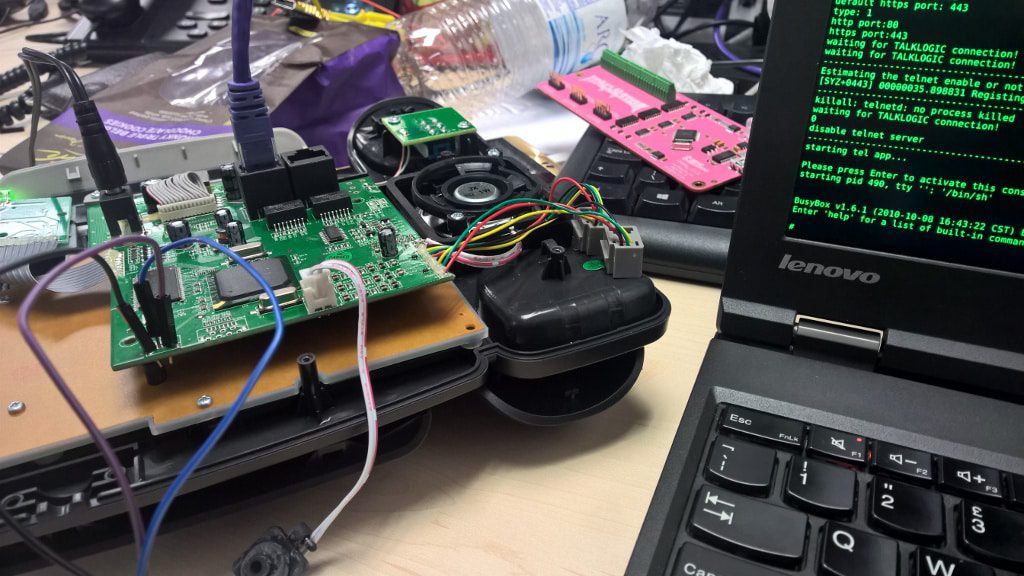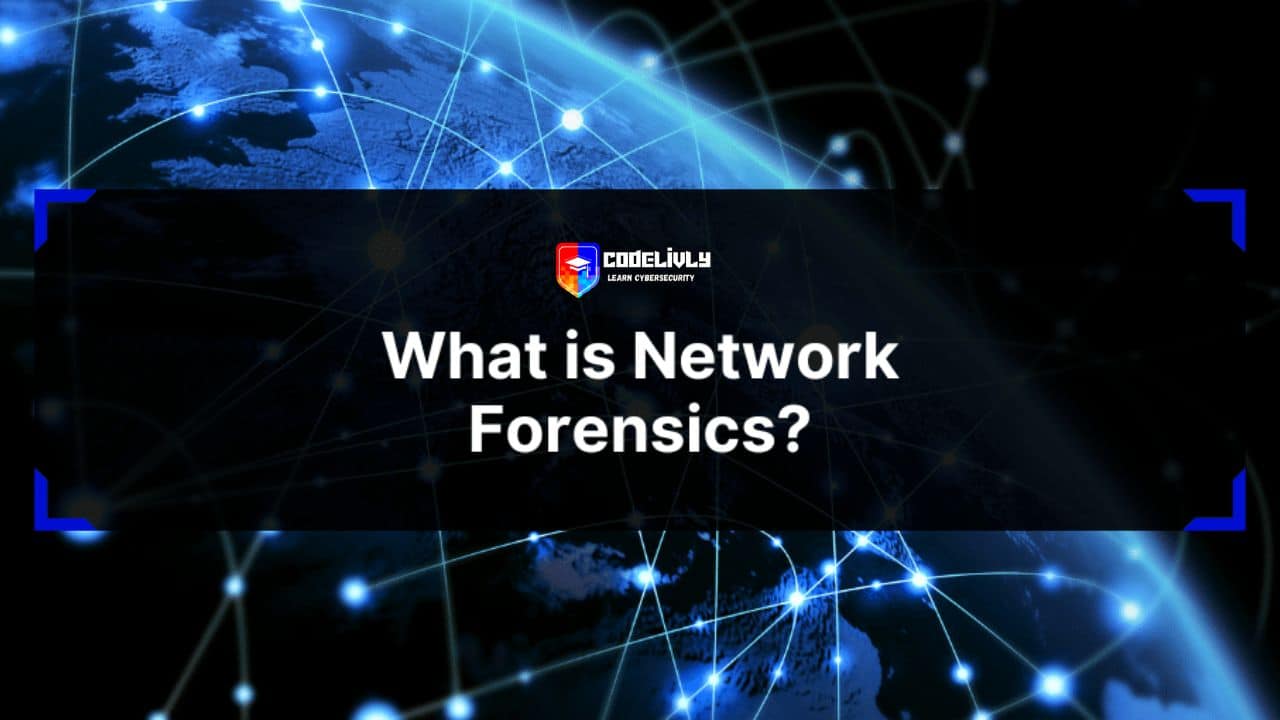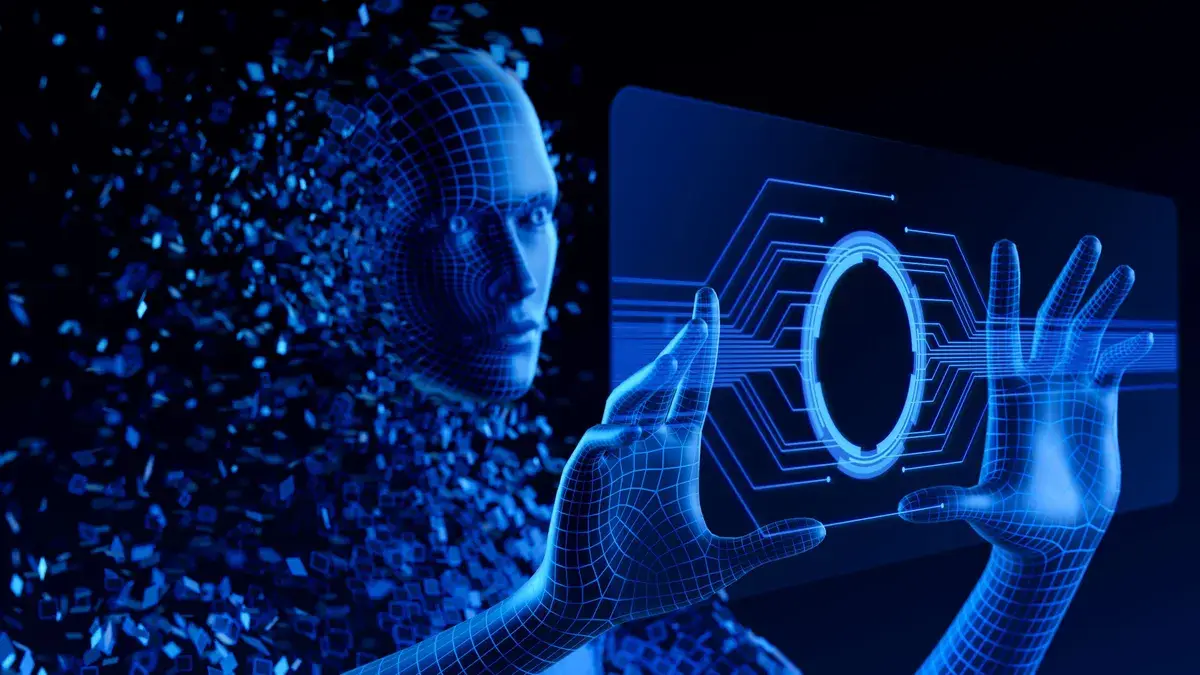Imagine a scenario where I am building a web application or integrating with an API, and I want to understand the intricacies of how client-server communication takes place. As a beginner in this field, it is essential for me to grasp the foundational concepts that form the backbone of every HTTP request. In this comprehensive guide, I will dive into the five pillars that govern HTTP requests, empowering me to develop robust web applications and seamlessly integrate with APIs.
In this article, I will explore the Request Method, Request URI, Request Headers, Request Body, and Request Parameters, which together form the building blocks of a successful HTTP request. I will explain each pillar in-depth, ensuring that even beginners in the field can easily grasp their significance and practical usage.
The Request Method acts as a command, dictating the action to be performed on the server. By understanding its various types and their implications, I will be able to communicate my intentions effectively.
Next, I will explore the Request URI, which serves as the address for the desired resource on the server. By dissecting the components of a URI, I will gain a clear understanding of how to navigate and target specific endpoints.
Moving on, I will delve into Request Headers, which provide additional information and instructions to the server. By comprehending the purpose and common uses of headers, I will be able to control the behavior of the server and customize the request according to my needs.
The Request Body, a crucial pillar, allows me to send data from the client to the server. I will learn about different content types, encoding schemes, and data formats, enabling me to effectively transmit and process complex data structures.
Lastly, I will explore Request Parameters, which provide further instructions and customization options for the server. By mastering query parameters, path parameters, form parameters, and header parameters, I will be able to fine-tune my requests, filter data, and dynamically identify specific resources.
Beyond the fundamental pillars, I will also delve into advanced concepts and considerations that elevate the functionality, security, and performance of web applications or API integrations. These include content negotiation, caching, authentication and authorization mechanisms, security best practices, error handling, rate limiting, API versioning, and cross-origin resource sharing (CORS).
By the end of this article, we will have gained a comprehensive understanding of the interplay between these pillars and how they contribute to the seamless exchange of data between clients and servers. Armed with this knowledge, I will be able to develop robust, secure, and efficient web applications, and effectively integrate with diverse APIs.
So, let’s begin k on this journey to master the five pillars of every HTTP request and unlock the full potential of client-server communication.
Pillar 1: Request Method

The request method is a crucial pillar of every HTTP request. It indicates the action or operation that the client (such as a web browser) wants the server to perform. HTTP defines several request methods, each serving a specific purpose. Understanding these methods is essential for beginners in the field of web development or API integration.
- GET: The GET method is used to retrieve data from a server. When a client sends a GET request, it asks the server to send back a specific resource identified by the requested URI. This method is commonly used when accessing web pages, fetching data from APIs, or retrieving images and other media files. It is important to note that GET requests should be idempotent, meaning they can be repeated without causing any side effects on the server.
- POST: The POST method is used to submit data to the server for processing. It is commonly used when submitting forms on web pages, creating new resources, or sending data to APIs. When a client sends a POST request, the request body contains the data that needs to be processed or stored on the server. Unlike GET requests, POST requests can have side effects on the server, such as creating new records in a database.
- PUT: The PUT method is used to update or replace an existing resource on the server. When a client sends a PUT request, it includes the entire representation of the resource in the request body. The server then replaces the existing resource with the one provided in the request. PUT requests are typically used when updating user profiles, modifying data in a database, or replacing files.
- DELETE: The DELETE method is used to remove a specified resource from the server. When a client sends a DELETE request, it asks the server to delete the resource identified by the requested URI. This method is commonly used when removing user accounts, deleting records from a database, or deleting files from a server. Similar to GET requests, DELETE requests should also be idempotent.
- PATCH: The PATCH method is used to partially update an existing resource on the server. Unlike the PUT method, which requires sending the entire representation of the resource, PATCH requests only contain the specific changes that need to be applied. This method is useful when updating specific fields or properties of a resource without replacing the entire thing.
- OPTIONS: The OPTIONS method is used to retrieve the communication options available for a specific resource or server. It can be used by clients to determine the supported request methods, headers, or other capabilities of the server. This method is commonly used in cross-origin resource sharing (CORS) to check if a client is allowed to make requests to a server from a different domain.
These are the most commonly used HTTP request methods, but there are a few others, such as HEAD (retrieves metadata about a resource without fetching the actual content) and TRACE (used for diagnostic purposes to echo the received request back to the client).
Understanding the purpose and appropriate usage of each request method is crucial for building robust and secure web applications. By selecting the correct method, developers can ensure that the server performs the intended action and that the overall communication between the client and server is efficient and effective.
Pillar 2: Request URI (Uniform Resource Identifier)
The Request URI (Uniform Resource Identifier) is another important pillar of every HTTP request. It identifies the specific resource or endpoint on the server that the client wants to interact with. Understanding the components and structure of a URI is essential for beginners in the field of web development or API integration.
A URI is a string of characters that provides a unique address to locate a resource on the web. It consists of several components, which are explained below:
- Scheme: The scheme indicates the protocol or technology used to access the resource. In the context of HTTP, the scheme is typically “http://” or “https://”, where “http://” is for regular unencrypted HTTP communication, and “https://” is for secure communication over HTTPS (HTTP Secure). The scheme comes before the rest of the URI and specifies how the client and server should communicate.
- Authority: The authority component specifies the domain name or IP address of the server where the resource is hosted. For example, in the URI “http://example.com/path/to/resource”, the authority component is “example.com”. The authority may also include the port number, if it is different from the default port for the specified scheme (e.g., “example.com:8080”).
- Path: The path component defines the specific location or endpoint on the server where the resource is located. It represents the hierarchical structure of directories or endpoints on the server’s file system or API. For example, in the URI “http://example.com/path/to/resource”, the path component is “/path/to/resource”. The path can contain multiple segments separated by slashes (“/”) and may also include parameters or placeholders.
- Query String: The query string component allows clients to send additional information to the server as key-value pairs. It comes after the path component and is preceded by a question mark (“?”). The query string is used for passing parameters to the server, which can influence the behavior or result of the request. For example, in the URI “http://example.com/resource?id=123&sort=asc”, the query string component is “?id=123&sort=asc”.
- Fragment: The fragment component is used to specify a specific part or section within a resource. It comes after a hash (“#”) symbol in the URI. Fragments are often used with HTML documents to navigate to a particular section of the page. For example, in the URI “http://example.com/page#section3”, the fragment component is “#section3”.
When constructing a URI, it is important to follow certain conventions and best practices:
- URIs should be concise, descriptive, and meaningful.
- Avoid using special characters or spaces. Instead, use URL encoding to represent special characters.
- Use lowercase letters for better readability and consistency.
- Use hyphens (“-“) or underscores (“_”) to separate words in the path or query string.
- Choose appropriate names for endpoints and resources to ensure clarity and maintainability.
Understanding and properly constructing URIs is crucial for effectively communicating with servers and retrieving the desired resources. By utilizing the scheme, authority, path, query string, and fragment components, developers can precisely locate and interact with resources on the web.
Pillar 3: Request Headers
Request headers are an essential component of every HTTP request. They contain additional information about the request and provide instructions to the server on how to handle the request or format the response. Understanding request headers is crucial for beginners in the field of web development or API integration.
Headers consist of key-value pairs that are included in the request’s header section. Here are some key aspects of request headers:
- Purpose and Usage: Request headers carry various types of information, such as metadata, preferences, authentication credentials, and content negotiation. They provide details about the client, the request itself, and the expected response. Request headers can influence the behavior of the server and help in achieving the desired outcome.
- Common Request Headers: There are several commonly used request headers:
- User-Agent: Identifies the client application or user agent making the request, such as a web browser or a mobile app. It helps servers tailor the response to suit the client’s capabilities.
- Accept: Specifies the media types (content types) that the client can understand and process. It allows the client to indicate its preferred response format, such as JSON or XML.
- Content-Type: Specifies the media type of the data in the request body. It informs the server about the format of the data being sent, such as application/json or application/x-www-form-urlencoded.
- Authorization: Contains authentication credentials, such as tokens or usernames/passwords, to authenticate the client’s identity and authorize access to protected resources.
- Cookie: Used to send previously stored state information (in the form of cookies) back to the server. Cookies can be used for session management and tracking user behavior.
- Referer: Indicates the URL of the previous web page from which the current request originated. It can be useful for tracking referral sources or implementing certain security measures.
- Cache-Control: Provides instructions to the server and intermediary caches on how to handle caching of the response. It can control caching behavior, specify cache expiration, or request fresh data.
- Custom Headers: Besides the common headers, developers can define custom headers specific to their application’s needs. Custom headers enable communication between clients and servers in a more tailored and meaningful way. However, it’s important to follow established conventions and avoid conflicting with existing standard headers.
- Setting Headers: Headers can be set by the client before sending an HTTP request. The specific method of setting headers depends on the programming language or framework being used. Most programming languages provide libraries or modules that allow easy manipulation of headers.
- Importance of Headers: Request headers provide crucial information and instructions for server-side processing. They help servers determine how to respond to the request, handle authentication, handle content negotiation, manage caching, and more. Understanding the purpose and appropriate usage of different headers is essential for effective communication between clients and servers.
By utilizing request headers effectively, developers can enhance the functionality, security, and performance of their web applications or API integrations. Properly setting and interpreting headers enable better control over the request-response cycle and improve the overall user experience.
Pillar 4: Request Body
The request body is an important pillar of every HTTP request. It carries data that needs to be sent from the client to the server. Understanding the request body is crucial for beginners in the field of web development or API integration.
- Purpose and Usage: The request body is used to send additional data or payload to the server. It is commonly used in requests that require the submission or modification of data, such as submitting forms, creating or updating resources, or sending data to APIs. The body allows clients to include complex data structures, such as JSON objects or XML documents, in the request.
- Content Types: The data in the request body is typically associated with a specific content type, which specifies the format or encoding of the data. Common content types include:
- application/json: Used for sending data in JSON (JavaScript Object Notation) format, which is widely used for representing structured data.
- application/x-www-form-urlencoded: Used for sending form data where the data is encoded as key-value pairs separated by ampersands. This is the default content type for HTML forms.
- multipart/form-data: Used for uploading files or sending binary data. This content type allows for transmitting files along with additional form fields.
- text/plain: Used for sending plain text data without any specific formatting or structure.
- application/xml: Used for sending data in XML (eXtensible Markup Language) format, which is commonly used for data exchange.
- And many more, depending on the specific requirements and formats of the data being sent. The appropriate content type must be set in the request headers using the “Content-Type” header field.
- Encoding: In some cases, the data in the request body may need to be encoded before transmission. For example, when sending binary data or non-ASCII characters, it is common to use encoding schemes such as Base64 or URL encoding to ensure safe and reliable transmission of the data. The encoding used must be indicated in the request headers or specified within the data itself, depending on the content type.
- Data Format and Structure: The structure and format of the data in the request body depend on the specific requirements of the server or API being accessed. It is essential to understand and adhere to the expected data format to ensure successful communication. For example, when sending JSON data, the body should consist of a valid JSON object or array.
- Setting the Request Body: The process of setting the request body depends on the programming language or framework being used. Most programming languages provide libraries or APIs that facilitate the inclusion of data in the request body. This involves constructing the data according to the specified format and attaching it to the request before sending it to the server.
- Security Considerations: When sending sensitive data, such as passwords or personal information, it is crucial to use secure connections (e.g., HTTPS) to encrypt the data during transmission. Additionally, server-side validation and input sanitization should be performed to ensure the integrity and security of the received data.
By understanding the purpose, content types, encoding, and structure of the request body, developers can effectively send data from clients to servers. Proper handling of the request body is essential for successful data submission, resource creation, and API integration.
Pillar 5: Request Parameters
Request parameters are a fundamental pillar of every HTTP request. They are used to pass additional information to the server, typically in the form of key-value pairs. Understanding request parameters is essential for beginners in the field of web development or API integration.
- Purpose and Usage: Request parameters allow clients to send data to the server as part of the URL or in the request body. They provide a way to customize the behavior of the server or provide specific instructions related to the request. Parameters can be used to filter data, provide search criteria, specify page numbers, and more.
- Types of Parameters:
- Query Parameters: Query parameters are included in the URL after a question mark (“?”). They are typically used for filtering, sorting, or searching data. Query parameters consist of a key-value pair separated by an equals sign (“=”), and multiple parameters are separated by ampersands (“&”). For example, in the URL “http://example.com/products?category=electronics&sort=price”, the query parameters are “category=electronics” and “sort=price”.
- Path Parameters: Path parameters are placeholders within the URL path that dynamically specify a particular resource or endpoint. They are denoted by curly braces (“{}”) and are replaced with actual values in the actual request. Path parameters are often used in RESTful APIs to identify specific resources. For example, in the URL “http://example.com/products/{id}”, the path parameter is “{id}”, and it can be replaced with the actual ID of the product in the request.
- Form Parameters: Form parameters are included in the request body when submitting a form or sending data through HTML forms. They are encoded as key-value pairs, typically using the “application/x-www-form-urlencoded” content type. Form parameters are commonly used in HTML form submissions or when interacting with APIs that expect form-encoded data.
- Header Parameters: Header parameters are included in the request headers and provide additional information or instructions to the server. They are typically used for metadata, authentication, or content negotiation purposes. Common header parameters include “Authorization” for authentication, “Accept” for specifying response format, and “Content-Type” for indicating the data format in the request body.
- Cookie Parameters: Cookie parameters are sent as part of the request headers and are used to maintain session state or store client-specific information. Cookies are typically used for user authentication, session management, and tracking user preferences.
- Setting Parameters: The method of setting request parameters depends on the programming language or framework being used. Most programming languages provide libraries or APIs that simplify the process of setting parameters. Libraries often have dedicated functions or methods to set query parameters, path parameters, form parameters, or header parameters. These functions handle proper encoding and formatting of the parameters.
- Security Considerations: When handling parameters, it is important to consider security measures. User input should be validated, sanitized, and properly escaped to prevent security vulnerabilities such as SQL injection or cross-site scripting (XSS) attacks. Additionally, sensitive information, such as passwords or authentication tokens, should be transmitted securely over encrypted connections (HTTPS).
Understanding and utilizing request parameters effectively allows developers to customize and fine-tune their requests to the server. Proper handling of parameters enables flexible filtering, sorting, searching, and customization of the server’s response.
The Interplay between Pillars
The five pillars of every HTTP request – Request Method, Request URI, Request Headers, Request Body, and Request Parameters – work together to facilitate communication between clients and servers. Understanding the interplay between these pillars is crucial for developing robust web applications or integrating with APIs. Let’s explore how these pillars interact:
- Request Method and URI: The Request Method, specified in the request line, determines the action to be performed on the resource identified by the Request URI. For example, a GET method retrieves the resource, while a POST method submits data to create a new resource. The Request URI specifies the specific location or endpoint on the server where the request is directed.
- Request Headers: Request Headers provide additional information and instructions to the server. They influence how the server handles the request or formats the response. For example, the “User-Agent” header informs the server about the client application making the request, while the “Accept” header specifies the preferred response format. Headers such as “Authorization” can be used to authenticate the client’s identity.
- Request Body: The Request Body carries data or payload that needs to be sent from the client to the server. It is commonly used in requests that involve submitting or modifying data. The format and structure of the data in the body depend on the specified content type. The “Content-Type” header indicates the media type of the data being sent, such as JSON or form-encoded data. The data in the body can be used to create or update resources on the server.
- Request Parameters: Request Parameters provide additional information or instructions to the server and can be passed in various ways. Query parameters are included in the URL and are used for filtering, sorting, or searching data. Path parameters are placeholders in the URL path that dynamically identify specific resources. Form parameters are included in the request body when submitting forms, while header parameters are included in the request headers. Parameters influence the behavior of the server and help customize the request.
The interplay between these pillars allows for flexible and powerful communication between clients and servers. For example, a client can use the Request Method and URI to specify the action and location of the resource, while Request Headers can provide authentication credentials or preferences. The Request Body can carry data to create or update resources, and Request Parameters can further customize the request by specifying filters, sorting options, or other instructions.
It’s important to note that not all pillars are required in every HTTP request. Depending on the specific use case or API, certain pillars may be omitted or carry minimal significance. However, understanding how these pillars work together provides a comprehensive understanding of the HTTP request lifecycle and enables developers to build efficient and robust web applications or API integrations.
Advanced Concepts and Considerations
In addition to the foundational pillars of every HTTP request, there are several advanced concepts and considerations that developers should be aware of. These concepts enhance the functionality, security, and performance of web applications or API integrations. Let’s explore some of these advanced concepts:
- Content Negotiation: Content negotiation is the process of selecting the most appropriate representation of a resource based on the client’s preferences and server capabilities. The client specifies its preferred content types using the “Accept” header, and the server determines the best representation to send back in the response. Content negotiation allows for flexible and efficient communication by supporting multiple response formats (e.g., JSON, XML) and languages.
- Caching and Cache Control: Caching improves performance by storing responses in a cache and serving them directly from the cache for subsequent requests. The “Cache-Control” header allows clients and servers to control caching behavior, specifying cache expiration, caching directives, and validation mechanisms. Proper caching strategies help reduce server load, decrease response times, and optimize network utilization.
- Authentication and Authorization: HTTP provides several mechanisms for authentication and authorization. The “Authorization” header is used to send authentication credentials, such as tokens or usernames/passwords, to authenticate the client’s identity. Servers can then use these credentials to verify the client’s access privileges and authorize or restrict access to protected resources. Common authentication mechanisms include Basic Authentication, Digest Authentication, and token-based approaches such as OAuth.
- Security Considerations: Security is a critical aspect of web development. Developers must consider various security measures, such as secure communication over HTTPS, input validation and sanitization to prevent attacks like SQL injection and XSS, and protecting sensitive data during transmission and storage. Implementing secure coding practices and staying updated with the latest security vulnerabilities and best practices are essential to protect against potential threats.
- Error Handling and Status Codes: Proper error handling is crucial for robust applications. HTTP defines a range of status codes that indicate the outcome of a request. Developers should understand common status codes such as 200 (OK), 404 (Not Found), 500 (Internal Server Error), and others. Handling and communicating errors effectively by providing appropriate status codes and error messages improve the user experience and aid in troubleshooting.
- Rate Limiting and Throttling: To prevent abuse, ensure fair resource allocation, and maintain system stability, APIs often implement rate limiting or throttling mechanisms. These mechanisms restrict the number of requests a client can make within a given time period. Rate limits are typically enforced using headers like “X-RateLimit-Limit” and “X-RateLimit-Remaining” to communicate the limits and remaining requests to the client.
- API Versioning: As APIs evolve, it is essential to manage backward compatibility and provide a smooth transition for clients. API versioning allows for the introduction of new features or changes while ensuring existing clients continue to function correctly. Versioning can be achieved through URL paths, headers, or query parameters.
- Cross-Origin Resource Sharing (CORS): CORS is a mechanism that enables controlled access to resources on different domains. It provides a way for servers to specify which origins are allowed to access their resources, mitigating the risks associated with cross-site scripting attacks. Proper configuration of CORS headers on the server-side allows clients from different domains to securely interact with the server’s resources.
These advanced concepts and considerations go beyond the basic pillars and provide developers with the tools to build robust, secure, and efficient web applications or API integrations. By incorporating these concepts into their development practices, developers can enhance the functionality, security, and performance of their projects.