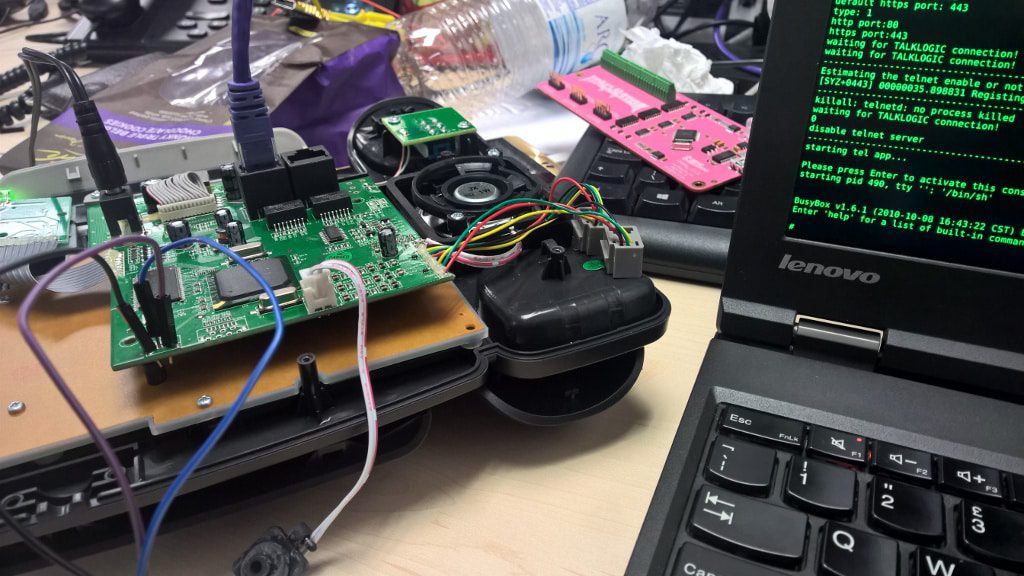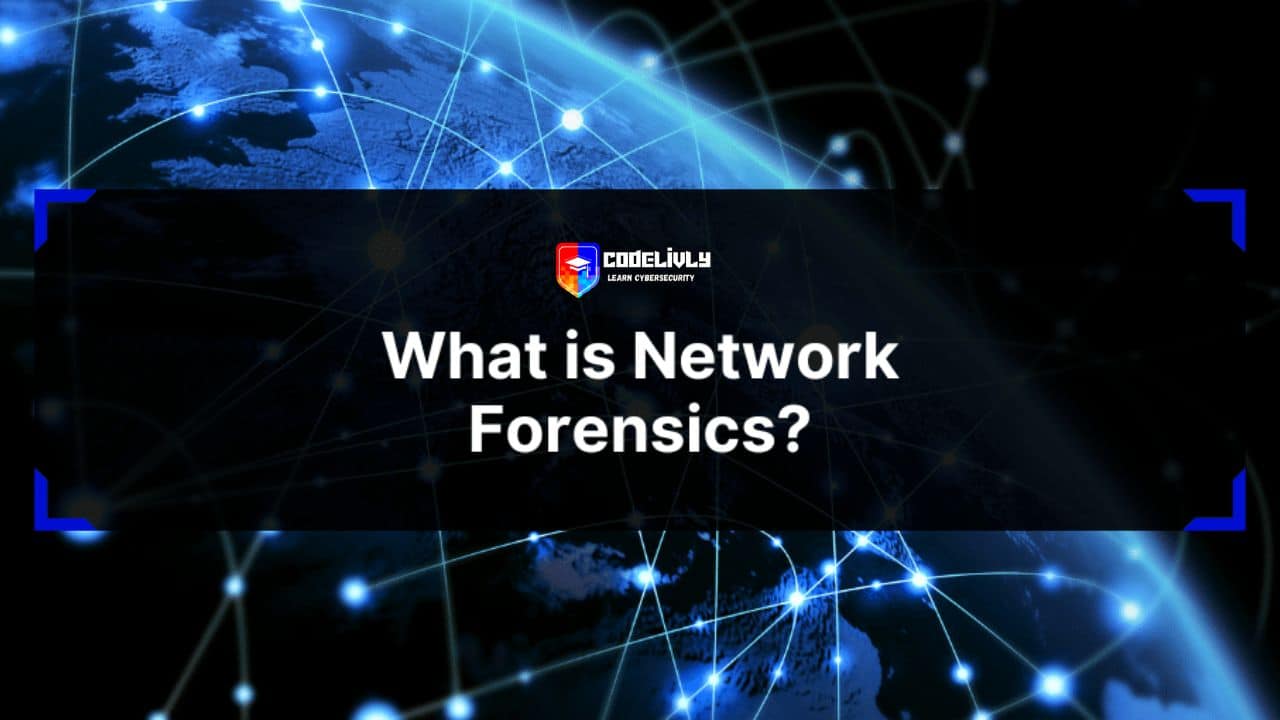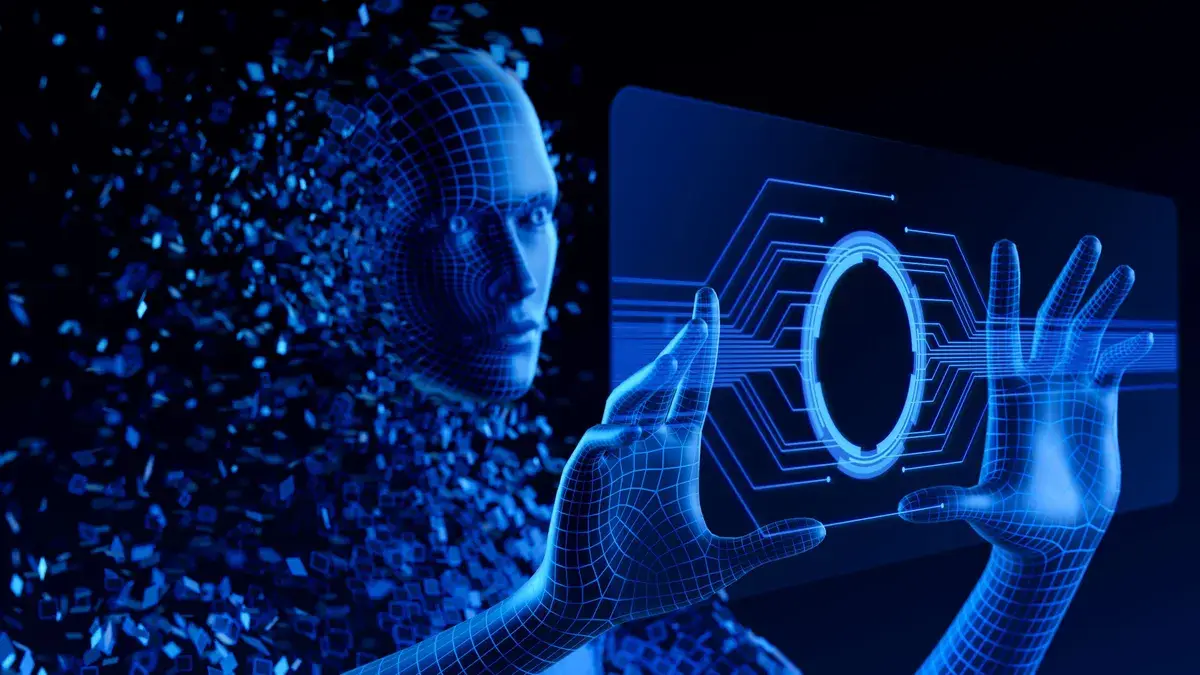The purpose of this article is to shed light on LLMNR (Link-Local Multicast Name Resolution) attacks and their potential risks in local networks. In today’s interconnected world, where computers and devices rely heavily on network communication, understanding the vulnerabilities and threats associated with protocols like LLMNR is crucial.
LLMNR is a protocol used in local networks to help computers find and communicate with each other by name. Just like people use names to identify and address each other, computers on the same network rely on names to establish connections and exchange information.
In a typical network environment, when a computer wants to communicate with another device by its name, it sends out a query asking, “Who has this name?” LLMNR comes into play as a means of resolving the name to an IP address, allowing the sender to establish a connection with the intended recipient.
The significance of LLMNR lies in its ability to facilitate network communication within a local area without the need for a central server. This decentralized approach improves efficiency and reduces network traffic by enabling devices to resolve names locally.
However, like any protocol, LLMNR has its vulnerabilities, and one notable threat is LLMNR poisoning attacks. These attacks exploit weaknesses in LLMNR to intercept and manipulate communications, potentially leading to unauthorized access, data breaches, and other malicious activities.
In the following sections, we will delve deeper into LLMNR poisoning attacks, exploring how they work, the potential consequences they can have, and ways to protect against them. By understanding the risks associated with LLMNR attacks, network administrators can implement appropriate security measures to safeguard their networks and the sensitive information they transmit.
Points To Cover
- Explanation of Link-Local Multicast Name Resolution (LLMNR)
- How LLMNR helps computers on the same network find each other
- Understanding LLMNR poisoning attacks
- Why LLMNR poisoning attacks are a security concern
- How LLMNR Poisoning Attacks Work
- Pass the Hash Attacks
- How Attackers Send fake Responses and Impersonate Legitimate Computers
- Potential Consequences of LLMNR Poisoning Attacks
- Tools and Techniques Used in LLMNR Poisoning Attacks
- Responder Installation
- Attack 1: LLMNR/NBT-NS Poisoning through SMB
- Attack 2: LLMNR/NBT-NS Poisoning through WPAD
- Responder Installation
- Detecting and Mitigating LLMNR Poisoning Attacks
- Detecting and Identifying LLMNR Poisoning Attacks
- Mitigating the Impact of an Ongoing Attack
- Conclusion
Explanation of Link-Local Multicast Name Resolution (LLMNR)
Link-Local Multicast Name Resolution (LLMNR) is like a helpful guide in a bustling city. Imagine you’re lost in a crowded metropolis, searching for a specific building. You’re calling out the name of the building, hoping someone nearby can point you in the right direction. LLMNR acts as that friendly guide, helping computers on the same local network find each other by name.
In a network, LLMNR allows devices to communicate without relying on a central server. It’s like having a local network directory where each device can shout out its name, saying, “Hey, I’m here!” Other devices listen and respond, saying, “I know where that device is!” This decentralized approach saves time and resources by resolving names to IP addresses locally.
However, just like in any bustling city, there can be mischievous characters lurking around. LLMNR attacks, also known as LLMNR poisoning attacks, are like cunning pickpockets in the crowd. They take advantage of the open nature of LLMNR to intercept and manipulate the communication between devices.
The attacker plays the role of an impostor, tricking the devices into believing it’s the intended recipient. It’s as if the pickpocket pretends to be your friend, leading you astray instead of guiding you to your destination. Once the attacker has successfully deceived the devices, they can eavesdrop on sensitive information, steal credentials, or even launch more sophisticated attacks.
By understanding LLMNR and the risks associated with LLMNR attacks, network administrators can fortify their networks against the lurking threats, ensuring a safer and more secure environment for their devices and data.
How LLMNR helps computers on the same network find each other
LLMNR (Link-Local Multicast Name Resolution) is a clever protocol that enables computers on the same local network to find and communicate with each other seamlessly. Let’s dive into how LLMNR accomplishes this and why it plays a vital role in network connectivity.
Imagine a bustling neighborhood where people want to interact with each other without any intermediaries. Each person has a unique name, and they need a way to discover and connect with others nearby. This is where LLMNR steps in as a friendly mediator.
When a computer wants to communicate with another device on the network, it may not know its IP address, similar to not knowing the exact location of someone in the neighborhood. Instead of sending a direct request to a central server, the computer sends out an LLMNR query, shouting out the name of the device it’s looking for. It’s like standing in the neighborhood and calling out someone’s name, hoping they will respond.
The beauty of LLMNR is that it employs multicast communication, which means the query is broadcasted to all devices within the local network. It’s like amplifying your voice across the neighborhood, ensuring that the intended recipient, if present, can hear your call.
Upon receiving the LLMNR query, the device that matches the name responds with its IP address. It’s as if the person you called out to responds, saying, “Hey, it’s me! Here’s where you can find me.” This response is then sent back to the originating computer, establishing the necessary connection for communication.
LLMNR acts as a facilitator, enabling devices to discover and reach each other without the need for a central server. It promotes a decentralized network environment, where devices can interact locally, saving time and resources.
However, it’s important to be aware of the risks associated with LLMNR attacks. Hackers can exploit LLMNR’s open nature and intercept the communication, leading to potential security breaches. That’s why implementing proper security measures and understanding the vulnerabilities of LLMNR is essential to safeguarding the network.
By harnessing the power of LLMNR, computers on the same network can effortlessly locate and connect with each other, fostering efficient communication and collaboration.
Understanding LLMNR poisoning attacks
Imagine you’re in a classroom, and the teacher asks a question. Instead of raising your hand to answer, you decide to shout out your answer to the entire class. Now, there’s another student in the class who wants to trick everyone into thinking their answer is correct, even though it’s wrong.
In computer networks, LLMNR (Link-Local Multicast Name Resolution) is a protocol that helps computers on the same local network find each other by name, like a teacher calling out a student’s name to get their attention. But just like in the classroom example, there can be someone trying to trick the computers into thinking they have the right answer.
In an LLMNR poisoning attack, a malicious person sends fake responses to the computers on the network, pretending to be the computer they are looking for. It’s like the student in the classroom shouting out a wrong answer, pretending to be the correct one.
When the computers receive these fake responses, they get confused and think they’ve found the right computer they were looking for. They might send sensitive information or important requests to the attacker’s computer, thinking it’s the intended recipient.
This is a problem because the attacker can use this opportunity to steal sensitive information, like login credentials or personal data. It’s like the student in the classroom stealing all the correct answers and using them to their advantage.
To protect against LLMNR poisoning attacks, it’s important to have security measures in place, such as using secure protocols, like DNS (Domain Name System), that are harder to manipulate. It’s like having a teacher who only accepts answers that are submitted in a written form, making it more difficult for someone to shout out wrong answers.
I hope this analogy helps you understand LLMNR poisoning attacks in a more interesting way!
Why LLMNR poisoning attacks are a security concern
LLMNR poisoning attacks pose a significant security concern in today’s digital landscape. These attacks exploit vulnerabilities in the Link-Local Multicast Name Resolution (LLMNR) protocol, potentially leading to dire consequences for network security. Let’s explore why LLMNR poisoning attacks are a cause for concern.
When LLMNR was first introduced, it aimed to simplify network communication by allowing devices on the same local network to find each other by name. However, this simplicity comes at a price – the protocol lacks robust security features, making it susceptible to malicious manipulation.
The primary goal of LLMNR poisoning attacks is to intercept and manipulate the communication between devices on a network. By impersonating a legitimate device, an attacker can redirect traffic, eavesdrop on sensitive information, or even launch more sophisticated attacks.
Here are a few key reasons why LLMNR poisoning attacks are a significant security concern:
- Unauthorized Access: Attackers can exploit LLMNR poisoning to trick devices into connecting to their malicious systems. This can lead to unauthorized access to sensitive data, such as login credentials, financial information, or personal records. Once in control, attackers may gain a foothold within the network, paving the way for further malicious activities.
- Data Breaches: LLMNR poisoning attacks can result in data breaches, exposing confidential information and compromising the privacy of individuals or organizations. Attackers can intercept data transmissions, capturing sensitive files, emails, or other forms of communication. This can have severe consequences, including financial loss, reputational damage, and legal ramifications.
- Man-in-the-Middle Attacks: LLMNR poisoning attacks provide an opportunity for attackers to position themselves between two communicating devices, acting as a “man-in-the-middle.” This allows them to intercept and modify data exchanged between the devices, potentially altering its content or injecting malicious payloads.
- Network Disruption: By redirecting network traffic, attackers can cause significant disruptions to network services. They can reroute legitimate requests to their own systems or simply drop the traffic altogether, resulting in service outages and loss of productivity.
- Exploiting Trust: LLMNR poisoning attacks exploit the inherent trust between devices on a network. When a device receives a response to its query, it assumes that it has reached the intended recipient. Attackers take advantage of this trust to deceive devices and manipulate their behavior, leading to potential security breaches.
To mitigate the risks associated with LLMNR poisoning attacks, network administrators must adopt proactive security measures. This includes disabling or restricting LLMNR usage, implementing secure protocols like DNS (Domain Name System), conducting regular security audits, and educating users about the dangers of suspicious network behavior.
By understanding the gravity of LLMNR poisoning attacks, organizations can prioritize network security and take the necessary steps to protect their valuable assets from the lurking threats of cybercriminals.
How LLMNR Poisoning Attacks Work

In most cases, LLMNR is achieved using a tool called Responder. It is a popular open-source script usually written in python and used for LLMNR, NBT-NS, and MDNS poisoning. It sets up multiple servers like SMB, LDAP, Auth, WDAP, etc. When run on a network, the Responder script listens to LLMNR queries made by other devices on that network and performs man-in-the-middle attacks on them. The tool can be used to capture authentication credentials, gain access to systems, and perform other malicious activities.
When an attacker executes the responder script, the script listens quietly for events and LLMNR queries. When one occurs, it sends poisoned responses to them. If these spoofing attacks are successful, the responder displays the target’s username and password hash.
The attacker can then try to crack the password hash using various password-cracking tools. The password hash is usually an NTLMv1 hash. If the target’s password is weak it would be brute forced and cracked in little to no time. And when this happens, the attacker would be able to log into the user’s account, impersonate the victim, install malware, or perform other activities like network reconnaissance and data exfiltration.
Pass the Hash Attacks
The frightening thing about this attack is that sometimes the password hash need not be cracked. The hash itself can be used in a pass the hash attack. A pass the hash attack is one where the cybercriminal uses the uncracked password hash to gain access to the user’s account and authenticate himself.
In a normal authentication process, you enter your password in plain text. The password is then hashed with a cryptographic algorithm (such as MD5 or SHA1) and compared to the hashed version stored in the system’s database. If the hashes match, you become authenticated. But, in a pass the hash attack, the attacker intercepts the password hash during authentication and reuses it to authenticate without knowing the plain text password.
How Attackers Send fake Responses and Impersonate Legitimate Computers
In order to send fake responses and impersonate legitimate computers in LLMNR poisoning attacks, attackers utilize various techniques to manipulate the network communication. Let’s explore how this process unfolds.
- Monitoring LLMNR Queries: Attackers monitor the network for LLMNR queries sent by devices looking to resolve the IP address of a particular computer. They listen for these queries, waiting for an opportunity to intercept and respond to them.
- Crafting Fake Responses: When an LLMNR query is detected, the attacker swiftly generates a fake response. This involves creating a spoofed packet that appears to come from the legitimate computer being queried. The attacker carefully constructs the response to mimic the structure and format of a genuine LLMNR response.
- Injecting False Information: The fake response contains manipulated information, such as the IP address or hostname. The attacker may provide their own IP address as the response, tricking the querying device into establishing a connection with the attacker’s system instead of the intended computer. This allows the attacker to intercept and control the communication.
- Timing and Speed: To successfully impersonate the legitimate computer, the attacker must send the fake response before the actual computer has a chance to respond. This requires precise timing and speed to ensure that the querying device receives the fake response first and establishes a connection with the attacker’s system.
- Maintaining the Connection: Once the connection is established, the attacker acts as a man-in-the-middle, relaying the communication between the querying device and the legitimate computer. This allows the attacker to intercept and potentially modify the data being exchanged, giving them unauthorized access to sensitive information or enabling further malicious activities.
Potential Consequences of LLMNR Poisoning Attacks
LLMNR poisoning attacks pose severe consequences that can significantly impact the security and integrity of a network. When these attacks are successful, they can result in various detrimental outcomes. Let’s explore the potential consequences and the sensitive information that can be compromised as a result of LLMNR poisoning attacks.
- Unauthorized Access: One of the primary risks of LLMNR poisoning attacks is unauthorized access to sensitive systems or resources. Attackers can intercept legitimate communication and gain access to network devices, servers, or databases that hold confidential information. This unauthorized access can lead to data theft, unauthorized modifications, or even complete compromise of critical systems.
- Data Breaches: LLMNR poisoning attacks can result in data breaches, exposing sensitive information to unauthorized parties. Attackers can intercept data packets containing personally identifiable information (PII), financial data, login credentials, or intellectual property. This compromised information can be exploited for identity theft, financial fraud, or corporate espionage, causing significant harm to individuals and organizations.
- Password and Credential Theft: LLMNR poisoning attacks provide an avenue for attackers to steal login credentials and passwords. When devices unknowingly establish connections with the attacker’s system, any credentials entered during the communication can be captured. This includes usernames, passwords, and authentication tokens, granting attackers unauthorized access to user accounts, email accounts, or even administrative privileges.
- Manipulation of Data: Successful LLMNR poisoning attacks can allow attackers to manipulate the data being transmitted between devices. They can alter the contents of files, messages, or commands, leading to misinformation, data corruption, or the introduction of malicious payloads. This can have serious consequences in sectors such as finance, healthcare, or critical infrastructure where accurate and reliable data is vital.
- Privacy Violations: LLMNR poisoning attacks compromise the privacy of network users. Attackers can intercept and view sensitive information, including personal communications, browsing habits, or confidential conversations. This intrusion into privacy can lead to reputational damage, personal harm, or violation of legal and regulatory requirements.
Examples of sensitive information that can be compromised in LLMNR poisoning attacks include credit card numbers, social security numbers, medical records, trade secrets, customer databases, intellectual property, or confidential business plans. The exposure of such information can have far-reaching consequences, including financial loss, legal liabilities, damage to reputation, and erosion of trust among users and customers.
To mitigate these risks, organizations should implement robust security measures, such as network monitoring, encryption, strong access controls, and user awareness training. By prioritizing the protection of sensitive information and implementing appropriate safeguards, the impact of LLMNR poisoning attacks can be significantly mitigated.
Tools and Techniques Used in LLMNR Poisoning Attacks
LLMNR (Link-Local Multicast Name Resolution) poisoning attacks are typically carried out using various tools and techniques that exploit the vulnerabilities of the LLMNR protocol. Attackers employ these tools and methodologies to intercept and manipulate network communications. Let’s explore some popular tools and common techniques used in LLMNR poisoning attacks.
- Responder: Responder is a widely used tool for LLMNR poisoning attacks. It is an open-source tool that listens for LLMNR and NBT-NS (NetBIOS Name Service) queries and responds with spoofed answers. By impersonating legitimate devices, Responder can lure unsuspecting devices into establishing connections with the attacker’s system, enabling further exploitation.
- Metasploit Framework: Metasploit Framework, a powerful penetration testing tool, includes modules that can be utilized for LLMNR poisoning attacks. These modules automate the process of intercepting LLMNR queries, crafting fake responses, and facilitating man-in-the-middle attacks. The framework provides a comprehensive arsenal of techniques for network exploitation.
- Bettercap: Bettercap is a versatile network tool used for network monitoring, interception, and manipulation. It can be leveraged to perform LLMNR poisoning attacks by intercepting LLMNR queries and responding with falsified information. Bettercap offers a range of capabilities for network reconnaissance and attack execution.
- Ettercap: Ettercap is a well-known network sniffing and interception tool. It can be employed to conduct LLMNR poisoning attacks by intercepting LLMNR queries and injecting fake responses. Ettercap supports various features, including ARP poisoning, DNS spoofing, and packet filtering, making it a preferred choice for network attackers.
- Wireshark: Wireshark is a widely used network protocol analyzer that can also be utilized to detect and analyze LLMNR poisoning attacks. By capturing network traffic, Wireshark enables security analysts to identify malicious LLMNR responses, analyze packet contents, and understand the attack vectors employed by the attacker.
Common techniques and methodologies used in LLMNR poisoning attacks include:
- Spoofing: Attackers spoof LLMNR responses by crafting packets that appear to come from legitimate devices on the network. By impersonating these devices, attackers deceive other devices into establishing connections with the attacker-controlled system.
- Man-in-the-Middle (MitM): LLMNR poisoning attacks often involve acting as a man-in-the-middle. Attackers intercept and relay the communication between the querying device and the legitimate device, allowing them to eavesdrop, modify data, or inject malicious content.
- Timing Attacks: Attackers aim to respond to LLMNR queries before the legitimate devices do. Timing is crucial to ensure that the attacker’s fake response reaches the querying device first, enabling the establishment of a connection with the attacker-controlled system.
- Packet Injection: Attackers inject forged LLMNR responses into the network traffic, tricking devices into accepting and trusting the falsified information. By injecting these packets, attackers redirect communication to their own systems and gain control over the connection.
Understanding the tools and techniques used in LLMNR poisoning attacks can help network administrators and security professionals take proactive measures to detect and mitigate such attacks. Regular monitoring, network hardening, and implementing secure alternatives like DNS (Domain Name System) can fortify the network against LLMNR poisoning threats.
Let’s look a closer look to the Responder
Responder Installation
Initially developed by SpiderLabs and now being developed by Laurent Gaffie (lgandx), responder is a python coded tool that can be found here. The tool comes with built-in Kali OS. Responder.exe (Windows version) of the same can be found here.
It can be run using the command:
responder -h

Attack 1: LLMNR/NBT-NS Poisoning through SMB
Essentially when a system tries to access an SMB share, it sends a request to the DNS server which then resolves the share name to the respective IP address and the requesting system can access it. However, when the provided share name doesn’t exist, the system sends out an LLMNR query to the entire network. This way, if any user(IP address) has access to that share, it can reply and provide the communication to the requestor.
Let’s see a share “wow” which doesn’t exist currently. If the share exists on the same network, wow can be accessed by typing “\\wow” in the address bar of file explorer. It doesn’t exist and so, Windows throws an error.

In comes responder. Now at this point, the requesting machine (windows 10) sends out an LLMNR request. We set up responder to poison that request. We need to tell responder the NIC on which we want to listen for LLMNR requests. Here, eth0. The default responder run shall start LLMNR and NBT-NS poisoning by default.
responder -I eth0

Now, when the victim tries to access shared drive “wow” he sees this! Wow has suddenly been made available and the poisoner asking for user credentials.

Wow isn’t available at all! That’s just our poisoned answer in order to obtain NTLM hashes. Even if the user doesn’t input credentials, the hashes will be obtained.

We can now save these hashes in a file hash.txt and use hashcat to crack it. Please note that module number 5600 is the one suited to crack NTLMv2. If you obtained some other version of NTLM, please follow the hashcat modules here to specify the correct one.
hashcat -m 5600 hash.txt /usr/share/wordlists/rockyou.txt

As you can see, the password has now been obtained which is Password@1

Furthermore, responder creates logs of every sessions and all the hashes thus dumped can be seen under the folder /usr/share/responder/logs

Attack 2: LLMNR/NBT-NS Poisoning through WPAD
WPAD: Web Proxy Autodiscovery Protocol is a method used by a browser to automatically locate and interface with cache services in a network so that information is delivered quickly. WPAD by default uses DHCP to locate a cache service to facilitate straightforward connectivity and name resolution.
In an organization that uses WPAD server, supply each browser with the same proxy configurations using a file called wpad.dat. Hence, any request going from any browser in a company domain first finds wpad.dat and then reads the configuration and finally sends the request to the destination.
When an invalid URL is an input in the browser, the browser fails to load that page using DNS and hence, sends out an LLMNR request to find a WPAD proxy server. This behaviour is there by default in browsers that have enabled “automatic configuration detection,” an option used often in corporate networks to route traffic through proxy. It then asks for wpad.dat which contains proxy’s auto-configuration data.
Responder (LLMNR poisoner) creates a rogue WPAD proxy server, poisons the request, and tells the browser that it has wpad.dat file and asks for authentication. When the user inputs his credentials, the hashes travel through the attacker!
Attack: To configure WPAD rogue proxy server we use the -w option. Furthermore, we added an optional switch of DHCP injection. This switch would inject rogue proxy’s address (kali IP) in the DHCP response. The attack could still work without this switch.
responder -I eth0 -wd

As you can see above, that DHCP poisoner and WPAD proxy have now been turned on. Now, when a user inputs any wrong URL, let’s say, randomurl.local, browser couldn’t locate it. Responder poisons and injects DHCP response with WPAD’s IP and the browser tries to authenticate to the WPAD server and gives a login prompt.

As soon as the client inputs his credentials, we receive their NTLM hashes!

This can be viewed in the logs too, but this time under the name HTTP-NTLMV2-IPV6.txt format\

We can crack it using hashcat now
hashcat -m 5600 HTTP-NTLMv2-fe80::ddc5:3b8f:e421:a88a.txt /usr/share/wordlists/rockyou.txt

Hash has been cracked and clear text password dumped!

Detecting and Mitigating LLMNR Poisoning Attacks
Detecting and mitigating LLMNR poisoning attacks is crucial to maintain a secure network environment. Here are strategies to detect and identify such attacks, as well as steps to mitigate their impact:
Detecting and Identifying LLMNR Poisoning Attacks:
- Network Monitoring: Implement robust network monitoring tools, such as intrusion detection systems (IDS) or security information and event management (SIEM) solutions, to detect suspicious network activities and anomalies. Monitor LLMNR traffic for unusual patterns, excessive responses from specific devices, or a high volume of queries.
- Traffic Analysis: Conduct regular traffic analysis using network analysis tools like Wireshark. Look for abnormal LLMNR responses, such as multiple responses for a single query or responses that come from unexpected IP addresses.
- DNS Monitoring: Since LLMNR is often used as a backup for DNS, monitor DNS traffic for irregularities. Unexpected changes in DNS responses or a sudden increase in DNS queries may indicate an LLMNR poisoning attack.
- Endpoint Protection: Deploy endpoint security solutions, such as anti-malware software and host-based intrusion detection systems (HIDS), to detect and alert on suspicious activities at the device level. These solutions can help identify signs of LLMNR poisoning attacks on individual devices.
Mitigating the Impact of an Ongoing Attack:
- Disable LLMNR: As a preventive measure, consider disabling LLMNR on the network, especially in environments where it is not necessary. This can prevent attackers from exploiting the protocol and reduce the attack surface.
- Use Secure DNS: Instead of relying solely on LLMNR, use secure DNS protocols like DNSSEC (DNS Security Extensions) and DNS-over-HTTPS (DoH) to ensure secure name resolution. DNSSEC provides data integrity and authentication, while DoH encrypts DNS traffic, making it harder for attackers to intercept and manipulate responses.
- Implement Network Segmentation: Segment the network into smaller, isolated subnets to limit the impact of an LLMNR poisoning attack. By separating devices into different network segments, you reduce the ability of attackers to propagate their influence across the entire network.
- Regular Patching and Updates: Keep all network devices, servers, and operating systems up to date with the latest security patches and updates. This helps protect against known vulnerabilities that attackers may exploit to carry out LLMNR poisoning attacks.
- Security Awareness and Training: Educate network users about the risks of LLMNR poisoning attacks and teach them best practices for secure network communication. Encourage them to avoid connecting to unfamiliar or untrusted devices and to report any suspicious network behavior promptly.
- Incident Response and Recovery: Develop an incident response plan that outlines steps to be taken in the event of an LLMNR poisoning attack. This includes isolating affected devices, removing the attacker’s access, restoring legitimate network configurations, and restoring from backups if necessary.
To disable NetBIOS
- Open Control Panel \ Network and Internet \ Network and Sharing Connections
- Right-click on the network interface, select the properties, double click on “Internet Protocol Version 4 TCP/IPv4”
- On the next popup, click on the advanced, then select the WINS tab
- then select the option “Disable Netbios over TCP/IP”
To disable LLMNR :
To disable LLMNR, Select “Turn off Multicast Name Resolution” under local computer Policy > Computer Configuration > administrative Templates > Network > DNS client in the Group Policy Editor and set it to Enabled.
And that’s it! Finished! I hope you found this article useful. Even if we use a strong password we can still use the hash for relay attacks. This is a classic internal attack that still works today.
Conclusion
LLMNR poisoning attacks pose a significant threat to network security, exploiting vulnerabilities in the LLMNR protocol to intercept and manipulate network communications. These attacks can result in unauthorized access, data breaches, password theft, manipulation of data, and privacy violations. The consequences can be severe, leading to financial loss, reputational damage, legal liabilities, and compromised sensitive information.
To protect against LLMNR poisoning attacks, it is important to understand how attackers send fake responses, impersonate legitimate computers, and exploit trust within the network. Detection and mitigation strategies play a crucial role in mitigating the risks associated with these attacks. Network monitoring, traffic analysis, endpoint protection, and DNS security measures can help detect and identify LLMNR poisoning attacks. Disabling LLMNR, using secure DNS protocols, implementing network segmentation, regular patching, and security awareness training are steps that can be taken to mitigate the impact of an ongoing attack.
In a constantly evolving threat landscape, staying proactive and vigilant is essential. By adopting a multi-layered security approach, keeping systems up to date, and fostering a culture of security awareness, organizations can effectively protect their networks against LLMNR poisoning attacks and maintain a secure environment for their critical data and assets.