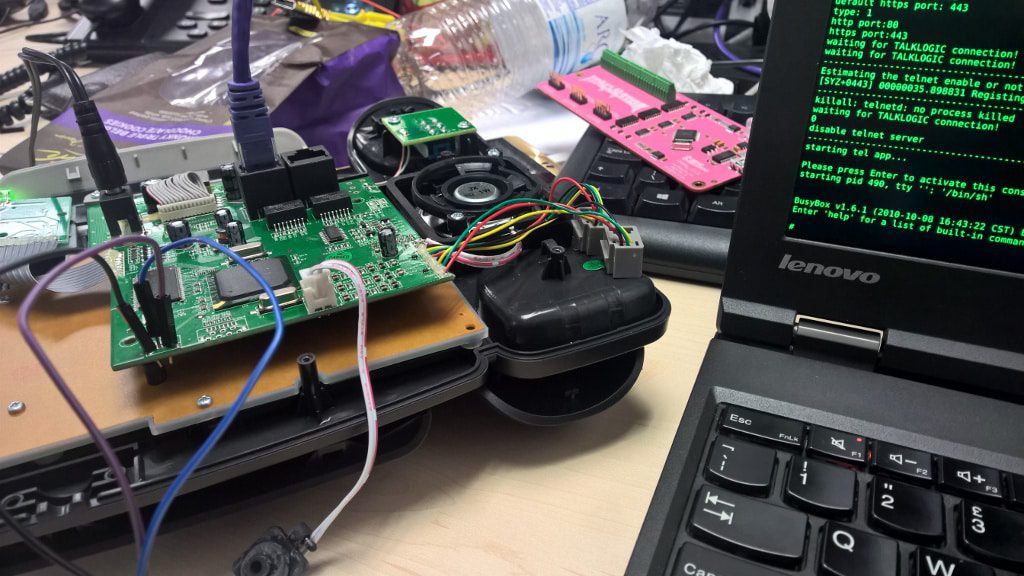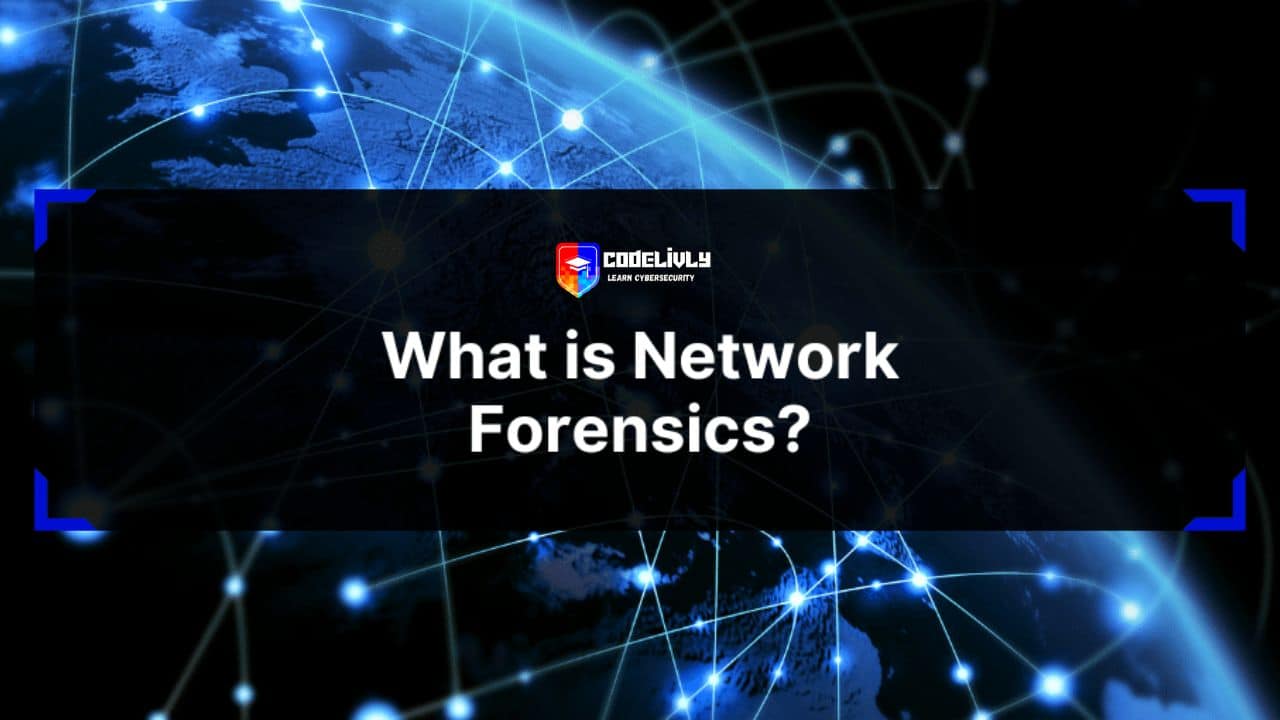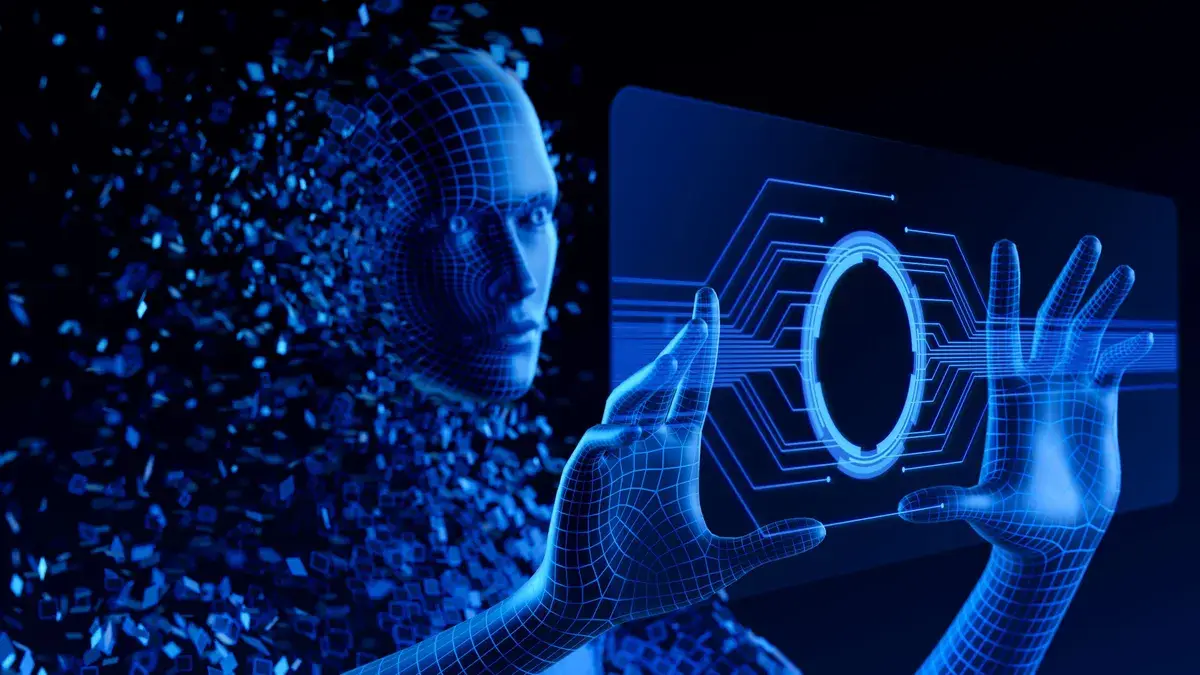Malware, or malicious software, is a type of software that is designed to harm or exploit computer systems without the user’s knowledge or consent. While malware can be created using a variety of programming languages, Python is a popular choice for those looking to create malware due to its simplicity and versatility.
In this article, we will go over the steps on how to create malware in Python practically. However, it is important to note that creating malware is a serious offense and should only be done for educational purposes.
Step 1: Setting up the Environment
Before we can start creating malware, we need to set up our environment. This includes installing the necessary software and libraries.
To start, you will need to install Python on your computer. You can download the latest version of Python from the official website (https://www.python.org/).
Next, you will need to install a few libraries that will be used to create the malware. The most common libraries used for creating malware in Python include pyinstaller and py2exe.
To install these libraries, open a terminal and enter the following command:
pip install pyinstaller pip install py2exeOnce these libraries are installed, you are ready to start creating your malware.
Discover: Building a Packet-Sniffing Tool With Python
Step 2: Writing the Code
Now that you have your environment set up, it’s time to write the code for your malware.
There are many different types of malware that you can create using Python, such as viruses, worms, and Trojans. For this tutorial, we will focus on creating a simple virus that infects other files on the computer.
To start, create a new Python file and import the necessary libraries:
import os import shutilNext, we will write the code to search for files on the computer and copy our virus into them.
def infect(file_path): with open(file_path, "r") as f: lines = f.readlines()lines.insert(0, "import os\nimport shutil\n") lines.insert(1, "def infect(file_path):\n") lines.insert(2, " with open(file_path, \"r\") as f:\n") lines.insert(3, " lines = f.readlines()\n") lines.insert(4, " lines.insert(0, \"import os\\nimport shutil\\n\")\n") lines.insert(5, " lines.insert(1, \"def infect(file_path):\\n\")\n") lines.insert(6, " lines.insert(2, \" with open(file_path, \\\"r\\\") as f:\\n\")\n") lines.insert(7, " lines.insert(3, \" lines = f.readlines()\\n\")\n") lines.insert(8, " lines.insert(4, \" lines.insert(0, \\\"import os\\\\nimport shutil\\\\n\\\")\\n\")\n") lines.insert(9, " lines.insert(5, \" lines.insert(1, \\\"def infect(file_path):\\\\n\\\")\\n\")\n") lines.insert(10, " lines.insert(6, \" lines.insert(2, \\\" with open(file_path, \\\\\\\"r\\\\\\\") as f:\\\\n\\\")\\n\")\n") lines.insert(11, " lines.insert(7, \" lines.insert(3, \\\" lines = f.readlines()\\\\n\\\")\\n\")\n") lines.insert(12, " lines.insert(8, \" lines.insert(4, \\\" lines.insert(0, \\\\\\\"import os\\\\\\\\nimport shutil\\\\\\\\n\\\\\\\")\\\\n\\\")\\n\")\n") lines.insert(13, " lines.insert(9, \" lines.insert(5, \\\" lines.insert(1, \\\\\\\"def infect(file_path):\\\\\\\\n\\\\\\\")\\\\n\\\")\\n\")\n") lines.insert(14, " lines.insert(10, \" lines.insert(6, \\\" lines.insert(2, \\\\\\\" with open(file_path, \\\\\\\\\\\"r\\\\\\\\\\\") as f:\\\\\\\\\\\\n\\\\\\\")
Step 3: Compiling the Malware
Now that we have written the code for our malware, it’s time to compile it into a standalone executable. This will allow us to distribute the malware and have it run on other computers.
To do this, we will use one of the libraries we installed earlier, pyinstaller. To compile our malware, open a terminal and enter the following command:
pyinstaller -F <name of your Python file>.pyThis will create a standalone executable in the dist folder. You can then distribute this executable to other computers and it will run as a standalone program.
Discover: Create SQL Injection Payloads
Step 4: Disguising the Malware
One of the key elements of successful malware is the ability to disguise it as a legitimate program. This can be done by giving it a familiar name, such as a game or utility, and creating a convincing icon for it.
To change the name and icon of your malware, you can use a tool like Resource Hacker. This tool allows you to modify the resources of an executable file, including the name and icon.
Step 5: Testing the Malware
Before distributing your malware, it is important to test it to ensure that it is functioning properly. This can be done by running the malware on a separate, isolated computer or by setting up a virtual machine to test it on.
During the testing phase, you should pay attention to any errors or issues that may arise and troubleshoot them. It is also a good idea to test the malware’s ability to evade detection by antivirus software.
Once you are satisfied with the performance of your malware, you can proceed to the final step of distributing it to potential victims. However, it is important to remember that distributing malware without the user’s knowledge or consent is illegal and can result in serious consequences.
Discover: Build an Advanced Keylogger in Python
Step 6: Distributing the Malware
Now that you have your malware compiled and disguised, it’s time to distribute it to potential victims. There are many ways to do this, such as emailing it to people or hosting it on a website.
However, it is important to be cautious when distributing malware. Distributing malware without the user’s knowledge or consent is illegal and can result in serious consequences.
Step 7: Removing the Malware
If you have installed the malware on your own computer or a virtual machine for testing purposes, it is important to remove it once you are finished.
To remove the malware, you can use a combination of antivirus software and manual removal techniques. This may include deleting the malware’s executable file and any related files or registry entries.
It is also a good idea to run a scan with antivirus software to ensure that the malware has been completely removed from your system.
In addition, if you have distributed the malware to others, it is important to inform them of the issue and provide them with steps on how to remove the malware from their systems. This can help prevent any further damage or exploitation caused by the malware.
What’s Next
After writing the code for your malware, the next step would be to compile it into a standalone executable using a tool like pyinstaller. This will allow you to distribute the malware to other computers and have it run as a standalone program.
Once your malware is compiled, you can then disguise it as a legitimate program by giving it a familiar name and creating a convincing icon for it using a tool like Resource Hacker.
Finally, you can distribute your malware to potential victims through various methods such as emailing it or hosting it on a website. However, it is important to be cautious when distributing malware as it is illegal and can result in serious consequences.
Conclusion
In this tutorial, we went over the steps on how to create malware in Python practically. While creating malware is a serious offense and should only be done for educational purposes, understanding how it works can help you protect yourself and others from malicious software.
I hope this tutorial has provided you with a practical understanding of how to create malware in Python. Remember, creating malware is a serious offense and should only be done for educational purposes. If you have any further questions or need additional guidance, feel free to ask.