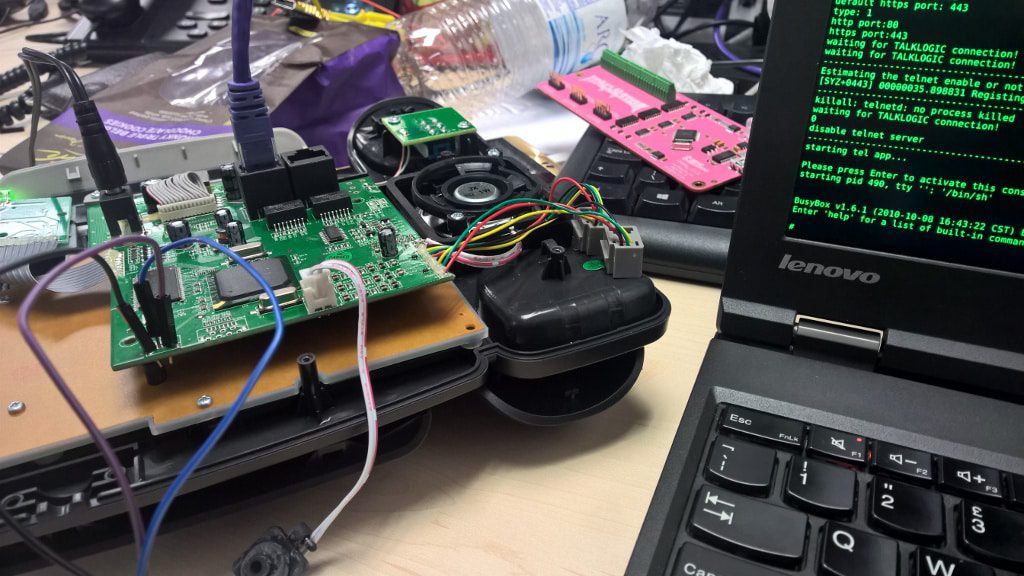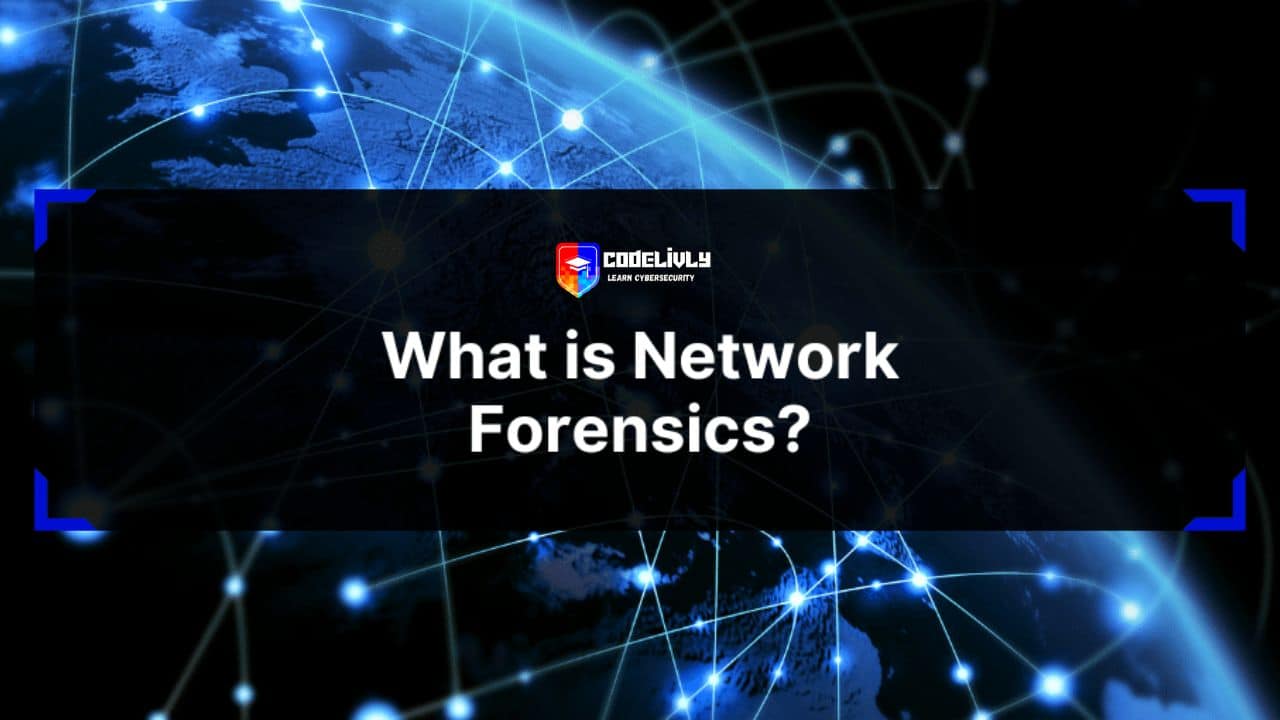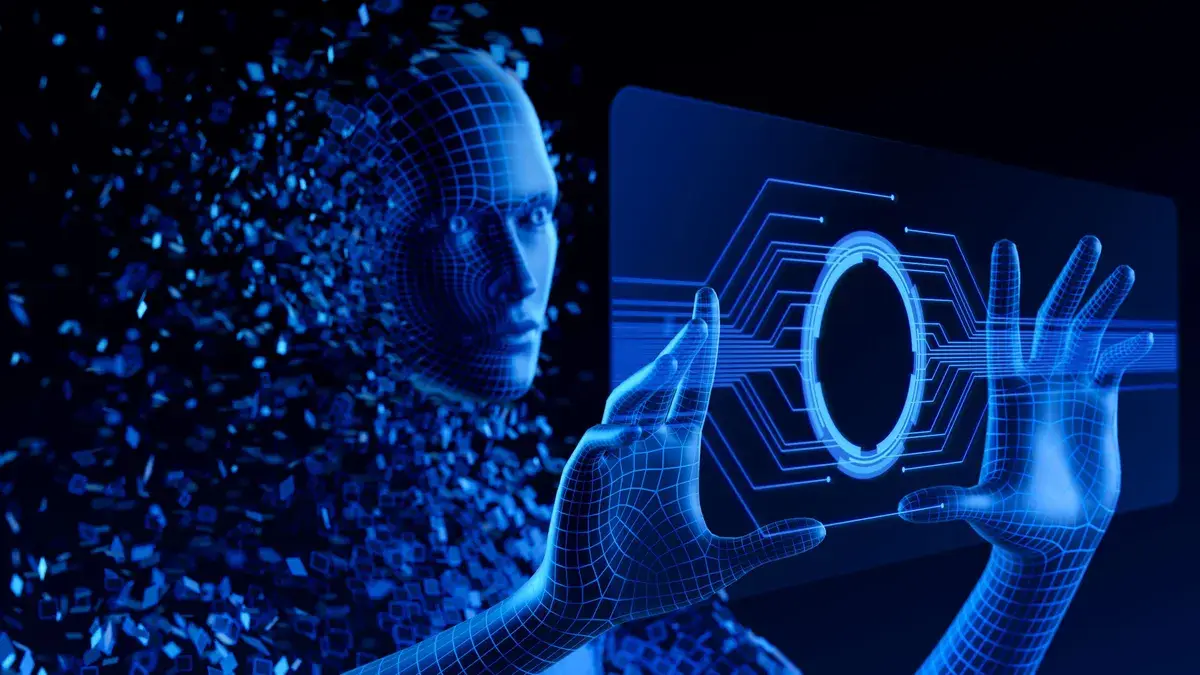As technology continues to advance, so do the ways in which hackers try to exploit it. Cross-Site Scripting (XSS) attacks are one such method used by cybercriminals to gain access to sensitive information. However, there are ways to bypass XSS filters and protect your website from such attacks. In this article, we will discuss a practical example of how to bypass XSS filters.
Cross-site scripting (XSS) is a common web application vulnerability that allows attackers to inject malicious scripts into web pages. XSS can be used for various purposes, such as stealing cookies, session hijacking, phishing, defacement, and more.
However, many web applications have implemented XSS filters to prevent or mitigate XSS attacks. XSS filters are mechanisms that scan user input and output for suspicious strings or characters that may indicate an XSS attempt. They may block, encode, sanitize, or remove such input or output.
But XSS filters are not perfect. They can be bypassed by using various techniques that exploit their weaknesses or limitations. In this blog post, we will show you a practical example of how to bypass an XSS filter using character encoding tricks.
Discover: How to Build a XSS Vulnerability Scanner in Python
Character Encoding Tricks
To bypass filters that rely on scanning text for specific suspicious strings, attackers can encode any number of characters in a variety of ways:
- HTML encoding: This involves using HTML entities to represent characters. For example, `<` can be encoded as `<`, `>` as `>`, and `”` as `"`.
- – URL encoding: This involves using percent signs followed by hexadecimal values to represent characters. For example, `<` can be encoded as `%3C`, `>` as `%3E`, and `”` as `%22`.
- – Hex encoding: This involves using backslashes followed by hexadecimal values to represent characters. For example, `<` can be encoded as `\\x3c`, `>` as `\\x3e`, and `”` as `\\x22`.
- – Unicode encoding: This involves using backslashes followed by “u” and hexadecimal values to represent Unicode characters. For example, `<` can be encoded as `\\u003c`, `>` as `\\u003e`, and `”` as `\\u0022`.
These encoding methods can be combined or nested to create more complex encodings that may evade simple filters.
Example Suppose we have a web application that allows users to submit comments on blog posts. The application has an XSS filter that scans user input for the following strings:
- `<script>`
— `<img`
— `<div`
— `<iframe`
— `<svg`
If any of these strings are found in the user input, the filter will block the submission and display an error message. We want to inject a simple alert script into our comment:
```html
<script>alert(1)</script>
If we submit this comment directly, the filter will catch it and block it. So we need to encode it somehow.
One possible way is to use HTML encoding for some of the characters:
<script>alert(1)</script>
This may work if the filter only looks for exact matches of the strings. However, some filters may decode HTML entities before scanning them. So we need something more sophisticated.
Another possible way is to use URL encoding for some of the characters:
%3Cscript%3Ealert(1)%3C/script%3E
This may work if the filter only looks for plain text strings. However, some filters may decode URL-encoded values before scanning them. So we need something more advanced.
A third possible way is to use hex encoding for some of the characters:
\\x3cscript\\x3ealert(1)\\x3c/script\\x3e
This may work if the filter only looks for alphanumeric strings. However, some filters may decode hex-encoded values before scanning them. So we need something more clever.
\\u003cscript\\u003ealert(1)\\u003c/script\\u003e
This may work if the filter only looks for ASCII strings. However, some filters may decode Unicode-encoded values before scanning them. So we need something more tricky.
A fifth possible way is to use a combination of different encodings for different parts of our script:
%26#x6c;t;\\x73cript>\\u0061lert(1)%26#x6c;t;/\\x73cript>
This comment uses combination of different encoding techniques to represent the characters of the original string in a way that may evade detection by security filters.
It begins with the ampersand character “&” represented in URL encoding as %26. Then, the string “l” is represented in hexadecimal HTML entity encoding as #x6c;. The next part of the string is the word “script”, where the “s” is represented in hexadecimal ASCII encoding with a backslash escape character as \\x73, and the remaining characters are represented in HTML entity encoding as cript>.
The next character in the string is the lowercase letter “a”, which is represented in Unicode encoding with a backslash escape character as \\u0061. The rest of the string, “lert(1)”, is represented in ASCII encoding.
The string then ends with the ampersand character “&” again represented in URL encoding as %26, followed by the string “t;/” represented in ASCII encoding, and the string “script>” represented in HTML entity encoding.
This type of encoding can be used by attackers to bypass security filters that scan for specific strings or characters in user input. However, it is important to note that using these techniques to exploit vulnerabilities in web applications is illegal and unethical. To protect against XSS attacks, web developers should implement secure coding practices, such as input validation, output sanitization, and parameterized queries.
Discover: Reflected XSS Leads to 3,000$ Bug Bounty Rewards from Microsoft Forms
**************************************************************************************
Let’s assume that we have a website with a search bar. The website’s developers have implemented an XSS filter that sanitizes any input entered into the search bar before it is displayed on the website. However, the filter is flawed, and we can bypass it by injecting malicious code into the search bar.
Step 1: Identify the Filter
The first step in bypassing an XSS filter is to identify the filter itself. In our example, we know that there is an XSS filter implemented, but we need to find out how it works.
Step 2: Inject Malicious Code
The next step is to inject the malicious code into the search bar. We can do this by using the following script:<script>alert(‘XSS’)</script>
When this code is executed, an alert box with the text “XSS” will appear.
Step 3: Observe the Filter Behavior
Once we have injected the code, we need to observe the filter’s behavior. In our example, the filter is flawed and allows the code to pass through. However, if the filter were effective, it would sanitize the input and prevent the code from executing.
Step 4: Bypass the Filter
Now that we know how the filter works, we can bypass it by using a technique called “XSS encoding.” XSS encoding involves encoding the malicious code to make it appear as harmless text to the filter, but still executable by the browser.
For example, we can encode the code we used in step 2 as follows:
<script>alert(‘XSS’)</script>
When this code is executed, it will still display the alert box with the text “XSS,” even though it has been encoded to appear as harmless text to the filter.
Conclusion
XSS attacks are a serious threat to website security, but there are ways to protect your website from such attacks. By understanding how XSS filters work and how to bypass them, you can ensure that your website is secure and your users’ information is protected. It is essential to stay up-to-date on the latest security trends and to implement proper security measures to keep your website safe from cybercriminals.