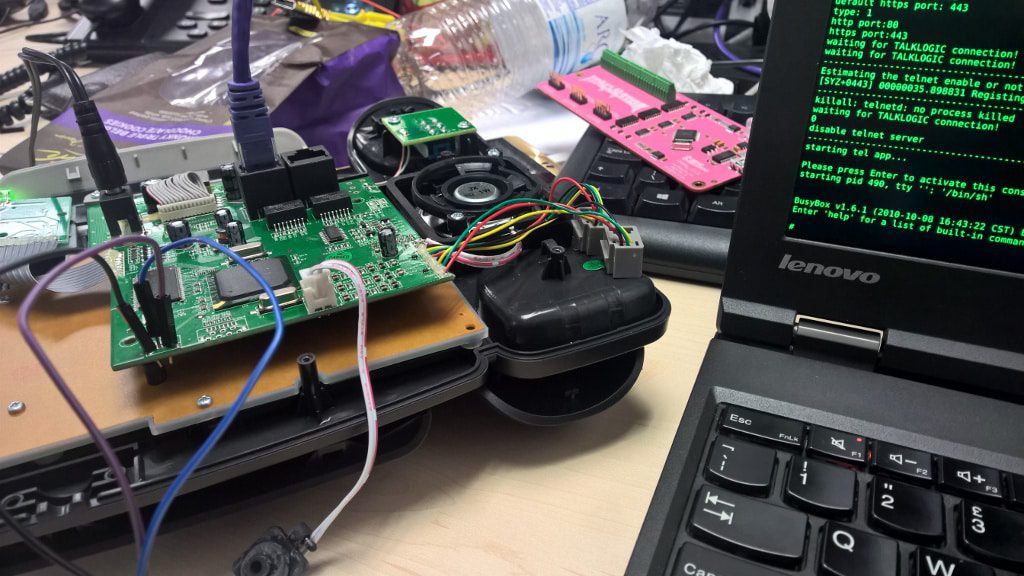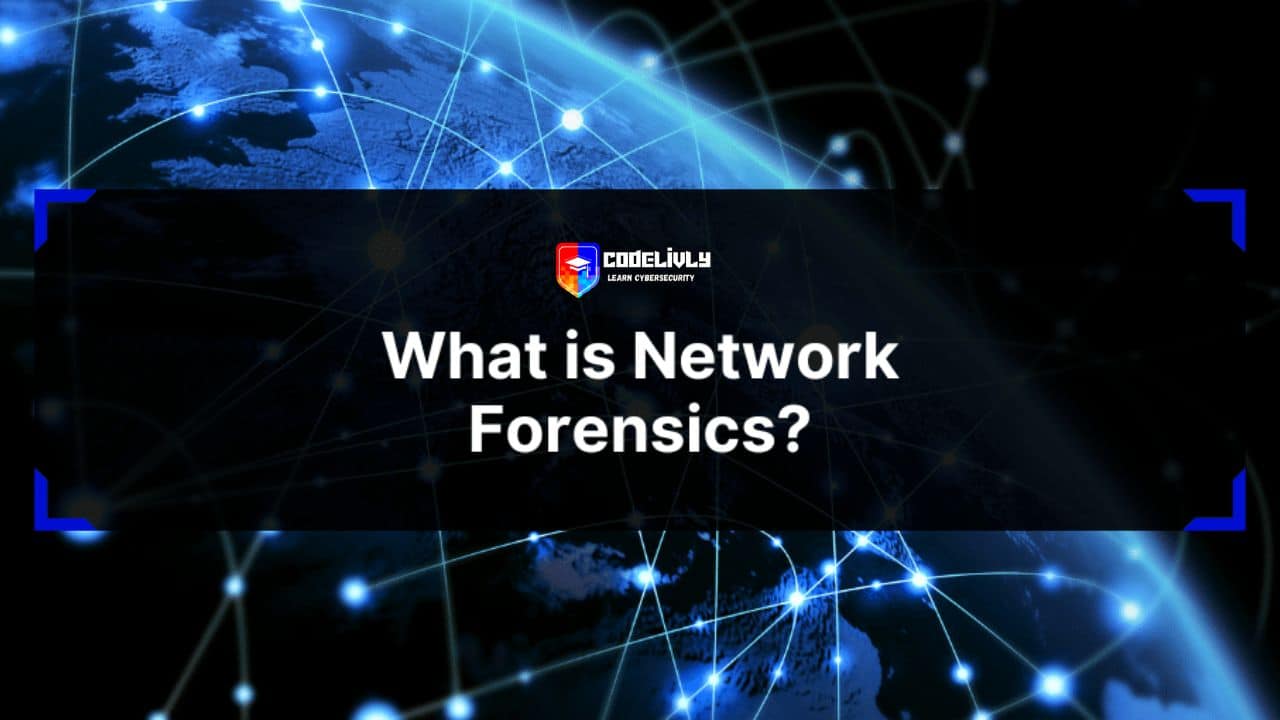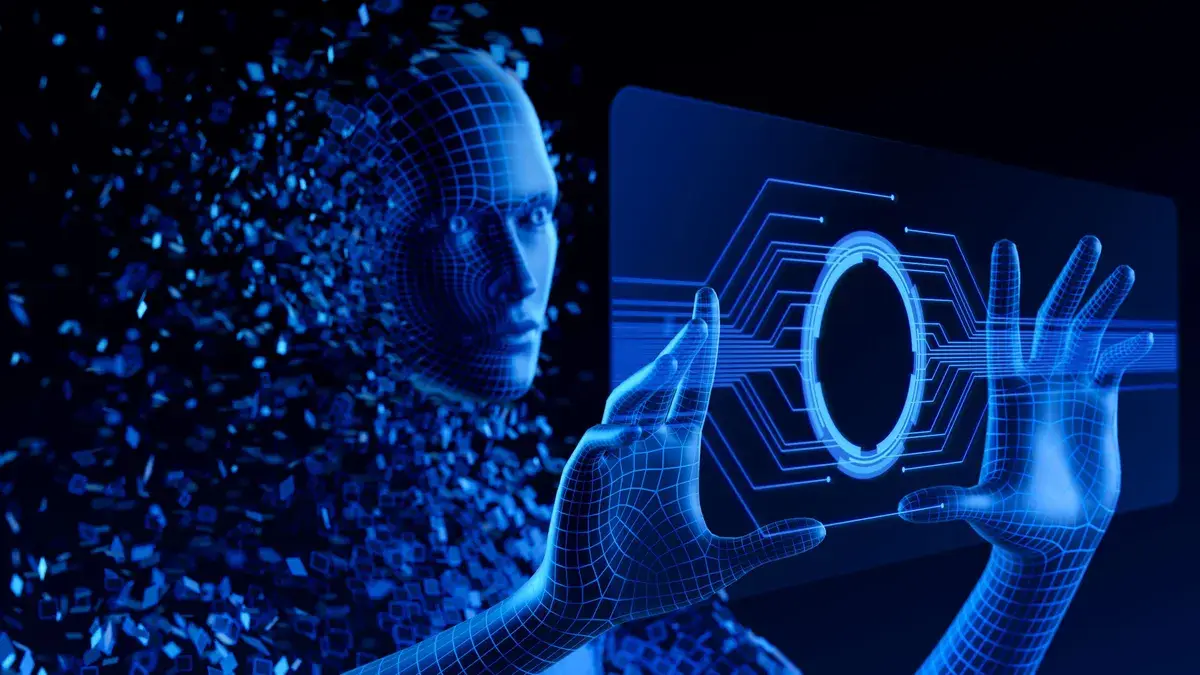So, you’ve probably heard about websites and how we use domain names like “www.codelivly.com” to access them. But have you ever wondered how your computer knows where to find these websites on the vast internet? That’s where the Domain Name System (DNS) comes into play. Think of it as the phonebook of the internet, translating human-friendly names into IP addresses that computers can understand.
DNS, or the Domain Name System, is like the internet’s phonebook. It translates user-friendly website names, like “www.codelivly.com,” into the numeric IP addresses that computers understand. Now, what if I told you that hackers have figured out how to manipulate this system? 😮
However, in the world of hacking, not everything is as straightforward as it seems. Enter DNS spoofing, the hacker’s crafty technique to mess with this translation process. 🧙♂️
DNS spoofing is like a digital illusion where hackers manipulate the DNS system to mislead your computer. They trick your computer into thinking it’s talking to a legitimate website when, in reality, it’s communicating with a malicious server. This can lead to some seriously sneaky cyber attacks.
Think of it as if someone altered the address on your GPS, making you end up at the wrong destination without even realizing it. Hackers can reroute your internet traffic to their own malicious playground, intercepting your data and potentially unleashing chaos.
Importance of DNS in Network Communication
So, why does all this matter? Well, because we’re about to dive into the wild world of DNS spoofing! Hackers are out there trying to mess with this fundamental system, but armed with knowledge, we can stay one step ahead and keep our online adventures safe. Time to unravel the mysteries of DNS spoofing and keep our internet journeys smooth! 🚀🔒
Let’s break down the importance of DNS in network communication with some snappy points! 🌐
- Easy Browsing: DNS is like your digital address book. Instead of remembering complex IP addresses, we can just type in user-friendly names like “www.codelivly.com.” It’s the reason we don’t need to be tech wizards to surf the web.
- Efficient Navigation: Think of DNS as your GPS for the internet. It swiftly translates human-friendly website names into the numerical IP addresses that computers use to find each other. Quick and efficient, just like getting to your favorite burger joint!
- Global Connectivity: Whether you’re in New York or Tokyo, DNS ensures a seamless connection to websites worldwide. It’s the backbone that makes the internet a global village.
- Faster Access: DNS servers work hard to remember IP addresses and save them for later. This means when you revisit a site like “www.codelivly.com,” your device doesn’t have to ask for directions all over again, making your browsing lightning fast.
- Vital for Emails: Sending emails relies on DNS too! Just as it translates website names, DNS helps route emails to the correct servers, ensuring your cat pictures reach your friends ASAP. 🐱✉️
- Online Shopping Made Easy: DNS plays a crucial role in e-commerce. When you’re shopping on “www.codelivly.com” for that slick gadget, DNS ensures your payment details land in the right place, not somewhere shady.
What is DNS Spoofing?
Imagine you’re strolling through the virtual streets of the internet, trying to reach your favorite spot, like “www.codelivly.com” for the latest tech buzz. Now, what if I told you that there are some crafty cyber tricksters out there who want to mess with your journey? That’s where DNS spoofing comes into play!
DNS Spoofing is like a digital illusionist’s trick, but instead of pulling a rabbit out of a hat, hackers manipulate the very system that helps us find our online destinations. Here’s the scoop in simple terms:
When you type in a web address like “www.codelivly.com,” your computer asks the DNS server for the IP address linked to that name. The DNS server is supposed to provide the correct address, guiding you to the right online hangout. But guess what? Hackers with mischievous intentions might meddle with this process.
They tamper with the DNS records, basically putting up fake signposts. So, when you type in “www.codelivly.com,” the DNS server could point you to a completely different place – a digital decoy that looks just like the real deal! 😱
Think of it as being redirected to a different coffee shop than the one you wanted. You’re expecting that cozy corner spot with your favorite latte, but instead, you’re in a place that serves nothing but virtual turbulence.
And why do hackers do this? Well, their motives can range from sly data theft to causing chaos or even setting up a trap to steal your sensitive info. Sneaky, right?
Motives Behind DNS Spoofing Attacks

Imagine this: you’re all set to explore the wonders of “www.codelivly.com,” ready to soak up some cutting-edge tech news. Little do you know, lurking in the virtual shadows are hackers with a bag full of tricks and motives that might surprise you. Here’s the lowdown on what drives these digital tricksters:
1. Financial Gain 💰:
Hackers love to follow the money trail. By redirecting users to fake websites through DNS spoofing, they can trick people into sharing their financial information – credit card details, login credentials, you name it. These ill-gotten gains can then be exploited for personal profit or sold on the dark web.
2. Data Theft 📂:
Imagine having a treasure trove of sensitive data at your fingertips. That’s what hackers are after. By rerouting traffic through spoofed DNS servers, they can intercept and steal confidential information like passwords, personal records, and corporate secrets. This data can then be used for identity theft, corporate espionage, or other nefarious purposes.
3. Espionage and Surveillance 🕵️♂️:
Governments and cyber espionage agents can employ DNS spoofing to keep tabs on individuals or organizations. By redirecting traffic, they can capture valuable insights into a target’s online activities, communications, and even location. It’s like peeking through a digital keyhole.
4. Disruption of Services 🛑:
Some hackers aren’t in it for the loot; they’re just out to cause chaos. By manipulating DNS records, they can redirect users to non-functional or malicious websites, disrupting online services and causing inconvenience to users. This can tarnish a brand’s reputation and cost them business.
5. Political and Ideological Motivations 🌐:
In the digital age, even ideology can play a role. Hacktivists and cybercriminals with political agendas might use DNS spoofing to spread their message, compromise opponents’ websites, or even deface online platforms to make a statement.
6. Masking Malware and Phishing Attacks 🎣:
DNS spoofing can be a handy tool for delivering malware or launching phishing attacks. By redirecting users to a malicious site that looks just like a legitimate one, hackers can dupe users into downloading malware or divulging sensitive information.
7. Reputation Damage and Pranks 😈:
Sometimes, it’s just about having a good laugh (for the hacker, that is). Spoofing DNS to redirect users to absurd or inappropriate content can cause embarrassment and reputation damage for the targeted websites.
Understanding these motives is like deciphering a hacker’s playbook. 🔒🌐
Sure thing, let’s unravel the fascinating mechanics of DNS resolution, just like peeling back the layers of a digital onion! 🧅
Mechanisms of DNS Resolution
So, picture this: you’re on a quest to explore “www.codelivly.com,” your go-to source for tech goodness. But how does your computer know where to find it in the vast expanse of the internet? That’s where DNS resolution struts onto the scene.
Step 1: The Inquiry 💬 When you type in “www.codelivly.com” into your browser, your computer is like, “Hey, I don’t speak human language! I need the actual address of that site.” This prompts your computer to send out a request to a DNS server.
Step 2: The DNS Server’s Job 🕵️♂️ Here comes the star of the show: the DNS server. It’s like a digital detective with a knack for translating your website name into an IP address. This server has a list of names and their matching numbers, just like a phonebook.
Step 3: The Resolution 🧩 The DNS server goes all Sherlock Holmes on your request. It checks its records and finds the right IP address for “www.codelivly.com.” Once it’s got the answer, it’s like, “Eureka! Here’s where you need to go!”
Step 4: The Journey Begins 🚀 Armed with the IP address, your computer sets off on a virtual journey, crossing the digital streets and alleyways of the internet, all the way to “www.codelivly.com.”
But here’s the twist – this very process is what DNS spoofing hackers target. They sneakily manipulate these steps to redirect you to a fake “www.codelivly.com,” where they’re waiting to work their mischief. It’s like giving you directions to a party, but leading you to the wrong venue. Sneaky, right? That’s why understanding these steps helps us stay on guard against the tricks of DNS spoofing!
So, there you have it, the behind-the-scenes magic that takes you from typing “www.codelivly.com” to sipping on the latest tech trends. 🌐🛡️
Types of DNS Spoofing Attacks

Just like a hacker’s toolkit has different tricks up its sleeves, DNS spoofing comes in a variety of styles to keep us on our toes. So, grab your virtual magnifying glass as we uncover the different types:
#1. Cache Poisoning 🧪
Imagine the DNS server’s memory as a treasure trove of information, storing website addresses and their matching numeric codes. Cache poisoning is like sneaking a counterfeit item into this treasure trove. Here’s how it works:
- Innocent Looking Request 📝 You innocently type in a website name like “www.codelivly.com” into your browser, expecting to be whisked away to the latest tech wonders.
- Crafty Hacker Move 🎩 But wait, lurking in the shadows is a hacker who’s got their eyes on your request. They fire off a bunch of requests themselves, each with a slightly altered website name, like “www.cod3livly.com” or “www.c0delivly.com.”
- Tricking the Server 🤖 The DNS server receives these fake requests and, here’s the twist, it might believe the hacker’s lies! If the hacker’s query arrives before your genuine one, the server could mistakenly store the wrong IP address for “www.codelivly.com.”
- Misleading the Victim 🚧 Now, when you try to visit “www.codelivly.com,” the DNS server hands you the wrong IP address, leading you to a fake website crafted by the hacker. It’s like you thought you were heading to a fancy café, but ended up in a virtual trap.
- The Hacking Harvest 💻 And just like that, the hacker’s accomplished their mission. They’ve successfully rerouted you to their malicious site, ready to grab your sensitive info or spread their digital mischief.
Cache poisoning is like planting a virtual landmine in the DNS server’s memory, waiting for unsuspecting users to step on it.
#2. Man-in-the-Middle (MitM) Attacks 👥
Imagine you’re having a secret chat with your friend about the latest buzz on “www.codelivly.com.” You think it’s just the two of you, but lurking in the digital shadows is a sneaky hacker, the “man in the middle.” Here’s how it unfolds:
- Setting the Stage 🎭 You’re happily sending messages to your friend, but little do you know, the hacker’s got their eye on your communication channel. They’re positioned between you and your friend, just like an eavesdropper at a coffee shop.
- Sneaky Interception 📡 As your messages travel from your device to your friend’s, the hacker grabs them mid-air. They intercept, read, and sometimes even modify the messages before passing them along. It’s like reading your notes before you hand them over in class!
- Redirecting Your Path 🔀 Now, remember that “www.codelivly.com” you were so excited about? If the hacker wants to pull off a DNS spoofing trick, they can redirect your request to a fake version of the site. You’ll think you’re at the right place, but they’re secretly manipulating your online journey.
- The Illusion of Normalcy 🌆 The hacker ensures that you and your friend are none the wiser. Your conversation seems normal, but they’ve got a front-row seat to your private exchange, like a digital puppet master.
- Goals Galore 💰🔓 MitM attacks have a buffet of goals. From stealing your login credentials for “www.codelivly.com” to capturing your credit card details during an online purchase, hackers can feast on your personal info.
MitM attacks are like digital imposters sneaking into your private chatroom.
#3. Pharming Attacks 🚜
Imagine you’re all set to visit “www.codelivly.com” to catch up on the latest tech trends. But wait, instead of reaching the real deal, you end up on a fake website created by a sneaky hacker. That’s the essence of a pharming attack, and here’s how it unfolds:
- Setting the Trap 🕳️ You’re all excited, typing in “www.codelivly.com” into your browser. Little do you know, a hacker has set up a clever trap. They’ve tampered with the DNS settings to reroute you to their malicious site instead.
- The Digital Crop 🌾 The hacker’s “digital farm” is ready. They’ve planted their malicious code in your computer, your router, or even the DNS server itself. So, when you try to visit “www.codelivly.com,” their code leads you down a different path.
- Bait and Switch 🎣 Here’s the twist: the fake website they’ve crafted looks just like the real thing. You see the familiar “www.codelivly.com” logo and layout, but it’s all a well-crafted illusion to deceive you.
- Harvesting Information 🛒 As you explore this fake website, you might end up entering sensitive info like passwords or credit card details. And just like that, the hacker’s harvested your data, ready to use it for their malicious purposes.
- Silent and Sneaky 🤫 The real challenge with pharming attacks is that they’re often silent. You might not even realize you’re on a fake site until it’s too late. It’s like thinking you’re at a friend’s house, only to find out you’ve been led to a stranger’s den.
#4. DNS Hijacking 🚫
Imagine you’re cruising the information highway, aiming to visit “www.codelivly.com” for a tech fix. But out of nowhere, a sneaky hacker hijacks your route. Here’s how it goes down:
- Sly Takeover 🕴️ The hacker targets your router or DNS settings, aiming to seize control. Once they’re in, they’re like the captain of your virtual ship, steering your online traffic wherever they please.
- Redirecting Routes 🛤️ You punch in “www.codelivly.com,” expecting to land on the latest tech trends. But the hacker’s in control now. They redirect you to their own fake version of the site, where they might be waiting to pull off their nefarious schemes.
- Trapped in Their Web 🕸️ The fake website they’ve set up looks like the real deal, complete with the “www.codelivly.com” logo and layout. It’s like getting rerouted to a theme park that’s eerily similar to the one you wanted to visit.
- Stealing the Show 💰 The ultimate goal? To steal your sensitive info. While you’re on their fake “www.codelivly.com,” they might trick you into entering personal details, login credentials, or even credit card numbers.
- An Uphill Battle ⛰️ The challenge with DNS hijacking is that it can be tough to spot. You’re expecting to land at “www.codelivly.com,” but you’re actually in the hacker’s lair. It’s like your GPS sending you to a completely different city than the one you intended.
#5. Tunneling Attacks 🚇
Imagine you’re sending data across the web, like chatting with a friend about the latest tech discoveries on “www.codelivly.com.” But unknown to you, a clever hacker has set up a secret tunnel to intercept your data. Here’s how it unfolds:
- Hidden Passage 🌄 You’re minding your own business, sending data packets to your friend. But the hacker has already dug a virtual tunnel between you and them. It’s like whispering secrets in a hallway with hidden microphones.
- Stealthy Eavesdropping 👂 As your data packets travel through the tunnel, the hacker eavesdrops, capturing your messages. It’s like someone listening in on your phone call without your knowledge.
- Manipulating the Journey ✋ But wait, there’s more. The hacker can modify your data packets on the fly. So, if you’re discussing “www.codelivly.com,” they could change it to something else entirely, like their own fake site.
- Silent Tampering 🕶️ The scary part is that you might not even realize it’s happening. Your chat about “www.codelivly.com” might seem perfectly normal, but the hacker’s tampering with your words behind the scenes.
- Goals of the Underground 🎯 Tunneling attacks have a range of goals. From stealing your personal info to spreading malware through your conversations, hackers use these tunnels to their advantage.
#6. Random Query Flood Attacks 🌊
Imagine you’re in a bustling online market, trying to visit “www.codelivly.com” to shop for the latest tech trends. But wait, a wave of virtual shoppers floods the market, overwhelming everything. That’s the essence of a random query flood attack, and here’s how it unfolds:
- Online Market Rush 🛍️ You’re all excited to browse “www.codelivly.com,” but lurking in the shadows are hackers orchestrating chaos. They unleash a horde of fake requests, swamping the DNS server with a massive influx of queries.
- Digital Tsunami 🌊 The DNS server is like a beachfront during a storm. It gets inundated with fake requests, so many that it struggles to keep up. Amongst this chaos, the hackers sneak in their fake addresses.
- Distorted Routes 🔄 Now, when you try to visit “www.codelivly.com,” the DNS server is so overwhelmed that it might hand you a fake IP address. It’s like your GPS malfunctioning and directing you to a completely different city.
- The Ripple Effect 🌊 As the DNS server struggles to handle the influx of requests, it becomes less reliable. Legitimate users might also suffer, as their requests get lost in the digital turmoil.
- Goals of the Surge 🎯 Random query flood attacks can have various goals, from causing chaos and disruption to simply clogging up the DNS server’s pipes, rendering it ineffective.
The Mechanics of DNS Spoofing

DNS Spoofing isn’t just a magician’s trick; it’s a clever manipulation of the internet’s address book. Here’s a breakdown of how this digital sleight of hand unfolds:
1. Steps Involved in a DNS Spoofing Attack 🕵️♂️
Imagine you’re about to visit “www.codelivly.com,” excited to catch up on tech trends. Little do you know, a hacker has other plans:
- Choose the Target 🎯 The first step is to select a target, like “www.codelivly.com.” The hacker identifies a website you’re likely to visit and wants to manipulate.
- Sniffing Around 👃 The hacker sniffs the network traffic to understand how the target’s DNS works. They gather information about the DNS server’s IP address and how it responds to requests.
- Crafting the Fake Site 🖌️ The hacker creates a fake version of the target website. It looks identical to the real thing, but it’s under their control. This could involve copying the HTML and design elements.
- Tampering with DNS Records 🕵️♂️ Here comes the crux. The hacker aims to inject false DNS records. They might compromise a DNS server or poison its cache with incorrect information about the IP address of “www.codelivly.com.”
- ARP Cache Poisoning 🛠️ To lead you astray, the hacker messes with the ARP cache. They send out ARP packets to associate the fake IP with the real MAC address of “www.codelivly.com.”
- Waiting in the Shadows 🌑 Now, the hacker waits for you to type in “www.codelivly.com.” They’re ready to intercept your request and serve you the fake site.
- Rerouting the Traffic 🔄 When you send the request, the hacker intercepts it. Instead of sending you to the actual “www.codelivly.com,” they redirect you to their counterfeit version.
- Exploiting the Interaction 💥 As you interact with the fake site, the hacker might collect sensitive data, like login credentials or credit card details. They’re stealthily harvesting information.
- Covering Tracks 🕊️ The hacker covers their tracks, making it harder to trace back the attack to them. They might clear logs and delete any evidence of their misdeeds.
- Mission Accomplished 🎉 With the attack executed, the hacker might have successfully tricked you into thinking you’re on the legitimate “www.codelivly.com” while they’re in control.
2. Exploiting DNS Vulnerabilities 🛠️
- Vulnerable Servers: Hackers target DNS servers with outdated software or poor security measures. It’s like going after the weak link in the chain.
- Lack of Encryption: If the communication between your device and the DNS server isn’t encrypted, hackers can eavesdrop and manipulate the data.
- Missing Authentication: Without proper authentication, hackers can pretend to be a legitimate server and feed you fake info.
3. Importance of ARP Cache Poisoning 🦠
- ARP Cache and DNS: When your device wants to talk to another device, it uses ARP (Address Resolution Protocol) to map IP addresses to MAC addresses. Hackers mess with this process, leading you to their malicious site.
- Stealthy Intrusion: ARP cache poisoning is like a burglar entering your home without you realizing. Similarly, hackers sneak into your network, redirecting your traffic.
- Spreading Malware: Once they’re in, hackers might unleash malware on your system, capturing sensitive info or causing havoc.
Understanding these mechanics of DNS spoofing is like having a digital armor against hackers’ tricks.
Tools and Techniques Used by Hackers
let’s explore some of the tools and techniques that hackers have been known to use for DNS spoofing and ARP cache poisoning. Remember, this information is shared for educational purposes, and understanding these tools can help you better defend against potential threats.
DNS Spoofing Tools:
- Ettercap: This powerful tool is a favorite among hackers for man-in-the-middle attacks. It can intercept, log, and manipulate network traffic. Ettercap is often used for DNS spoofing, allowing attackers to redirect traffic and carry out various attacks.
- Cain and Abel: Although initially designed for password recovery, Cain and Abel can also perform DNS spoofing attacks. It can intercept and modify DNS requests, redirecting users to malicious websites.
- dnsspoof: This tool is part of the Dsniff suite and specializes in DNS spoofing. It listens for DNS requests and responses on the network, allowing attackers to forge responses and redirect users to fake sites.
ARP Cache Poisoning Tools:
- ARPspoof: This tool allows hackers to carry out ARP cache poisoning attacks by sending forged ARP replies. By sending fake ARP messages to victims, attackers can associate their MAC address with a legitimate IP address, redirecting traffic to their own machine.
- Bettercap: An advanced network manipulation and attack framework, Bettercap supports ARP spoofing and other man-in-the-middle attacks. It’s a versatile tool often used by ethical hackers to identify vulnerabilities.
Remember, these tools can be used for both malicious and legitimate purposes. Ethical hackers and security professionals often use them to identify vulnerabilities and enhance network security.
Real-Life Cases of DNS Spoofing
let’s delve into real-life cases where DNS spoofing made headlines and shed light on the importance of staying vigilant in the digital realm! 🕵️♀️
1. Kaminsky Attack (2008) 🌀 In one of the most significant DNS vulnerabilities, security researcher Dan Kaminsky discovered a flaw that could allow attackers to poison DNS caches. This revelation led to a global effort to patch DNS servers and mitigate the threat.
2. The Turkish Incident (2013) 🇹🇷 Hackers manipulated DNS records to redirect unsuspecting Turkish Internet users to alternate DNS servers. These rogue servers were under the control of the hackers and allowed them to monitor users’ online activities.
3. NY Times and Twitter (2013) 📰 The Syrian Electronic Army, a hacking group, carried out a DNS spoofing attack on The New York Times and Twitter. They gained control of the domain registration settings, disrupting access to these websites for several hours.
4. Facebook and Google in Brazil (2014) 🇧🇷 A Brazilian hacker targeted Brazilian Internet users by exploiting a vulnerability in a local ISP’s DNS. Users attempting to access sites like Facebook and Google were redirected to phishing pages.
5. Wikileaks and Netflix (2016) 🎥🔍 A hacker group named New World Hackers executed DNS spoofing attacks, temporarily redirecting visitors to sites like Wikileaks and Netflix to their own page.
6. Dyn DNS Attack (2016) 🌀 The infamous Mirai botnet was used to launch a massive distributed denial of service (DDoS) attack on Dyn DNS. This disrupted access to popular websites like Twitter, Reddit, and Netflix for several hours.
7. Routers Hijacked (2019) 🏠 Hackers targeted routers and modified their DNS settings, redirecting users to malicious websites. This allowed them to execute phishing attacks and spread malware.
These real-life cases underscore the critical importance of DNS security. By understanding the tactics used in these attacks, you’re better equipped to spot potential threats and take steps to protect your online presence. 🌐🔍
Detecting and Preventing DNS Spoofing
Understanding how to detect and prevent DNS spoofing is crucial in maintaining a secure online presence. Here are some strategies to help you stay protected:
Detecting DNS Spoofing:
- Regularly Monitor Network Traffic: Keep an eye on your network traffic for unusual patterns or unexpected behavior. Sudden spikes in traffic or repeated requests for the same website could indicate a spoofing attempt.
- Use DNSSEC: DNS Security Extensions (DNSSEC) add an extra layer of security by digitally signing DNS records. This makes it harder for attackers to forge DNS responses.
- Compare IP Addresses: Double-check the IP address you’re directed to when visiting a website. Compare it with the legitimate IP address to ensure you’re on the right track.
- DNS Cache Examination: Regularly examine your DNS cache. If you notice incorrect entries, it might be a sign of DNS spoofing.
Preventing DNS Spoofing:
- Update DNS Software: Keep your DNS server software up to date. Updates often include patches for known vulnerabilities.
- Implement DNSSEC: If you’re a website owner, consider implementing DNSSEC to prevent attackers from manipulating DNS responses.
- Use VPNs: Virtual Private Networks (VPNs) can help encrypt your traffic, making it more challenging for attackers to intercept and manipulate.
- Regularly Clear Cache: Clear your DNS cache regularly to remove any potential malicious entries.
- Firewalls and Intrusion Detection Systems: Implement firewalls and intrusion detection systems that can help identify and block suspicious network traffic.
Educate Yourself and Others:
- Stay Informed: Regularly educate yourself about the latest DNS spoofing techniques and stay updated on cybersecurity news.
- Educate Users: If you’re responsible for a network, educate your users about the risks of DNS spoofing and encourage them to be cautious.
- Use Reputable DNS Servers: Opt for DNS servers from reputable providers. They’re likely to have security measures in place to prevent spoofing.
- Network Segmentation: Segregate your network into segments to limit the potential damage if an attacker gains access.
By staying proactive and implementing these strategies, you can significantly reduce the risk of falling victim to DNS spoofing attacks. Remember, cybersecurity is an ongoing effort, and staying vigilant is key to maintaining a safe online environment. 🌐🔒
Countermeasures and Best Practices
Here are some countermeasures and best practices that you can implement to bolster your defenses against DNS spoofing and enhance your overall cybersecurity posture:
Countermeasures Against DNS Spoofing:
- Use DNSSEC: Implement DNS Security Extensions (DNSSEC) to digitally sign DNS records, ensuring the authenticity of DNS responses.
- Use HTTPS: Whenever possible, use websites that employ HTTPS encryption. This helps prevent attackers from intercepting and manipulating traffic.
- Network Monitoring: Regularly monitor your network for unusual traffic patterns and unexpected behavior. Intrusion detection systems and network monitoring tools can help detect DNS spoofing attempts.
- Update DNS Software: Keep your DNS server software up to date with the latest patches to address known vulnerabilities.
- Disable Unnecessary Services: Disable unnecessary services on your DNS server to reduce its attack surface.
Best Practices to Enhance DNS Security:
- Regularly Clear Cache: Regularly clear your DNS cache to remove any potentially malicious entries.
- Use Strong Passwords: Ensure strong passwords are used to protect your DNS server and router settings.
- Segment Your Network: Implement network segmentation to isolate critical systems from potentially compromised devices.
- Implement Firewall Rules: Configure firewalls to allow only necessary DNS traffic and block any unauthorized requests.
- Educate Users: Train your users to be cautious of phishing attempts and to verify website addresses before entering sensitive information.
- Multi-Factor Authentication: Implement multi-factor authentication (MFA) for accessing critical systems, reducing the risk of unauthorized access.
- Regular Backups: Regularly back up your DNS server configurations and settings to facilitate recovery in case of an attack.
- Use Reputable DNS Servers: Opt for DNS servers from reputable providers that have a strong track record of security.
Additional Tips for Network Security:
- Keep Systems Updated: Regularly update operating systems, software, and applications to patch known vulnerabilities.
- Patch Management: Implement a robust patch management process to ensure all systems are up to date.
- User Training: Continuously educate your users about cybersecurity best practices, including how to identify phishing attempts.
- Network Segmentation: Segregate your network into segments to limit the impact of a breach and contain potential threats.
- Collaboration: Stay informed about the latest security trends and collaborate with cybersecurity communities to share knowledge and insights.
By implementing these countermeasures and best practices, you’re taking proactive steps to safeguard your network and systems against DNS spoofing and other cybersecurity threats.
Conclusion
In conclusion, the realm of DNS spoofing unveils a complex world of digital manipulation and potential threats. As we’ve journeyed through the mechanics, real-life cases, detection techniques, prevention strategies, and best practices, it’s clear that vigilance is the key to staying safe in this ever-evolving landscape of cybersecurity.
DNS spoofing isn’t just a concept; it’s a tangible threat that can disrupt online experiences, compromise sensitive data, and wreak havoc on digital infrastructures. Whether it’s attackers redirecting traffic through clever manipulation or exploiting vulnerabilities to lead unsuspecting users astray, the risks are real and impactful.
However, armed with knowledge and fortified by proactive measures, individuals and organizations alike can navigate these treacherous waters with confidence. By implementing DNSSEC, practicing network monitoring, updating software, and fostering a culture of cybersecurity awareness, we can erect barriers that deter malicious actors and ensure the integrity of our digital interactions.
FAQ
1. What is DNS spoofing?
DNS spoofing is a cyber attack in which attackers manipulate DNS records to redirect users to malicious websites or intercept their online communication.
2. How does DNS spoofing work?
Attackers tamper with DNS records, either on the target’s DNS server or by poisoning DNS caches. When a user requests a website, they are directed to a fake site controlled by the attacker.
3. What is ARP cache poisoning?
ARP cache poisoning is a technique where attackers manipulate the Address Resolution Protocol (ARP) to associate a fake MAC address with a legitimate IP address, leading to redirection of network traffic.
4. How can I detect DNS spoofing?
Monitoring network traffic for unusual patterns, comparing IP addresses, and using DNSSEC are some ways to detect DNS spoofing attempts.
5. How can I prevent DNS spoofing?
Implementing DNSSEC, using HTTPS, keeping DNS software updated, and educating users about phishing risks are effective preventive measures.
6. What is DNSSEC?
DNS Security Extensions (DNSSEC) is a set of protocols that add an extra layer of security by digitally signing DNS records, ensuring the authenticity of responses.
7. Are there tools to prevent DNS spoofing?
Tools like Ettercap, dnsspoof, and ARPspoof can be used to simulate and detect DNS spoofing, helping to test your defenses.
8. What is network segmentation?
Network segmentation involves dividing a network into smaller subnetworks to limit the potential impact of a breach and contain threats.
9. Can I protect against DNS spoofing attacks completely?
While no defense is foolproof, implementing a combination of preventive measures, vigilant monitoring, and regular education significantly reduces the risk of falling victim to DNS spoofing attacks.
10. Is DNS spoofing illegal?
Yes, DNS spoofing is illegal as it involves unauthorized manipulation of network traffic and can lead to various cybercrimes such as fraud, data theft, and identity theft.
11. What should I do if I suspect DNS spoofing?
If you suspect DNS spoofing, disconnect from the internet, clear your DNS cache, and contact your network administrator or IT support for assistance.
12. How often should I update my DNS server software?
You should update your DNS server software as soon as security patches or updates are released to ensure that known vulnerabilities are addressed promptly.