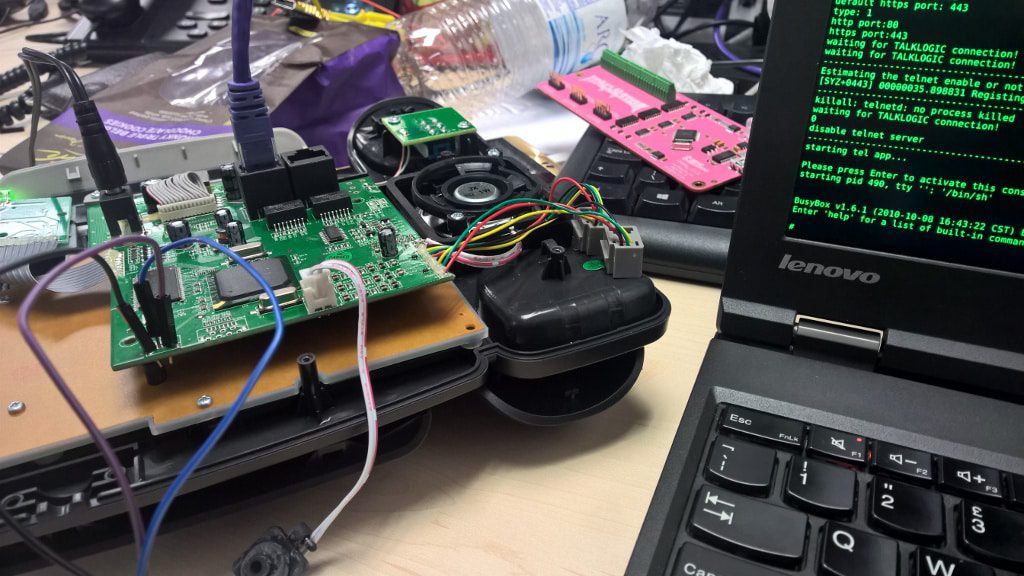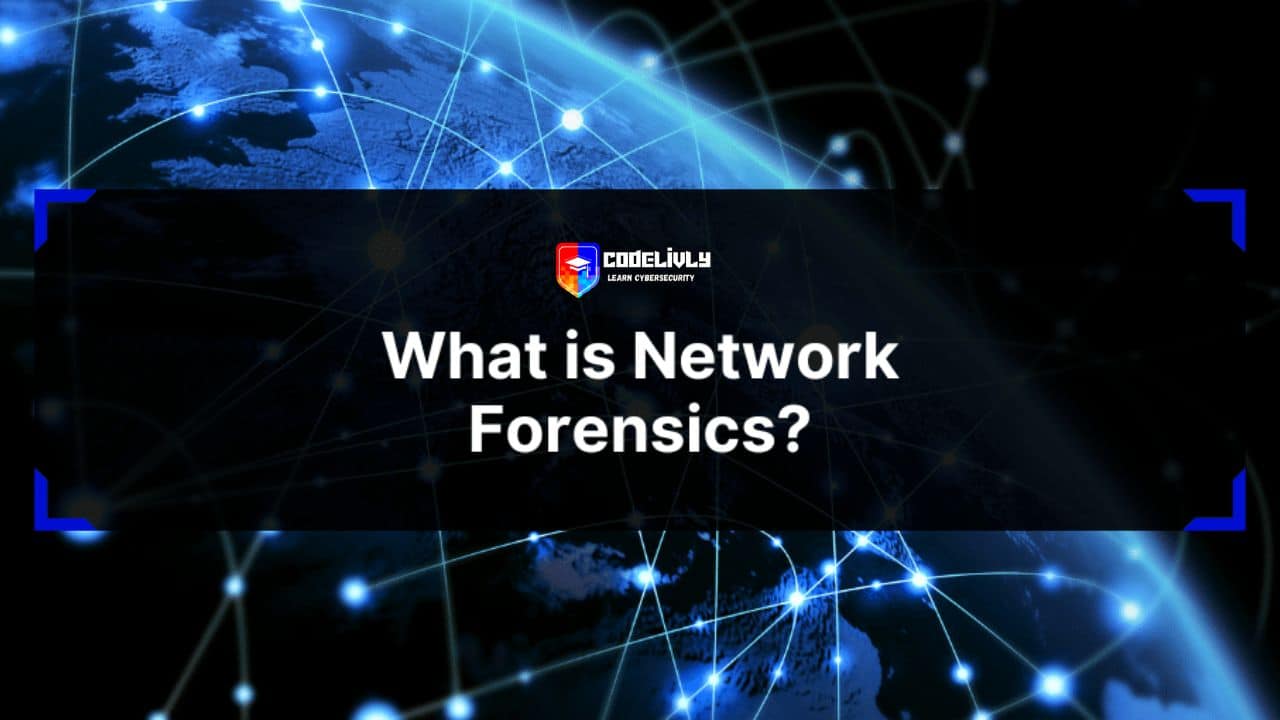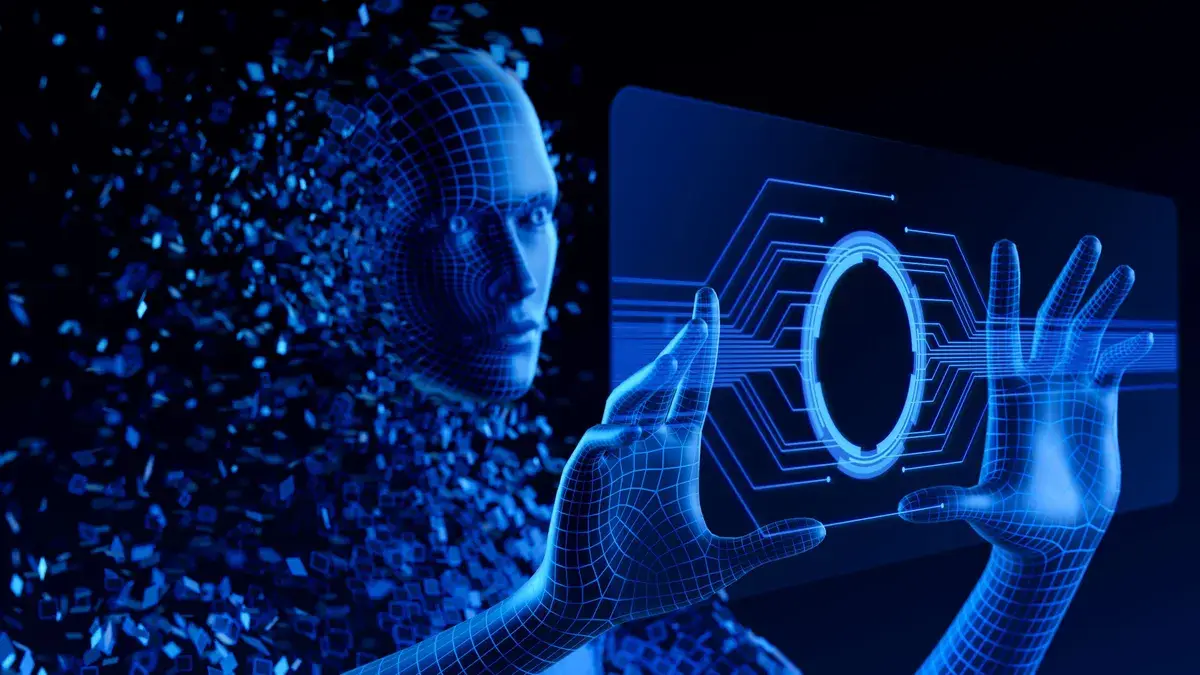Hey there, tech enthusiasts and cyber adventurers! Ever heard of DNS takeovers? They might sound like the distant, mysterious cousin of subdomain takeovers, but don’t worry—we’re here to demystify the whole shebang.
So, picture this: you’re navigating the vast realm of the internet, and suddenly, you stumble upon the term “DNS takeover.” What is it, you wonder? Well, buckle up because we’re about to take you on a laid-back journey into the world of DNS takeovers—those misunderstood troublemakers lurking in the corners of web security.
In this guide, we’ll break down the basics, compare DNS takeovers to their more famous sibling (subdomain takeovers), and spill the beans on how these sneaky maneuvers actually happen. But it’s not just about the whodunnit; we’ll also chat about the real-world consequences, how to detect these cyber shenanigans, and most importantly, how to keep your virtual kingdom safe from DNS takeover mayhem.
So, grab your virtual detective hat, kick back, and join us on this exploration of DNS takeovers—a journey where simplicity meets cybersecurity intrigue!
Resolving a hostname
Alright, imagine you’re on a quest to find the home of your favorite website, let’s call it “www.google.com.” It’s like sending a message to the internet post office, asking, “Hey, where can I find this web gem?”
So, here’s the lowdown in simple terms:
Step 1: Asking the Big Shots (Root DNS Servers): You start by asking the big bosses, the Root DNS servers, where to find details about websites ending in “.com.” It’s like asking them for the road signs to the “.com” neighborhood.
- You’re sending your request to cool servers like a.root-servers.net and b.root-servers.net, hoping they have the 411.
Step 2: Getting Closer (GTLD Servers): The big bosses reply with a list of more servers—these are like your local guides who know about specific domains, like “google.com.” You pick one, say b.gtld-servers.net, and ask, “Where’s the scoop on google.com?”
- Now, you’re on the right track, getting closer to the digital treasure!
Step 3: The Home Stretch (Authoritative Servers): The local guide gives you another list of servers, and guess what? These are the VIPs—the authoritative nameservers that Google itself manages. It’s like asking Google’s personal assistants, “Tell me about www.google.com.”
- You’re now directly talking to ns1.google.com, ns2.google.com, and friends.
Step 4: Bingo! (IP Address Found): Finally, one of these authoritative servers spills the beans and says, “www.google.com lives at this secret IP address,” and voila:
- IP Address: 172.217.167.100
So, there you have it—a digital adventure where you ask the right folks for directions, starting from the internet’s big shots down to the specific experts who know all about your favorite website. 🌐🗺️
What’s Up with DNS?
Alright, imagine you’re planning a digital road trip. You know the destination (the website you want to visit), but how does your computer find its way there in the vast online wilderness? That’s where DNS, the unsung hero, steps in.
DNS, or the Domain Name System, is like the internet’s address book. Instead of remembering a bunch of confusing numbers (IP addresses), you get to use friendly names like “www.YourFaveWebsite.com.” Cool, right? It’s like calling your buddy’s name instead of remembering their phone number.
So, here’s the deal: when you type in a website address, your computer taps into DNS magic to convert that human-friendly name into the numerical language of the internet. It’s like turning “PizzaHut.com” into the secret code the internet understands.
In a nutshell, DNS is the behind-the-scenes VIP making sure your online journey is smooth. So, next time you type in a website, remember—you’re summoning the DNS wizards to guide you through the web’s magical realm!
Role of DNS in Website Functionality
 Select an Image
Select an Image
Okay, let’s get real about this DNS thing. You know when you type in “CuteCatVideos.com,” and within seconds, you’re knee-deep in adorable kitten antics? Well, you can thank DNS for making that internet magic happen.
Think of DNS as your website GPS. When you hit enter on your favorite site, DNS takes the wheel and navigates you to the right place. It’s like having a friendly guide who knows all the shortcuts in the online world.
Here’s the lowdown: DNS translates the human lingo you type into your browser (like “BestIceCreamEver.com“) into the computer lingo the internet understands (we’re talking numbers and codes). It’s the translator, the matchmaker, the unsung hero ensuring you end up exactly where you want to be.
Breaking Down DNS: What’s Inside the Internet’s Secret Sauce
Now, let’s dive into the nitty-gritty of DNS. Imagine DNS as a top-secret agent with a suitcase full of records—DNS records, to be precise. These records hold the key to how the internet knows where to send your cyber postcards.
A. The A Record: Addressing the Playground
Picture this as the street address of the internet. The “A” record points to the specific IP address of a server hosting a website. So, when you type “FunBlog.com,” the A record says, “Hey, it’s hanging out at this IP address!”
B. CNAME Record: The Alias Maestro
Ever heard of internet aliases? The CNAME record is like a stage name for websites. It says, “Call me this, but my real name is something else.” Handy for websites with multiple personalities.
C. MX Record: Mailbox Magic
This one’s for email aficionados. The MX record directs emails to the right server, ensuring your messages reach the correct digital mailbox. It’s like the postman knowing which door to knock on.
D. TXT Record: Leaving Digital Post-its
TXT records are like the sticky notes of the internet. They can carry extra info, verification details, or even just a digital wave saying, “Hey, I’m legit!” They’re the little reminders DNS uses to keep everything in order.
E. NS Record: Pointing to the Boss
NS stands for Name Server, and it’s like the boss directing traffic. When your browser needs to find a website, the NS record says, “Go ask this server—it knows the way.”
So, there you have it—the behind-the-scenes crew of DNS, making sure your online experience is smooth and snappy. The next time you marvel at a website’s awesomeness, remember: DNS records are the unsung heroes making it all happen! 🎉🌐
DNS Server
Imagine you’re the manager of this massive library filled with countless books, each representing a website in the vast world of the internet.
Now, picture DNS servers as your team of super-smart librarians. Their main job? Helping people find the right books (websites) quickly and easily.
Here’s how it works:
- Book Title = Domain Name: When someone wants to dive into a specific book (access a website), they don’t use the shelf number directly. Instead, they provide the librarian (DNS server) with the title of the book (domain name).
- When someone wants to dive into a specific book (access a website), they don’t use the shelf number directly. Instead, they provide the librarian (DNS server) with the title of the book (domain name).
- Librarian’s Expertise: The librarian (DNS server) is like a walking, talking catalog of the entire library. They know exactly where each book (website) is located. They’ve got the 411 on the library layout.
- The librarian (DNS server) is like a walking, talking catalog of the entire library. They know exactly where each book (website) is located. They’ve got the 411 on the library layout.
- Catalog Lookup = DNS Database: The librarian checks the catalog (DNS database) to find the right shelf number (IP address) for the requested book (website). It’s their way of saying, “Oh, you want ‘www.YourFavoriteSite.com’? It’s on Shelf 172.217.167.100!”
- The librarian checks the catalog (DNS database) to find the right shelf number (IP address) for the requested book (website). It’s their way of saying, “Oh, you want ‘www.YourFavoriteSite.com’? It’s on Shelf 172.217.167.100!”
And there you have it! The DNS server acts as the internet librarian, making sure everyone can easily find the online books they’re looking for. 📚🌐
Now, if you ever want to explore more about what else these DNS librarians do – like caching, load balancing, and all that jazz – that’s a deeper dive for another time!
DNS Takeovers vs. Subdomain Takeovers
Okay, let’s clear the air on this cyber confusion. DNS takeovers and subdomain takeovers might sound like they’re cut from the same digital cloth, but they’re more like distant cousins with different superpowers.
1. DNS Takeovers
Alright, buckle up for the lowdown on DNS takeovers – the sneaky chameleons of the cyber jungle. Picture yourself casually surfing the web, clicking on links, and suddenly finding yourself in a totally unexpected digital neighborhood. That could be the handiwork of DNS takeovers, those mischievous troublemakers altering the internet’s signposts.
So, here’s the scoop: DNS, our friendly guide in the online world, can be duped by cyber tricksters. Imagine you’re trying to go to “SuperCoolWebsite.com,” but these chameleons mess with the directions, leading you somewhere else entirely – maybe a sketchy imitation or a cyber trap. It’s like planning a route to your favorite burger joint and ending up at a surprise party you never RSVP’d to.
These DNS chameleons exploit vulnerabilities in the system, slyly diverting your online journey. They might not steal the showy headlines like some cyber threats, but make no mistake – their sneakiness can lead to headaches and cyber chaos if you’re not keeping an eye out. 🦎🌐
2. Subdomain Takeovers: The Ghosts in the URL
Okay, picture this: You’ve got these digital stores in the mall, let’s call them subdomains. Now, sometimes a store closes down, right? But here’s the twist – the mall management forgets to take down the sign for that closed store.
So, along comes a sneaky character, someone with not-so-good intentions. They see this forgotten store sign and think, “Hey, free space!” They move in without permission, pretending to be the real owner. That’s Subdomain Takeover for you.
It’s like a squatter in a vacant store, making it their own secret spot without anyone realizing.
Comparison with DNS Takeover:
Now, DNS takeover is a bit different. It’s like someone playing with the mall’s directory, the guide that helps visitors find the stores. Imagine this troublemaker messing with the directory, changing the store names and locations. Customers end up wandering to the wrong stores, causing confusion and frustration.
So, in a nutshell:
- DNS Takeover: Messing with the mall directory to misdirect visitors.
- Subdomain Takeover: Sneakily occupying a forgotten, vacant store without permission.
Remember, the impact of a DNS takeover can be more serious, but both are like unwanted guests causing a digital ruckus in the internet mall. Now, let’s dive deeper into the tech behind DNS servers! 🏬🌐
How it differs from a subdomain takeover
DNS takeover is a different beast from a subdomain takeover. Imagine you’re in a neighborhood with different houses—each house is like a subdomain, and the whole neighborhood is your website.
Now, a DNS takeover is like a sneaky chameleon messing with the street signs. You want to go to the ice cream shop, but these crafty tricksters redirect you to the library. It’s a shuffle of internet directions, and suddenly you’re not where you planned to be.
On the flip side, a subdomain takeover is more like having abandoned houses in your digital neighborhood. These are like sections of your site, say “blog.YourAwesomeSite.com.” If you forget to lock the doors (or secure these subdomains), cyber ghosts can move in. They claim these empty spots and start redecorating without your permission.
So, the big diff? DNS takeover is like someone playing with the town’s road signs, sending you on a detour. Subdomain takeover is more like digital squatters taking over forgotten corners of your website. Different games, both causing cyber chaos if you’re not on your guard.🏠🌐
How do DNS takeovers work?
 Select an Image
Select an Image
Ever wondered how those mysterious DNS takeovers actually work? Well, grab your virtual detective hat because we’re about to uncover the secrets.
In the digital landscape, most organizations opt for convenience by using cloud providers for their DNS servers. These providers offer a slick solution by allowing users to create what they call “zones” – essentially, a group of DNS servers you can manage through their user-friendly web interface.
Here’s a scenario to break it down:
Step 1: Creating a Zone
- You register a shiny new domain, let’s say “YourAwesomeSite.com.”
- You create a zone in your chosen cloud DNS provider.
Step 2: Setting Nameservers
- The provider assigns you a set of DNS servers, something like:
- ns-1234.awesomecloud-dns.com
- ns-5678.awesomecloud-dns.com
- ns-9012.awesomecloud-dns.com
Step 3: Managing DNS Records
- You happily use the provider’s console to add, remove, or edit the DNS records for “YourAwesomeSite.com.”
Now, imagine this twist:
DNS Takeover Plot Twist: The Abandoned Domain
- Someone else, let’s call them the sneaky attacker, buys a domain, say “TargetedDomain.com.”
- The attacker sets up a zone with the same cloud DNS provider.
- The attacker cleverly discovers that “YourAwesomeSite.com” was once a thriving digital neighborhood but is now abandoned.
- The original owner decides to delete the zone but forgets to change the authoritative nameservers assigned to “YourAwesomeSite.com.”
Exploiting the Gap: The Attacker’s Move
- Since the authoritative nameservers are still pointing to the cloud DNS provider, the attacker can create a new zone and utilize the same DNS servers.
- The attacker adds DNS records for “YourAwesomeSite.com” without anyone noticing.
Automation Magic: Scaling the Attack
- Automating this process allows attackers to create numerous zones until they find one with a matching DNS server. This eliminates the tedious manual effort.
Remember, this isn’t just about some theoretical cyber scenario – it’s a real potential threat. Stay vigilant, keep your DNS records in check, and ensure those cyber detectives are on duty 24/7. 🕵️♀️🌐
DNS Services Currently Vulnerable to Takeovers
Ever wondered if your favorite DNS services are doing their cybersecurity homework? Brace yourself, because the GitHub repository called “Can I Take Over DNS?” spills the beans on which DNS services are currently giving cyber attackers a run for their money.
This repository, a cool spinoff from the infamous “Can I Takeover XYZ?” by EdOverflow (BBAC), is like the ultimate cyber playbook. It not only points out the vulnerabilities but also shows how mischievous minds can perform a takeover on each of them.
As of the latest update, here’s a snapshot of the big names caught in the vulnerable net:
- 000Domains
- Bizland
- Digital Ocean
- DNSMadeEasy
- DNSimple
- Domain.com
- Dotster
- EasyDNS
- Google Cloud
- Hurricane Electric
- Linode
- MyDomain
- Name.com
- NS1
- TierraNet
- Reg.ru
- Yahoo Small Business
Yep, you read that right – some heavyweight players are currently on the vulnerable list. It’s like catching a glimpse of the cool kids on the playground who might need to tighten up their cybersecurity game.
Detecting DNS Takeovers
Worried about someone sneaking into your cyber kingdom through a DNS takeover? Fret not! Here’s your guide to playing digital guard and keeping those DNS takeover troublemakers at bay.
1. Regular DNS Health Checks: Be the Cyber Doctor
- DNS Records Audit: Regularly audit your DNS records. Make sure they match the services you’re using and haven’t been infiltrated.
- Monitoring Changes: Keep an eye on any sudden changes in your DNS configuration. Unexpected alterations might be a red flag.
2. DNS Security Tools: Your Cyber Security Squad
- DNS Monitoring Services: Consider using specialized DNS monitoring services that can alert you to any suspicious activity in real-time.
- DNS Security Software: Invest in DNS security software that can detect and block potential takeover attempts. These tools often come with advanced threat intelligence to stay a step ahead.
3. Subdomain Scanners: Be a Cyber Detective
- Regular Scans: Run regular scans using subdomain scanning tools. These tools can help identify forgotten subdomains that might become potential targets.
4. Keep Software and Systems Updated: Cyber Hygiene 101
- DNS Software Updates: Ensure that your DNS software is up to date. Developers often release patches to fix vulnerabilities.
5. Monitor DNS Queries: Be the Cyber Sherlock
- Unusual Query Patterns: Keep an eye on your DNS query logs. Unusual patterns or a sudden surge in queries could indicate a takeover attempt.
6. Stay Informed: Cyber Intelligence is Key
- Follow Security Updates: Stay tuned to security communities, forums, and updates related to DNS vulnerabilities. Knowledge is your best defense.
Follow Securnerd For cybersecurity updates
7. Ethical Hacking: Think Like a Cyber Attacker
- Penetration Testing: Regularly conduct ethical hacking, like penetration testing, to identify potential weaknesses before the bad actors do.
Remember, the key to a secure cyber kingdom is vigilance. By combining regular checks, advanced tools, and staying informed, you’ll be well-equipped to fend off any DNS takeover attempts.
Automating DNS Takeover Detection: A Step-by-Step Guide
So, you want to automate the detection of DNS takeovers and be the cyber sentinel your kingdom deserves? Let’s break down the process into simple steps:
1. Finding Nameservers for a Domain
- Use a tool like “dnstrace” to extract nameservers in a clean format. For instance:
$ dnstrace -nsonly A yourdomain.com
2. Checking Each Nameserver
- Manually or through automation, check each nameserver for vulnerable services. Look out for patterns like “ns*.digitalocean.com” or “ns***.name.com.”
- Verify if they return a “REFUSED” or “SERVFAIL” status when resolving the domain using “dig.”
$ dig @ns1.yourdomain.com yourdomain.com
Repeat for all nameservers.
3. Taking Control of the Domain
- If a vulnerable nameserver is identified, automate the process of taking control:
- Register an account with the DNS provider.
- Create a DNS zone.
- Verify assigned nameservers match the vulnerable ones.
- If not, delete the DNS zone and return to the previous step.
- Create DNS records (e.g., A record pointing to a controlled IP address).
- Wait for propagation (usually an hour or 2).
4. Using Nuclei for Detection
- Leverage Nuclei templates for DNS takeover detection. For example:
id: servfail-refused-hosts
info:
name: DNS Servfail Host Finder
author: pdteam
severity: info
description:A DNS ServFail error occurred. ServFail errors occur when there is an error communicating with a DNS server. This could have a number of causes, including an error o n the DNS server itself, or a temporary
networking issue.
classification:
cwe-id: CWE-200
tags: dns,takeover
dns:
- name: "{{FQDN}}"
type: A
matchers:
- type: word
words:
- "SERVFAIL"
- "REFUSED"
This template detects DNS ServFail errors, providing an initial alert for investigation.
Mitigation: Guarding Your Cyber Territory
Despite the risks, orchestrating asset removal without creating vulnerabilities can be tricky. Consider this mitigation strategy:
- Remove the domain or change authoritative nameservers.
- Remove the DNS zone in your DNS provider.
- Finally, remove the actual asset or service.
Remember, cyber vigilance is the key to a secure kingdom. Automate where you can, stay ahead of the cyber curve, and keep those digital drawbridges up! 🛡️🌐
Conclusion
And there you have it, a journey through the digital twists and turns of DNS takeovers! We’ve unraveled the mysteries, understood the dance between DNS and subdomains, and even peeked into the world of exploiting these vulnerabilities.
Remember, knowledge is power, but with great power comes great responsibility. As we wrap up this cyber adventure, keep in mind the importance of ethical hacking, responsible disclosure, and contributing to a safer online space.
Until our next exploration into the depths of the digital realm – happy hacking, stay curious, and may your internet adventures be both exciting and secure!
🚀💻
Join Us on Telegram and Instagram:
For more cyber adventures, hacks, and tech tales, join our community on Telegram and follow us on Instagram. Let’s continue this journey together! 🔒🌐