Hey guys , I’m Rocky. This may seem sudden, but have you ever thought about what an IP address is?
When you use a smartphone or computer, you can connect to the Internet without even thinking about it, and you can watch YouTube or upload photos to Instagram. But how can you communicate correctly no matter where you are in the world?
The key to this is the IP address . An IP address is like an “address” on the Internet, and is essential for data to reach the correct destination.
However, since we don’t usually use it without thinking about it, there are probably many people who have heard of it but don’t really understand it.
However, knowing IP addresses can give you a deeper understanding of how the Internet works and make it easier to identify the cause of network problems.
In this article, we will explain the role and types of IP addresses, and how they are assigned, as clearly as possible.
The purpose is not to cover everything, but to serve as an “entrance” for beginners to the basics of networking.
For ease of explanation, this article assumes that IP addresses are IPv4. Although it does not touch on IPv6, we hope you will continue reading to understand the mechanisms that are familiar to you.
If you want to deep dive into Networking make sure to explore our computer networking book that is beginner friendly and written in a way for you guys to understand at ease
What is an IP address?
An IP address is like an “address” on the Internet. When a smartphone or computer connects to the Internet, an IP address is assigned to each network, enabling it to send and receive data.
Why do we need IP addresses?
For example, when you open a website on your smartphone, the communication takes place as follows:
① “I want to view this site!” A data request is sent to the IP address of the web server.
② The web server sends the data to the requested IP address.
③ The web page can be displayed on the device.
Without an IP address, you wouldn’t know where to send your data and you wouldn’t be able to open the website.
IP Address Type
Did you know that there are several types of IP addresses?
The two most well-known types are global IP addresses and private IP addresses.
In addition to these, there are also classifications such as fixed IP addresses and dynamic IP addresses. These are important factors that affect the differences in how IP addresses are assigned.
You may be wondering, “Dynamic? IP addresses are “addresses,” so can they change?”
From here, we will explain each type in order.
Global and private IP addresses
There are several types of IP addresses, but the first thing you need to know
is the difference between a global IP address and a private IP address.
These two have very different roles in terms of “where they are used” and “how far they reach.”
In fact, even when we use the Internet on a daily basis, we use these two different services without even realizing it.
Here is a table summarizing the differences between them.
| Comparison items | Global IP address | Private IP addresses |
|---|---|---|
| Applications | Used throughout the internet | For use in home and corporate networks |
| Address Uniqueness | Unique in the world (no duplicates) | Unique within the same network |
| Communication range | Communication across the internet | Communication is possible only within a private network |
| Administrator | ISPs (Internet Service Providers) and cloud providers | Home and corporate network administrators |
As mentioned above, a global IP address is a public address that can be used to communicate from anywhere in the world,
whereas a private IP address is a closed address that is used only within a specific network, such as a home or company.
But doesn’t that alone seem a bit strange to you?
When we use the Internet at home, in most cases, our devices are assigned private IP addresses.
When our smartphones and computers are connected to our home Wi-Fi, they are actually assigned private IPs.
However, in reality, they also connect to “external” services on the Internet, such as YouTube and news sites.
The table says “Private IPs are used within the home and business.”
So how can they communicate with the “outside world”?
To unravel this mystery, let’s think about it in terms of a real address.
Global IP address → “Address of an entire city, town, or village”
For example, suppose A wants to send a letter to B via school.
The address of School B, where B is enrolled, is “Marunouchi, Chiyoda-ku, Tokyo,” and can be identified from anywhere in the country.
If this address is known, the letter can be delivered to School B.
However, this address alone does not tell you who the package is addressed to.
Even if you are told to “deliver it to B at School B,” you cannot pinpoint which classroom B is in, or in other words, which device it is addressed to.
Private IP address → “Classroom and seat number in school”
For example, let’s say that Person B is seated in “2nd year, class 3, seat number 15.”
This type of seat number is information that uniquely identifies Person B within School B.
However, this seat number cannot be identified from outside the school (on the Internet), since the same number may exist at other schools.
In this way, in a situation like that shown above, the information “Mr. B at School B” alone is not enough to accurately deliver a letter to Mr. B from outside.
So far, we have learned that in order to communicate with the outside world, you need an “address (= global IP address)”.
So how does the actual communication take place?
This is where the address conversion mechanism known as NAT (Network Address Translation) comes in . The key component that supports this mechanism is the router.
The role of the router
The router functions like an “office” in a school.
When a student (= a computer or smartphone) wants to send a message (= communication) to the outside world, the message is first collected by the router on campus.
For example, when Person A tries to access the outside world, the communication (letter) is first passed to School A’s router (= office)Because private IP addresses cannot be used to communicate with the outside world, the router converts the sender information (IP) into a global IP address and sends it out onto the Internet based on information about which device is trying to send what kind of communication.
This allows external services to know “where the communication came from” through the global IP address.
It is also possible to convert a global IP address to a private IP address

In this way, NAT converts a private IP to a global IP when sending, and converts the global IP to a private IP when receiving, so that the data can be delivered correctly to the terminal.
This conversion process is usually performed automatically by network devices such as routers, which act as a bridge between home and school networks and the Internet.
Static and Dynamic IP Addresses
Next, we will explain the difference between a “fixed IP address” and a “dynamic IP address”.
| Comparison items | Static IP address | Dynamic IP Address |
|---|---|---|
| IP address fluctuations | Always use the same number | Changed at a certain time |
| Applications | Server operation, remote access | Home Internet Connections |
| Management | Contract with an ISP to get a fixed IP address | ISP automatically changes and assigns |
In most home internet networks, dynamic IP addresses are automatically assigned by the ISP (Internet Service Provider).
No special settings are required on the user’s side, and an unused IP address is automatically assigned each time the user connects.
Dynamic IP addresses are a widely used mechanism to simplify network administration[1],
allowing ISPs to efficiently utilize limited IPv4 address resources by automatically assigning and reusing unused addresses.
On the other hand, there are times when using a fixed IP address is recommended for companies and server operations.
Being able to connect using the same IP address at all times leads to improved security and reliability, such as access restrictions and stable operation of web servers.
Setting a fixed IP address allows you to set it up to allow access only from a limited number of IP addresses, which helps to ensure safe access to internal systems and prevent unauthorized access.
IP Address Allocation
So far, we have introduced that there are various types of IP addresses, each with different uses and allocation methods.
Among them, global IP addresses are essential for communicating with the “outside world” of the Internet, and must be uniquely assigned to devices around the world.
But doesn’t this raise a question?
“Who on earth is managing so many IP addresses, and how?”
“If each provider in each country distributes them as they please, won’t there be duplication?”
In fact, there is a global management system for IP address allocation to ensure the harmonious operation of the entire Internet.
This system is how we receive the correct IP addresses.
For example, to use a fixed IP address, you need to sign a contract with an ISP (Internet Service Provider).
However, the IP address itself is not something that the ISP just creates.
Let’s take a look at how IP addresses are managed and who manages them.
How IP Address Management Works
International organizations are involved in the management of IP addresses.
From here, let’s take a look at the diagram to see the overall picture of how IP addresses are managed and assigned. It
may seem a little complicated at first glance, but we will explain the terms that appear in the diagram (IANA, RIR, NIR, LIR, etc.) in order, so please read on without worry.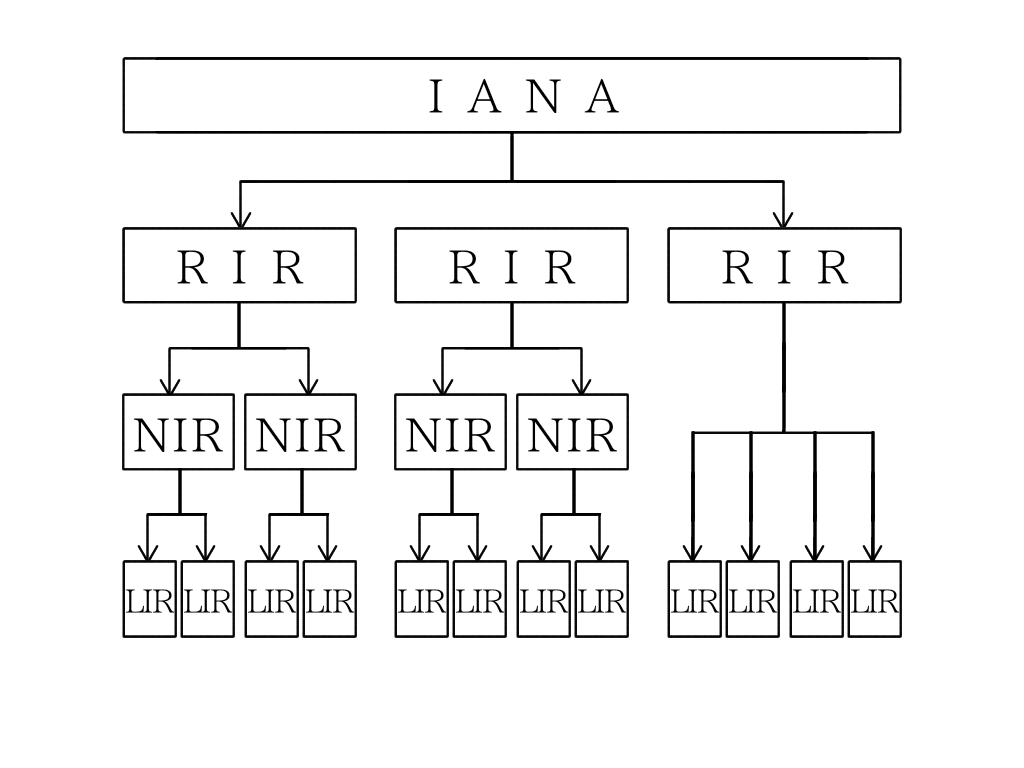 In order to ensure that IP addresses are unique, a management system is necessary.
In order to ensure that IP addresses are unique, a management system is necessary.
This role is played by the Internet Assigned Numbers Authority ( IANA ).
However, it is difficult for IANA to directly manage all IP addresses in the world. For this reason, IANA has divided the world into five regions and established RIRs
(Regional Internet Registries) to manage each region .
RIRs manage IP addresses in their respective regions.
However, even with five regions, there are still many countries, making it difficult for the RIRs to manage them alone.
For this reason, some regions have established National Internet Registries ( NIRs ) and introduced a system of managing addresses on a country-by-country basis.
The existence of NIRs allows smooth communication between RIRs and LIRs, and allows for smooth allocation.
| case | Allocation process |
|---|---|
| Countries with NIR | IANA → RIR → NIR → LIR → Individual/Corporate |
| Countries without NIR | IANA → RIR → LIR → Individual/Corporate |
NIRs assign IP addresses to LIRs
(Local Internet Registries). LIRs include organizations such as:
ISPs (Internet Service Providers)
Corporate network administrators
Data centers
Universities and research institutes
And finally, LIRs assign IP addresses to us, individuals and corporations.
Finally
In this article, we have explained everything from the basic role of IP addresses to the difference between global and private IP addresses, how to use fixed IPs and dynamic IPs, and the global allocation system.
Although you may not usually think about it, IP addresses are a very important system that determines “who can deliver data to whom” in the huge network known as the Internet.
“I’ve heard of IP addresses before, but what exactly are they?”
“Why are there two different addresses?”
“What problems arise when an IP address changes?”
If you can get even a vague idea of the system and background behind these questions, then that is the goal of this article.
Just having this basic knowledge should make a big difference in your understanding when learning about networks and security in the future. Using the knowledge you have gained from this article, try to be more aware of how the networks around you work. I’m sure you will gradually begin to see the “behind the scenes of communication” that you have not been able to see before.













